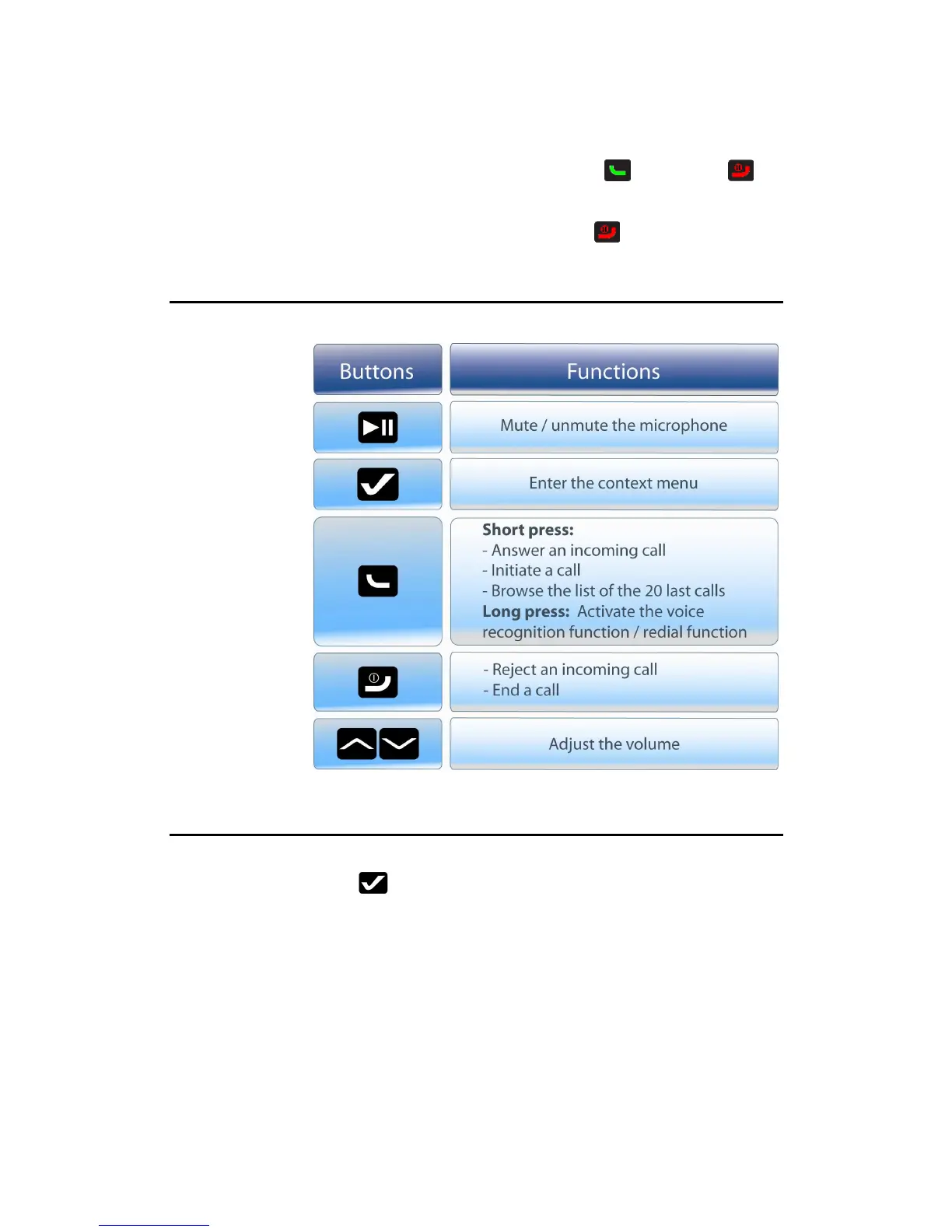17
Receiving a call
A pop-up is displayed on the screen of the Parrot DS3120 to warn you
when there is an incoming call.
• If you want to accept this call, press . Then, press to end the
call.
• If you want to reject this call, press .
Using the Parrot
DS3120 during a
call
Using the context
menu during a
call
Press to enter the context menu.
It enables you to:
• transfer the current call to your cell phone,
• access the phonebook of the phone connected to the Parrot
DS3120,
• Browse the list of the 20 last calls (answered, missed and
dialled).
