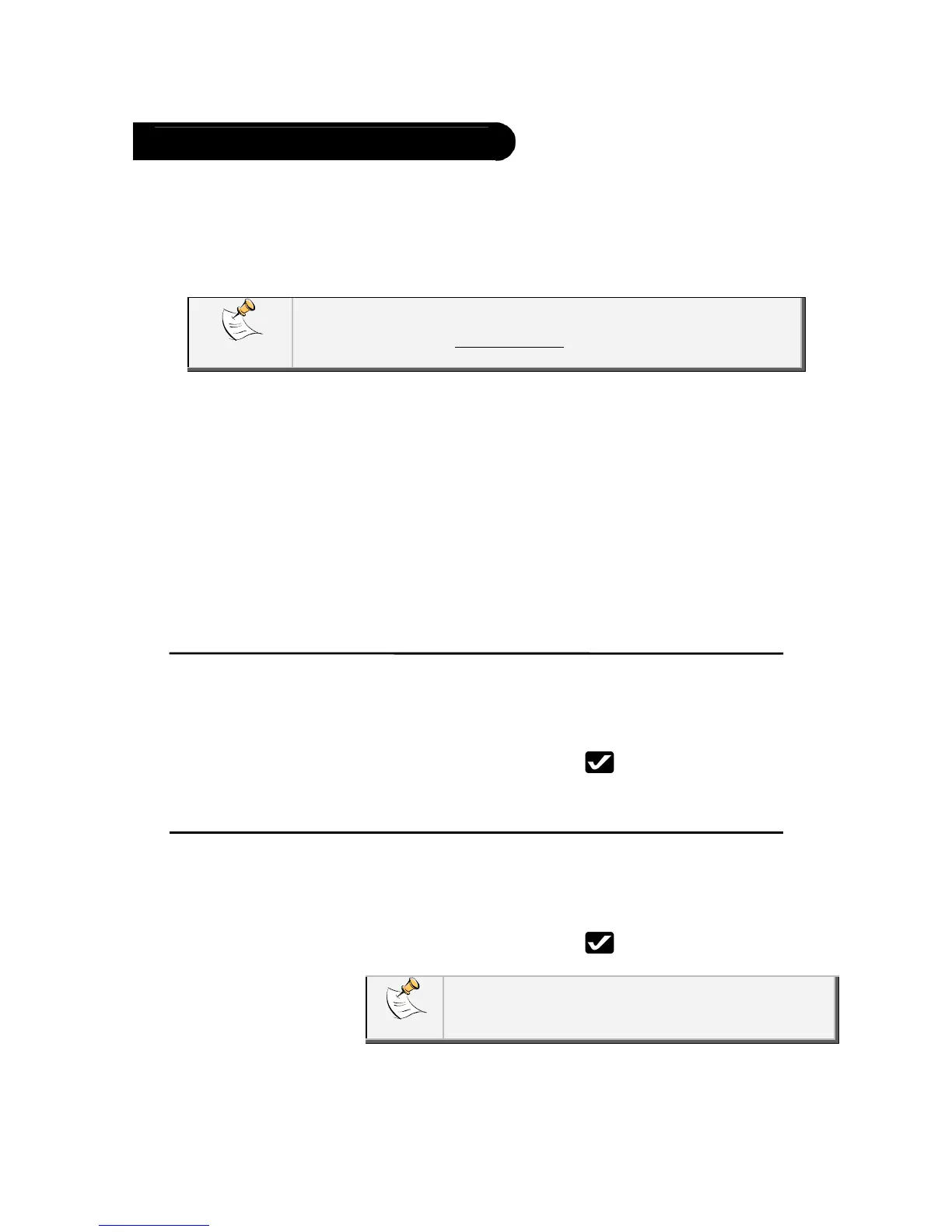16
Using the telephony function
Before using the telephony function of your Parrot DS3120, you must first connect it to your
phone/PDA. If you are using this device with the Parrot DS3120 for the first time, you will
have to pair both devices before connecting them.
►
Refer to the “Connecting a Bluetooth device to the Parrot DS3120” section for more
information.
The use of some functionality (voice recognition, phone’s call history
recovery) only depends on your phone.
► Refer to our website www.parrot.com, in the Support section, for further
information.
Using the
phonebook
The synchronization of your phonebook with the Parrot DS3120 is
automatic with numerous phones.
However, if your phone doesn’t support this automatic
synchronization, you can send your contacts from your phone to the
Parrot DS3120 via Object Push. To do so:
1.
From the Parrot DS3120 main menu, select Settings >
Bluetooth > Object Push.
> Waiting for a contact is displayed on the screen.
2. Refer to your phone user guide for further information about
the Object Push process.
Making a call
1.
From the main menu, select Phone > Phonebook to access
the phonebook of the phone which is connected to the Parrot
DS3120.
2.
Select the contact and press to make the call.
Using the redial
function
1.
From the main menu, select Phone > Call history.
> The list of the 20 last calls (answered, missed and dialled) is
displayed.
2.
Select the contact and press to make the call.
If your phone does not allow the call history recovery, the
call history of the Parrot DS3120 is reset each time you
disconnect your phone from it.
