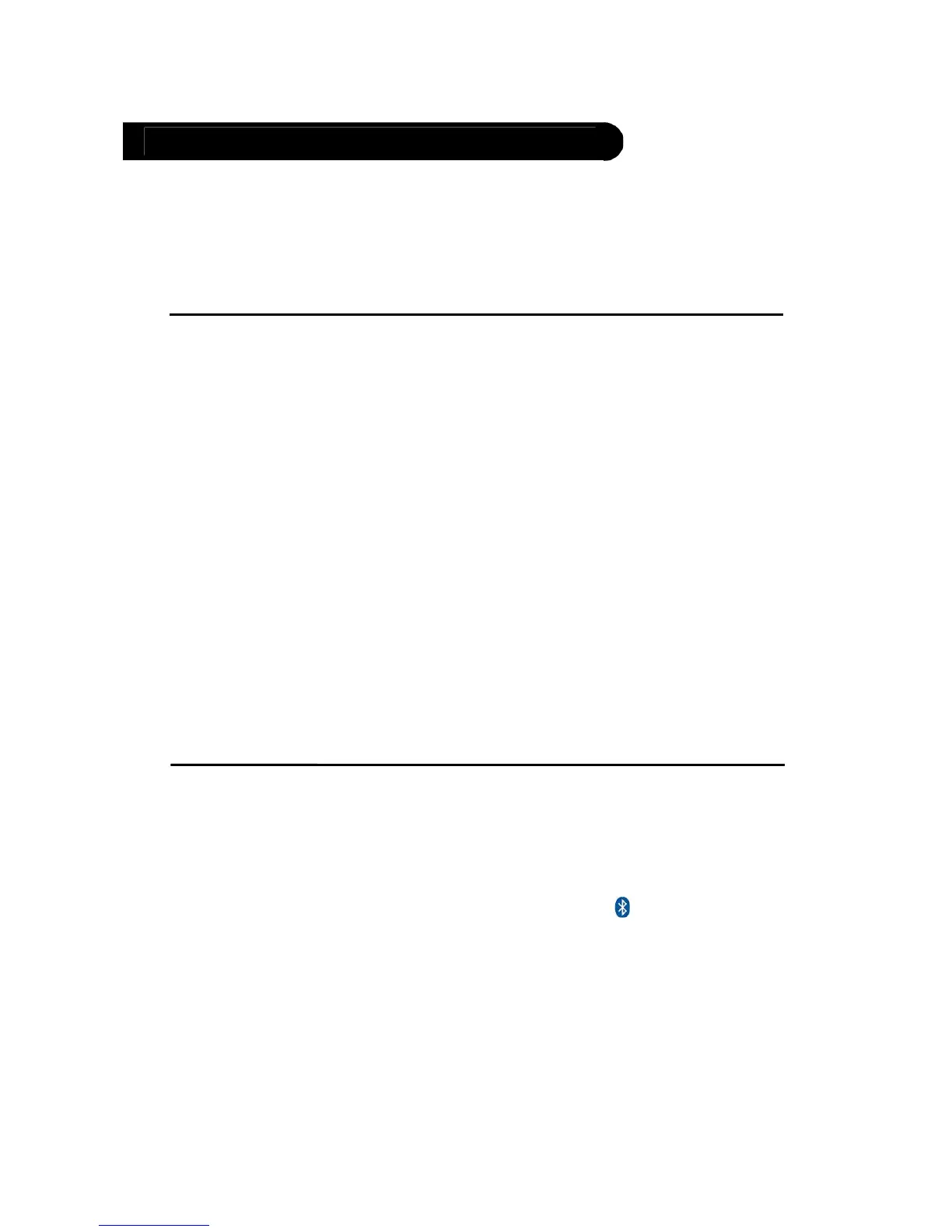Changing the name
of the Parrot
DS3120
From the main menu, select Settings > Bluetooth > Friendly name if
you wish to change the name by which your Parrot DS3120 will be
seen by other Bluetooth devices.
Controlling the
display parameters
From the main menu, select Settings > Display. This menu will allow
you to:
• define how long the Parrot DS3120 will keep the backlight on
during a period of inactivity;
• control the brightness of the screen;
• select a screensaver.
The Parrot DS3120 allows you to send a picture into its internal
memory to use it as screensaver.
To do so :
1.
From the main menu, select Settings > Display >
Screensaver.
2.
Select the Wallpaper option.
► Refer to the «Sending a picture to the Parrot DS3120 » section for
further information.
Sending a picture
to the Parrot
DS3120
To send a picture from a PC :
1. Pair your PC with the Parrot DS3120.
► Refer to the « Pairing an audio player with the Parrot
DS3120 » for further information.
2.
Right click on the Bluetooth icon on the toolbar and select
Quick connect > File transfer then your Parrot DS3120.
