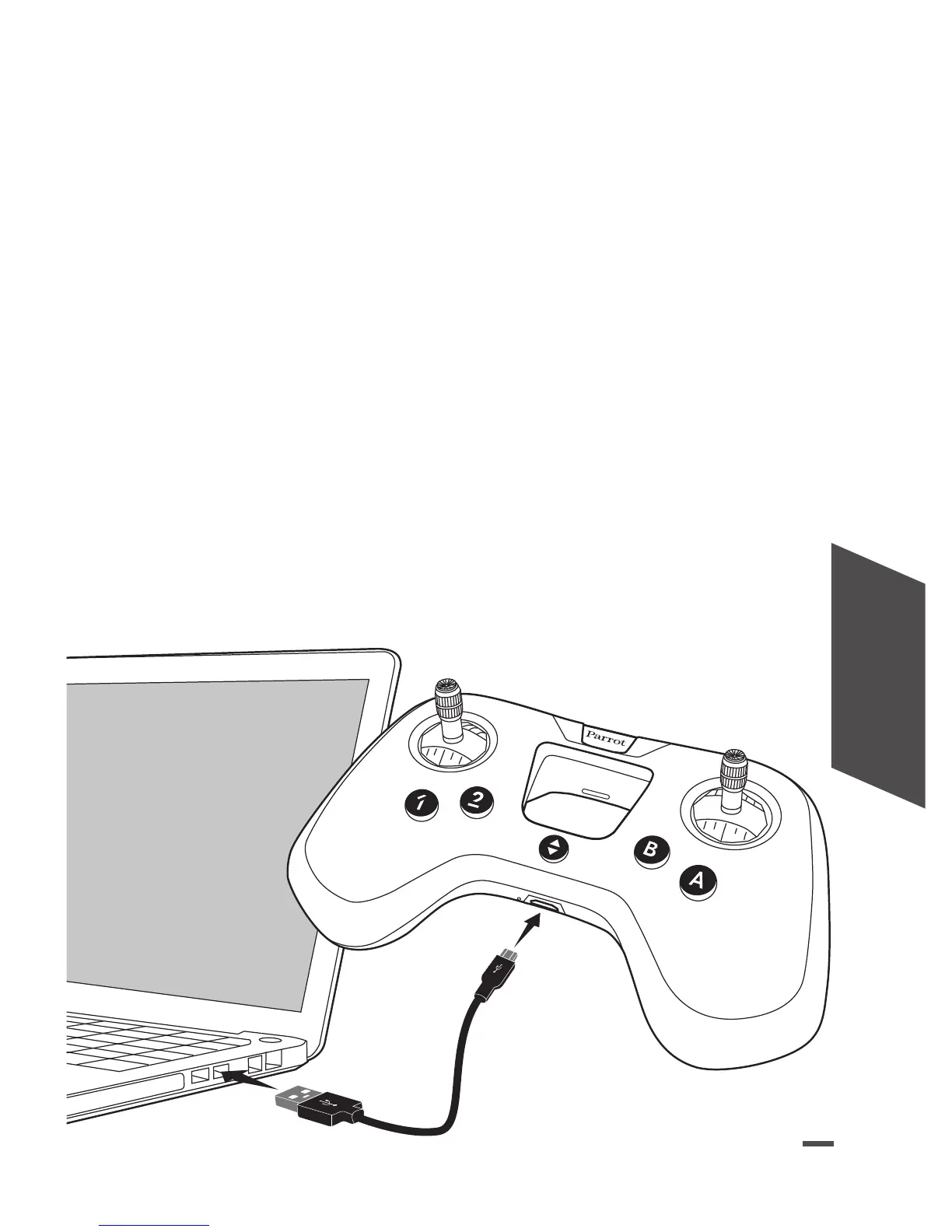29
ESPAÑOL
CARGA DE LA BATERÍA
1. Conecta el cable micro USB al puerto micro
USB del Parrot Flypad.
2. Conecta el puerto USB a un ordenador o un
adaptador de alimentación con puerto USB.
> El piloto de carga se mantiene encendido en
rojo para indicar que la carga está en proce-
so. Una vez terminada la carga, el piloto se
pondrá en verde.
El tiempo de carga es de unas 2 horas. Una vez
cargado, Parrot Flypad tiene una autonomía de
unas 6 horas.
TAKE OFF