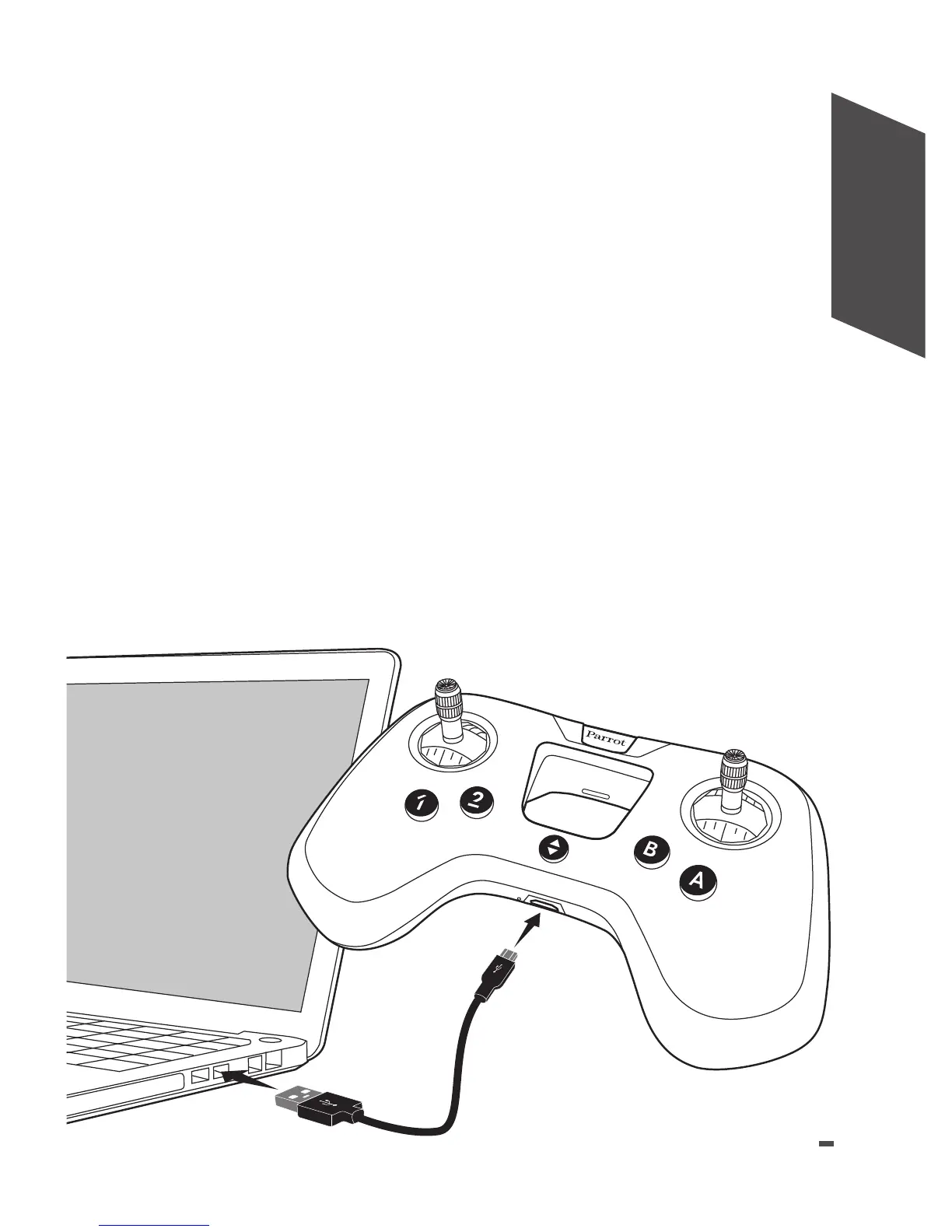5
ENGLISH
CHARGING THE BATTERY
1. Connect the micro USB cable to the Parrot
Flypad’s micro USB port.
2. Connect the USB port to a computer or a USB
power adapter.
> The charge LED turns red to indicate that
charging is in progress. Once charging is
complete, the LED turns green.
The charge time is approximately 2 hours. Once
charged, the Parrot Flypad has a battery life of
about 6 hours.
TAKE OFF
