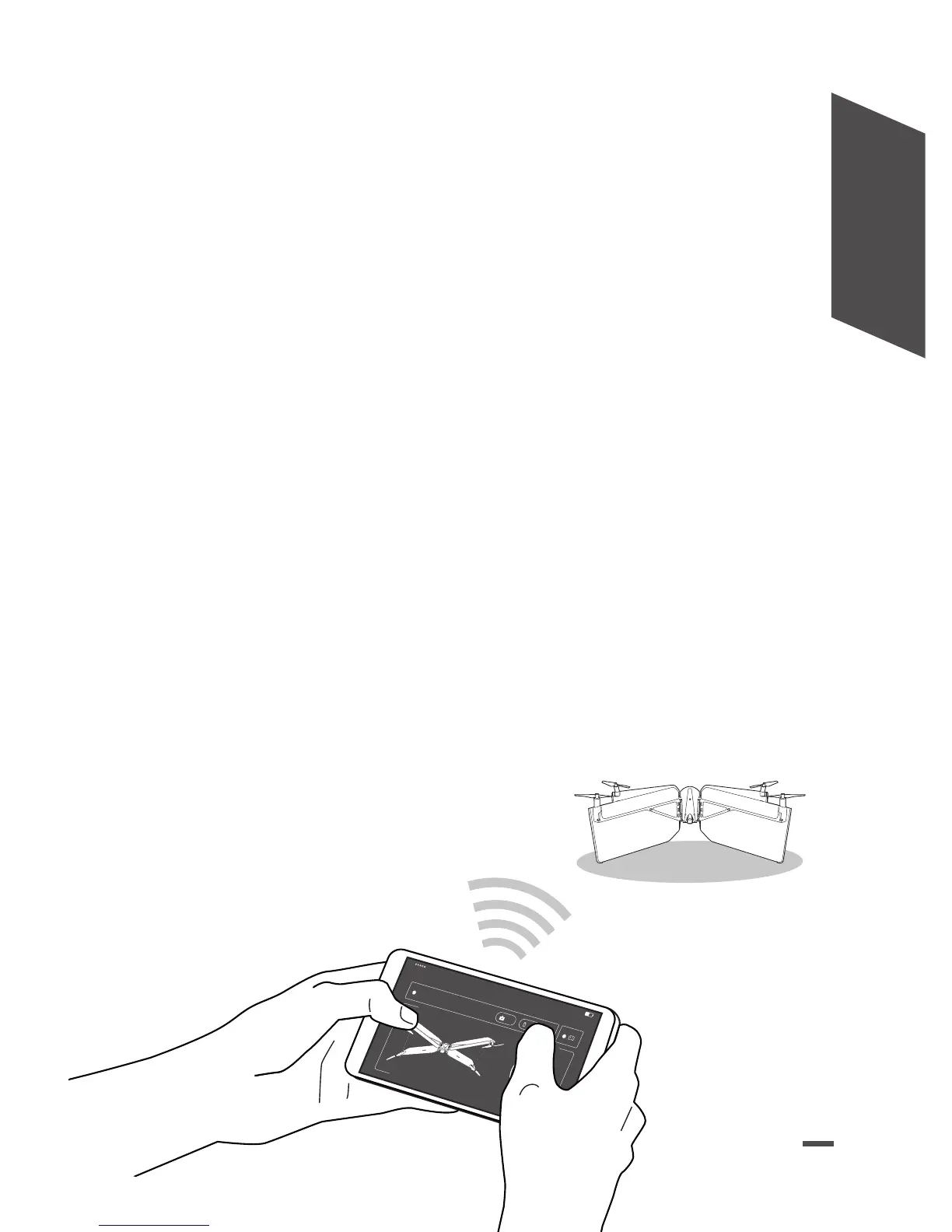57
ITALIANO
CONNETTI LO SMARTPHONE
AL PARROT FLYPAD E AL DRONE
PARROT
1. Assicurati che il Parrot Flypad sia spento.
2. Accendi il tuo drone Parrot.
3. Posa il drone Parrot su una superficie piana, con
le eliche verso l’alto.
4. Attendi che gli indicatori luminosi del drone
Parrot diventino di colore verde.
5. Sullo smartphone, attiva la funzione Bluetooth
®
e apri l’applicazione FreeFlight Mini.
> Viene visualizzato l’elenco dei droni Parrot dis-
ponibili.
6. Seleziona il tuo drone Parrot.
> L’applicazione si connette al drone Parrot.