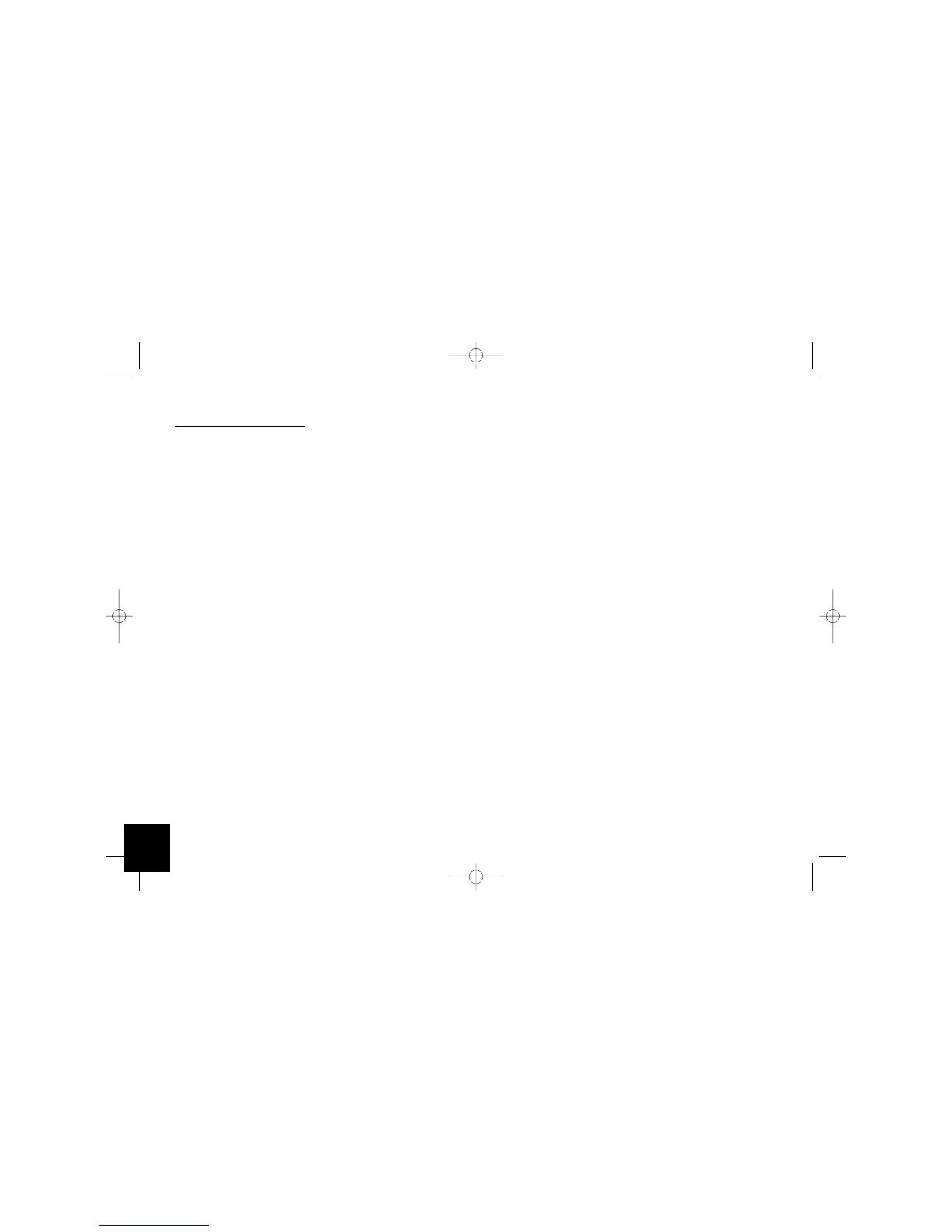6
ANTI-THEFT SYSTEME :
Without the detachable front panel, the system cannot be used.
Removing the front panel :
Press the eject button (in the top right) to tip the front panel.
Move the panel sideways to the left.
Pull the right side of the panel away from the car stereo and then the left side.
Store the panel in the carry case and take it with you.
Replacing the front panel :
Insert the left side of the front panel into the car stereo.
Then insert the right side of the panel into the car stereo.
Push the panel up until you hear a click.
Removing the entire stereo :
Remove the car stereo's front panel and casing.
Insert the keys into the appropriate holes until they remain stuck.
Pull the stereo towards you.