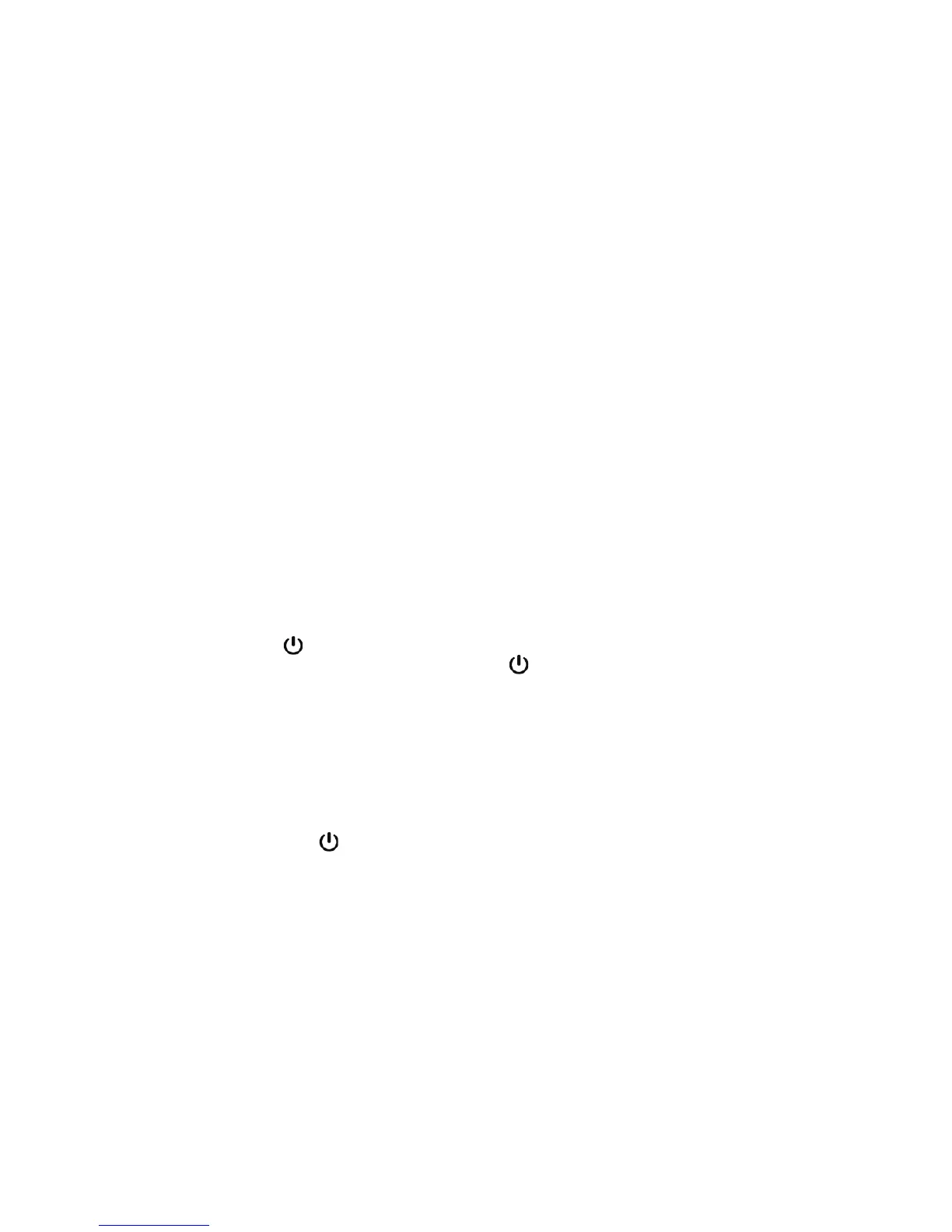5
English
Getting started
INSTALLING THE BATTERY
To install the battery remove the magnetic cover on the left ear cup (Parrot
logo) and install the battery into the compartment. You hear a ‘click ‘ when the
battery is securely installed.
CHARGING THE BATTERY
Before you use the headphones for the first time the Parrot Zik3 must be fully
charged. You can charge the Zik3 by connecting it to:
• Your computer via the micro USB cable / USB (supplied),
• A mains charger (not supplied) and the micro USB cable / USB,
• The wireless charger (not supplied) by putting the inside of the right earcup
onto the charger.
The button
illuminates with a red light to show that the Parrot Zik3 is char-
ging. Once charging is complete the button
light blinks white.
DOWNLOADING THE PARROT ZIK APPLICATION
Connect to the App Store
SM
or GooglePlay
TM
and download the free Parrot
Zik application. This application will allow you to change the settings of the
Parrot Zik3.
SWITCHING THE PARROT ZIK3 ON/OFF
Press the button to switch the product on/off.
You can set a period of time after which the Parrot Zik3 automatically switches
