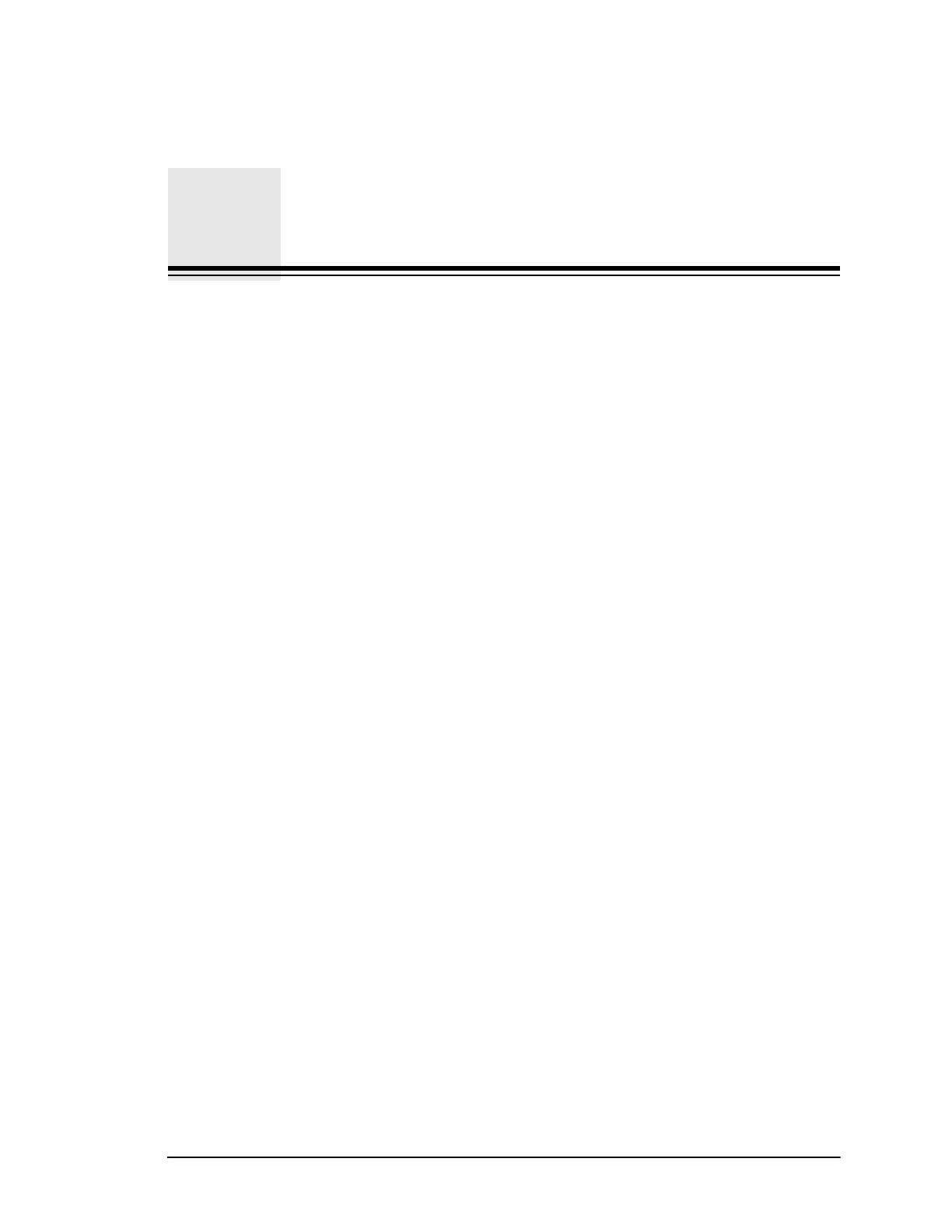Lasair II Particle Counter Operations Manual Page C-1
Appendix C
Downloading Data to Facility Net
Overview
Data on a Lasair II particle counter can be downloaded into Facility Net by means
of either a Real-Time-Station or a Network Station. The following are the two types
of downloading:
• Case A: The Lasair II particle counter is used as a mobile monitor; data may
come from multiple locations.
• Case B: The Lasair II particle counter is in a fixed monitoring position; all data
comes from the same location.
Preparations for Setup
• Ensure the unit identifier (on the Lasair II particle counter Main Display Screen)
is unique among all your Lasair II particle counters.
• Ensure that each location name is unique across all your Lasair II particle
counters.
• Obtain a unique, static IP address, Subnet Mask, and Gateway from your IT
Dept.
• Ensure that you are using Facility Net Ver 2.9.4 or later.
• Ensure that the following drivers are loaded in Facility Net:
➢ pdrvlpen Ver 2.9.23 or later
➢ pms_util.dll Ver 2.9.22 or later
➢ pdrvlpen.hlp 2/20/2001 or later.