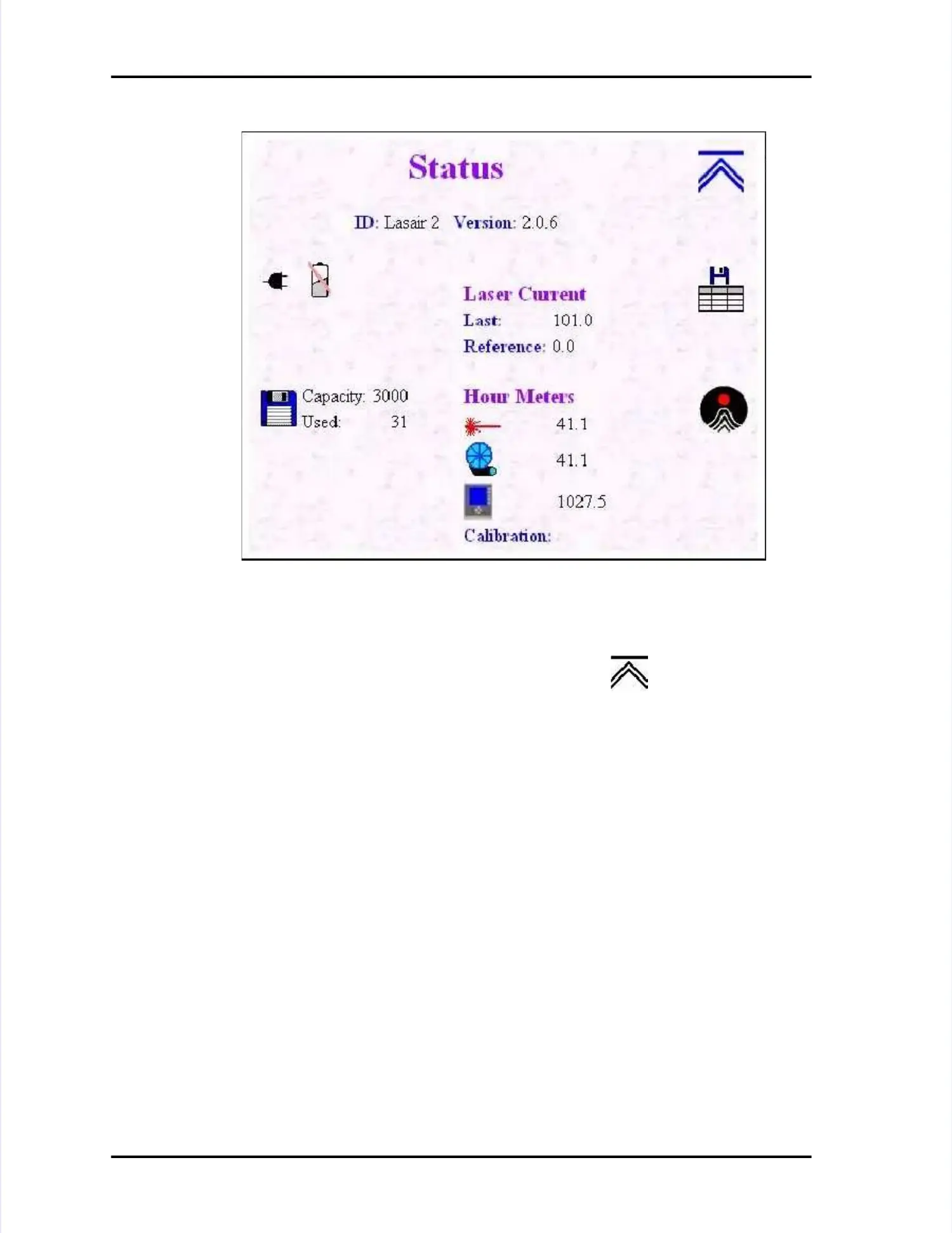Controlling LASAIR II with Browser SoftwareControlling LASAIR II with Browser Software
LASAIR II Operator’s ManualLASAIR II Operator’s Manual
PagePage
7-177-17
The “The “Used:Used:” line of the storage indicator will be ” line of the storage indicator will be zero, indicating that all recordszero, indicating that all records
have been deleted.have been deleted.
Setup WindowsSetup Windows
TTo o open open the the Setup Setup page, page, click click on on the the Escape Escape button button ..