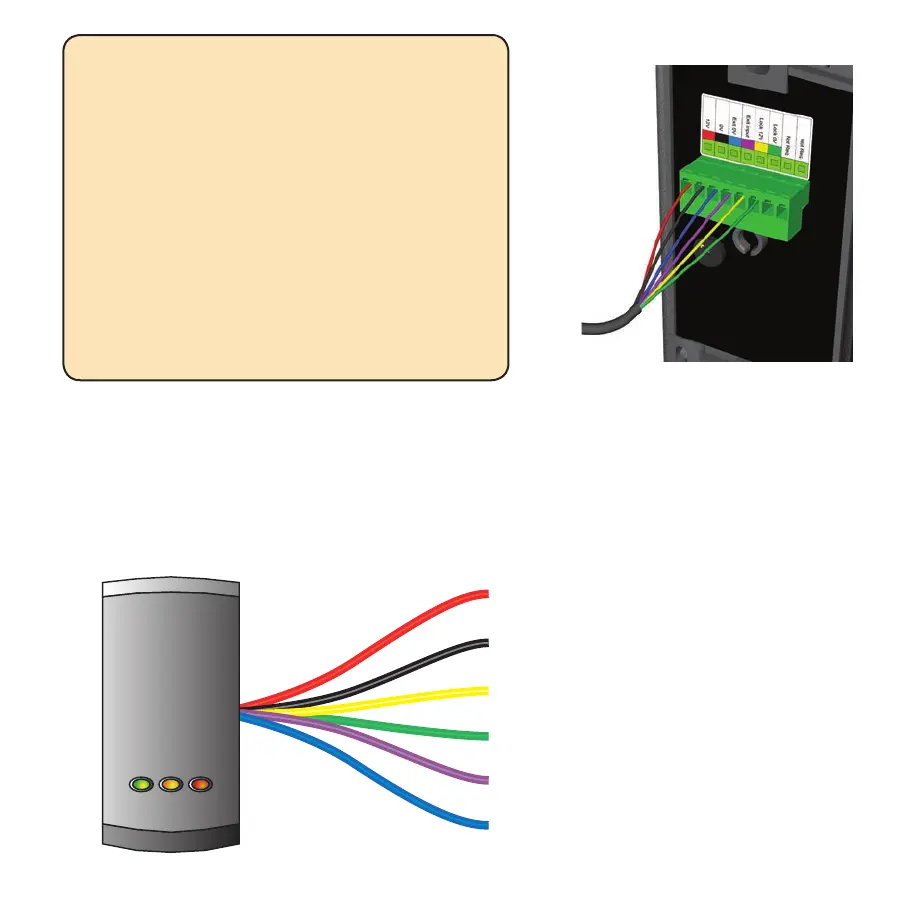P75 Screw connector option
+12V DC
0V
Lock 12V
Lock 0V
Exit input
Exit 0V
Factory reset
1. Power down the unit.
2. Press and hold the exit button.
3. Power up the unit. It will give several quick beeps.
4. Wait for a further beep and then release and press
the exit button twice more within 3 seconds.
5. The reader will beep 3 times to conrm the reset.
OR
1. Present Enrolment card.
2. Present Door open time card twice.
3. Present Enrolment card.
4. Present Door open time card twice.
5. WAIT FOR 5 SECONDS!
Wiring
The unit should be mounted in
conjunction with an electrical
backbox to achieve the required
clearance for the connector.
If an adaptor plate (310-750)
is tted, the mountings on the
backbox can also be used.
The reader's default indication has all the LED's on.
Access granted is denoted with a single ashing Green
LED. Access Denied is a single ashing Red LED.
Indoor use only