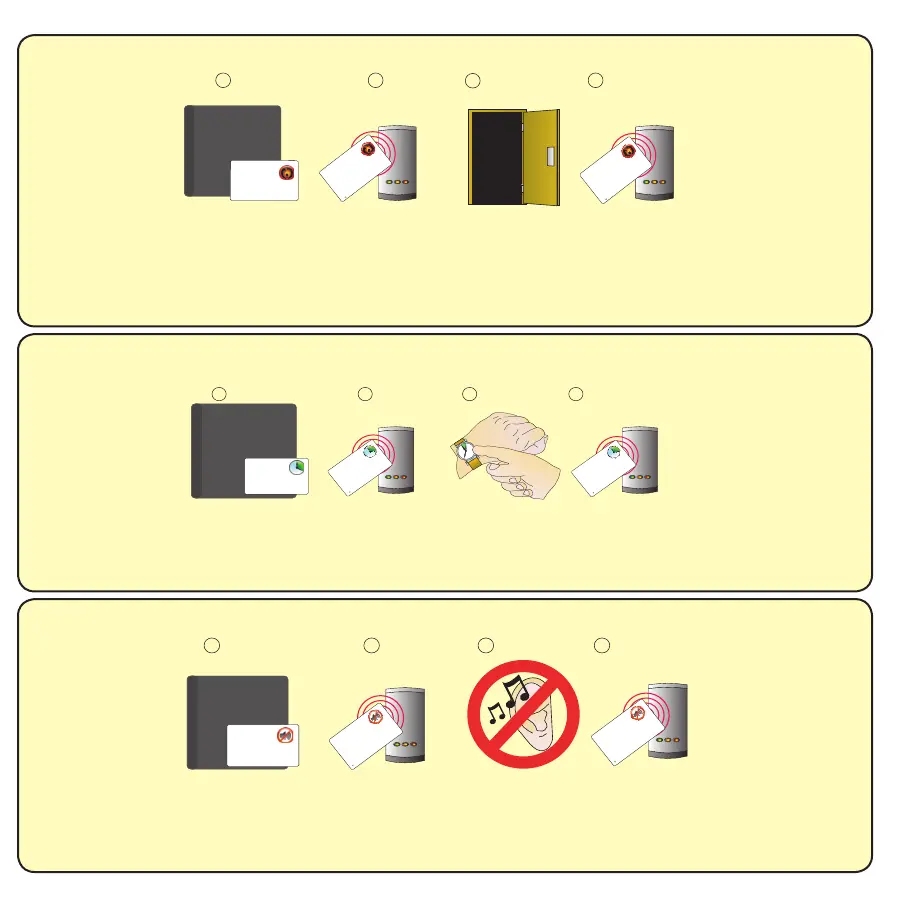Fail open release card - Compact systems are fail closed as default
This card is used with systems where a fail open
electric release is used for the safe operation in the
event of a fire. Present the card to the reader to
drive a fail open release or a maglock. Present the
card again to revert to the fail closed operation
Paxton Access
FUNCTION CARD
fail open release
This card is used with systems where a fail open
electric release is used for the safe operation in the
event of a fire. Present the card to the reader to
drive a fail open release or a maglock. Present the
card again to revert to the fail closed operation
Paxton Access
FUNCTION CARD
fail open release
This card is used with systems where a fail open
electric release is used for the safe operation in the
event of a fire. Present the card to the reader to
drive a fail open release or a maglock. Present the
card again to revert to the fail closed operation
FUNCTION CARD
fail open release
THIS CARD CAN ONLY BE USED WITH A FAIL OPEN LOCK.
1. Take the fail open release function card from the starter pack.
2. Present/swipe the card through the reader. The reader will beep for about a second.
3. The reader is now set to fail open mode. This allows safe operation of the door in case of re: The lock will
release when the power is cut.
4. To revert to fail closed mode, swipe the card again and the reader will beep once.
Door open time (seconds)
1. Take the 'door open time' card from the starter pack.
2. Present the card to the reader. The reader will start beeping.
3. Wait for the required period you wish the door to remain open.
4. Present the card again at the end of the period to set the open time. The beeping will stop.
1 2 3 4
BEEP!
BEEP!
Paxton Access
FUNCTION CARD
door open time card
The period that the door is unlocked for when a
valid token is presented is set as follows:
1. Present this card
2. Wait for the required period
3. Present this card again, the beeping will stop
Paxton Access
FUNCTION CARD
door open time card
The period that the door is unlocked for when a
valid token is presented is set as follows:
1. Present this card
2. Wait for the required period
3. Present this card again, the beeping will stop
FUNCTION CARD
door open time card
The period that the door is unlocked for when a
valid token is presented is set as follows:
1. Present this card
2. Wait for the required period
3. Present this card again, the beeping will stop
Silent operation
1. Take the silent operation function card from the starter pack.
2. Present the card to the reader. The reader will beep.
3. The reader is now in silent operation mode.
4. Present the card again to disable silent operation mode. The reader will beep twice.
1 2 3 4
BEEP!
BEEP!
BEEP!
Paxton Access
FUNCTION CARD
silent operation
Present this card to silence the beeping noises
made by the reader. Present this card again to
re-enable the beeping noises
Paxton Access
FUNCTION CARD
silent operation
Present this card to silence the beeping noises
made by the reader. Present this card again to
re-enable the beeping noises
FUNCTION CARD
silent operation
Present this card to silence the beeping noises
made by the reader. Present this card again to
re-enable the beeping noises