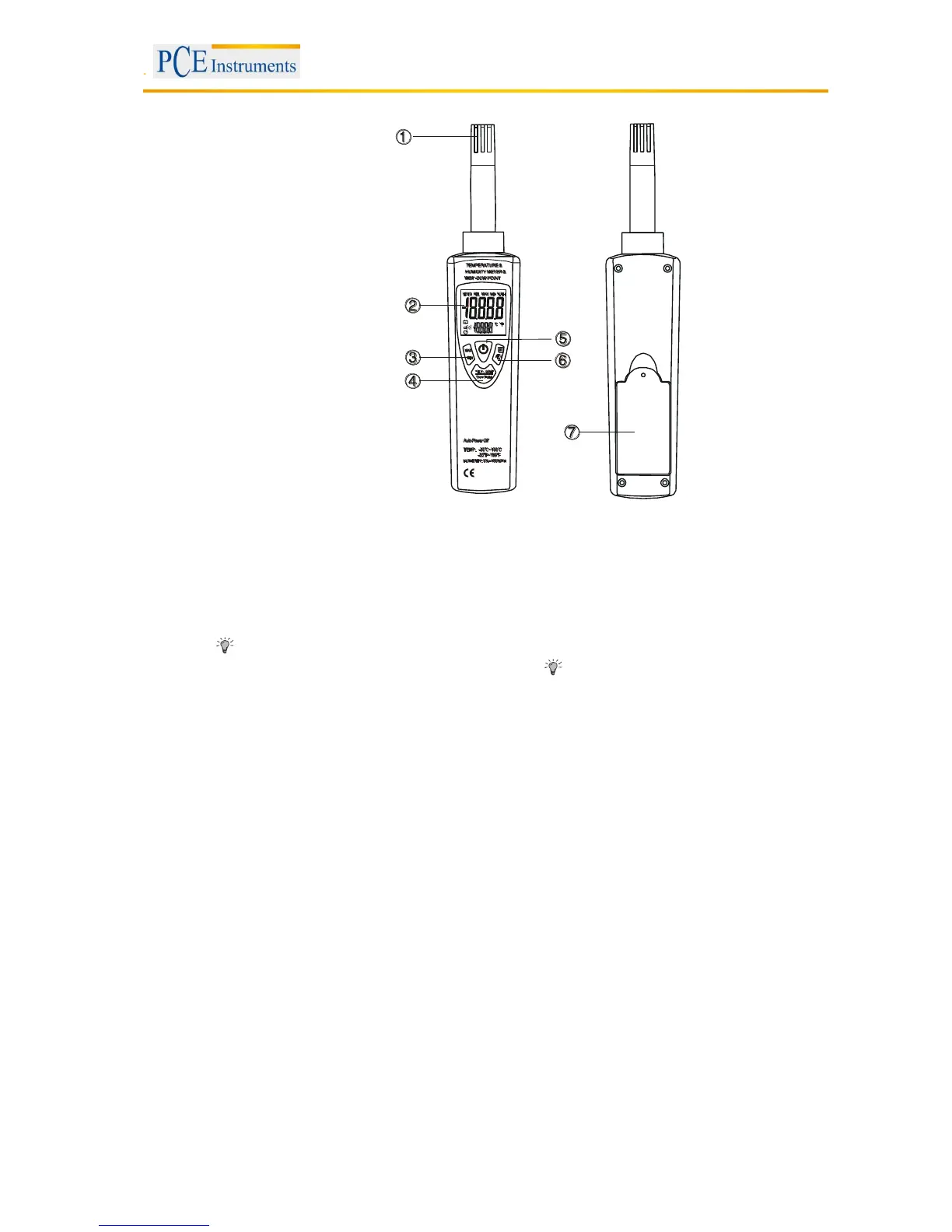1) Humidity / ambient temperature probe: semi conductor sensor for humidity and temperature inside.
2) LC display: 4.5-digit dual LC display showing the units °C and °F as well as the relative humidity
percentage, the dew point temperature, the wet bulb temperature, low battery indication and “MIN / MAX
HOLD”.
3) MAX / MIN key
4) °F / °C / WBT / Dew Point selection key: key to select temperature, dew point temperature or wet
bulb temperature, either in °F or °C.
5) On/Off key: to switch the device on and off.
6) HOLD / key: Press this key to activate the HOLD function. The reading will then be held.
To switch the backlight on or off, press and hold the HOLD / key for more than 2 seconds.
7) Battery compartment
