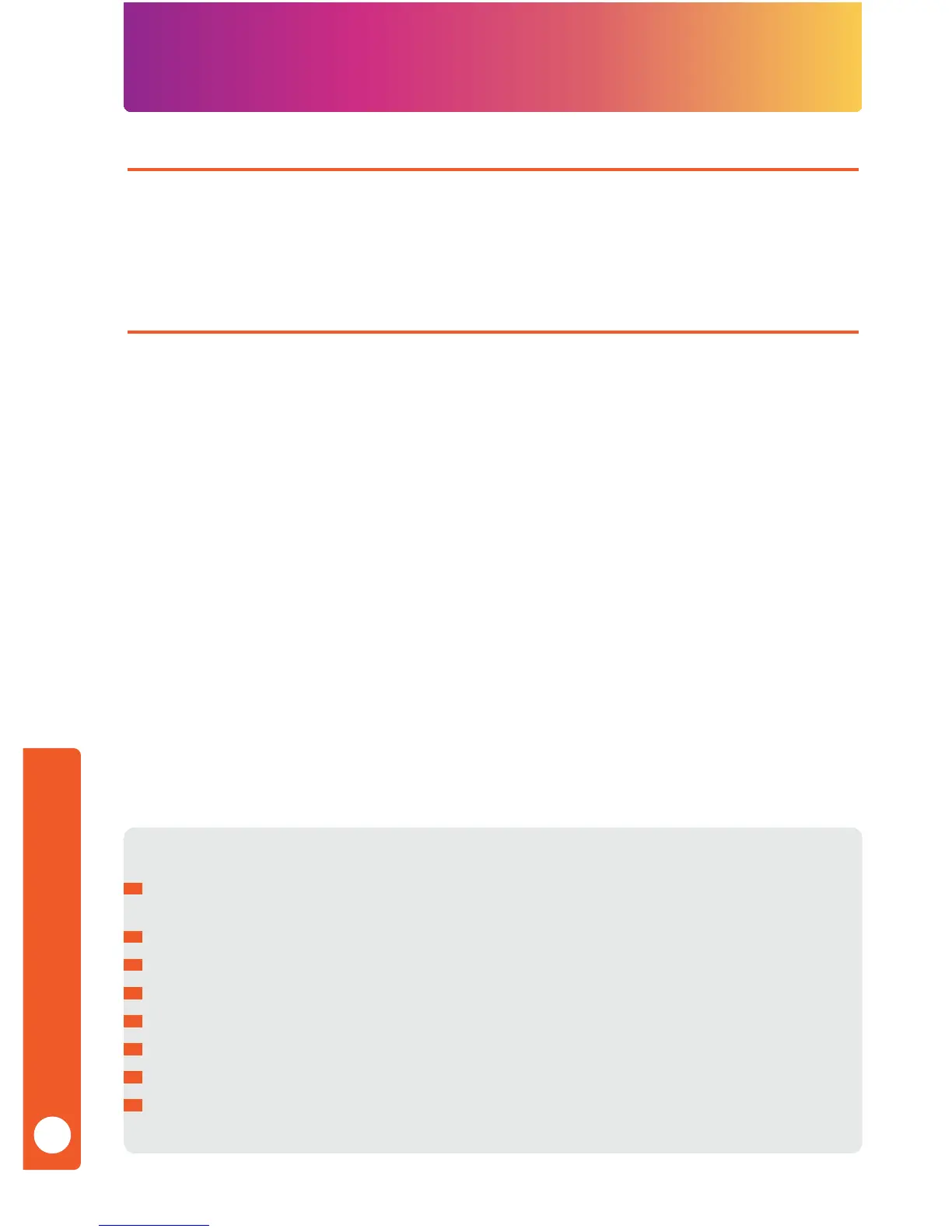Congratulations on your purchase of the Rock Candy
Wireless Mouse!
FEATURING
ADVANCED FEATURES
• High definition optical mouse tracking • 30-ft range 2.4 GHz wireless technology
• Multi-device shareable nano USB receiver • Plug and play user-friendly
• Windows/Mac compatible • Bright, fun colors
• Smooth glide action
• Advanced Power Saving Mode – The Rock Candy Wireless mouse will progress into
different levels of power saving modes, extending the life of your batteries.
• Switching Your Mouse ON/OFF – Extend the battery life and prevent your mouse from
turning on when traveling or on-the-go. Follow these simple instructions to switch your
mouse on or off:
To turn on: slide the ON/OFF switch to the ON position.
To turn off: slide the ON/OFF switch to the OFF position.
• Power Indication – When the mouse is switched to the ON position, the Low Battery
LED will flash once and then remain off, indicating that your mouse is functional.
• Ability to Pair Your Mouse – Easily sync your Rock Candy Wireless mouse with multiple
Rock Candy USB devices (see instructions below)
• Low Battery LED Indicator – Receive advance warning when the battery is beginning to
lose charge. Includes the following indicator modes:
When reaching a low power state, the LED will blink slowly, allowing for additional
time to replace batteries.
When reaching a critical power state, the LED will blink rapidly and the mouse will
not be operational until batteries are replaced.
Note: The LED will continue flashing when the user moves the mouse and will flash 10
times before it turns off.
ENGLISH
IMPORTANT / CAUTION STATEMENTS
Choking Hazard: Contains small parts that can be a choking hazard for children
under 3 years old.
Do not mix different battery types. Risk of explosion may occur.
Do not mix new and old batteries.
Do not immerse this product in liquid.
Do not expose this product in extreme heat.
Do not use this product in extreme humidity.
Keep the batteries and USB receiver out of reach of children.
Modifications to this product could void your warranty and your right to operate
this product by the FCC.
1
