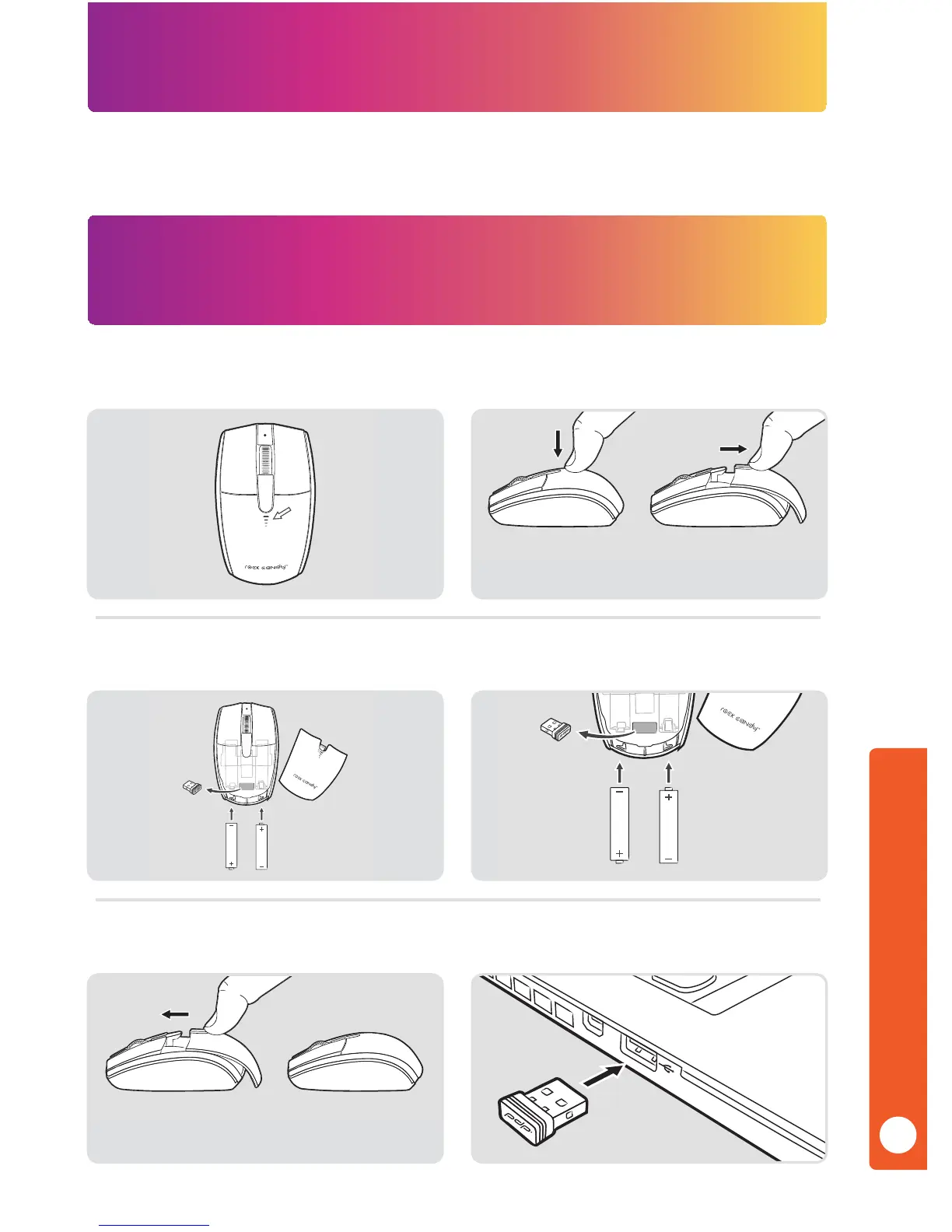Contents
• 1 Rock Candy Wireless Mouse • 1 USB Receiver
• 2 AAA Batteries • 1 Quick Start Guide (QSG)
While pressing down on the battery cover embossed thumb grip (see below), slide the
battery cover away from the mouse.
Insert two AAA alkaline batteries with the polarities as shown in the drawing below.
Slide the battery cover back into place. Plug the included USB receiver into any
available USB port on your computer.
1
2
3 4
ENGLISH
2
Connecting Your Mouse
