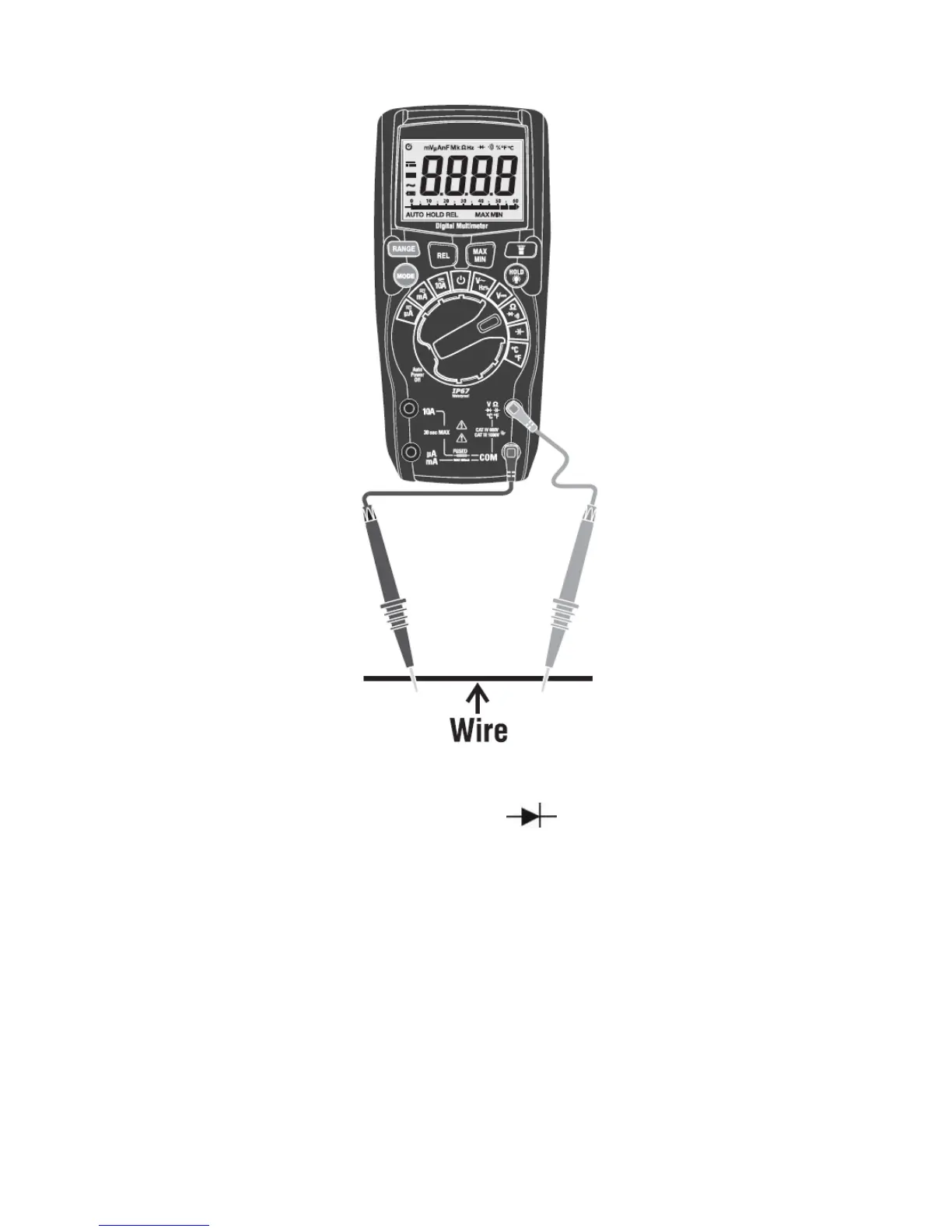1. Set the function switch to the " Ω/ /CAP " position.
2. Press the push button MODE to select the continuity-test.
3. Insert the black test lead into the negative COM jack and the red
test lead into the positive V//CAP/Hz%/Temp jack.
4. If the resistance is less than approximately 30Ω, the audible
signal will sound. If the circuit is open, the display will indicate
“OL”.
-61-