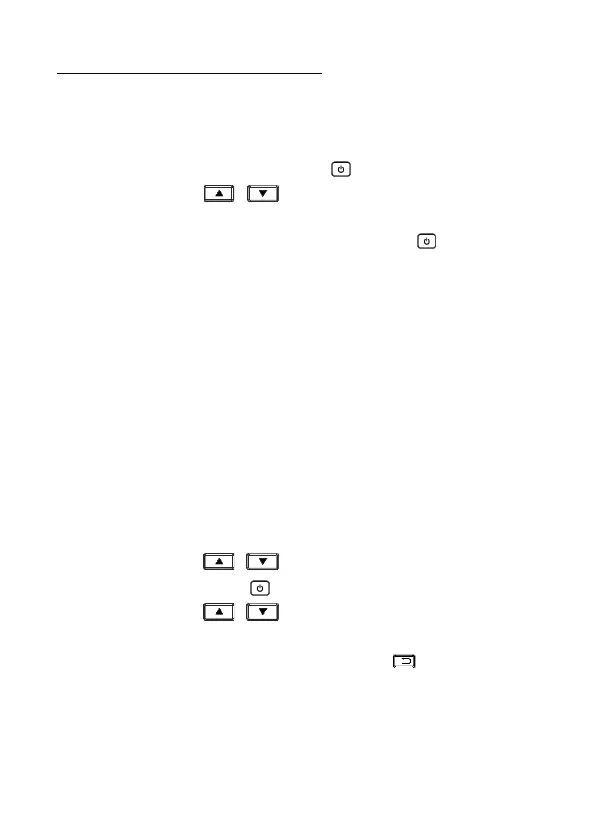-21-
4.1. General measurement settings
The thermometry parameters influence the accuracy of the
temperature measurement.
1. In live view, briefly press the button to enter the menu
2. Press the / buttons to navigate to the desired
menu item
3. Select the measurement option with the button:
• Emissivity: Setting the emission factor (see table). The
emission factor strongly influences the measurement
accuracy of the temperature displays and should
therefore be selected correctly.
• Temperature: Set the ambient temperature at your work
location for a more accurate measurement result.
• Distance (m / feet): Set the distance to the measured
object.
Note: Recommended measurement distance is 0.2m to
2m with a target size of 80x80mm
• Rule: Turn on or off the Hot Spot, Cold Spot, MIN MAX
displays in live view.
4. Press the / buttons to select the parameter to
be changed and to confirm
5. Press the / buttons to change the value or
keep the buttons pressed to make rapid changes
6. Save and finish the process with the button