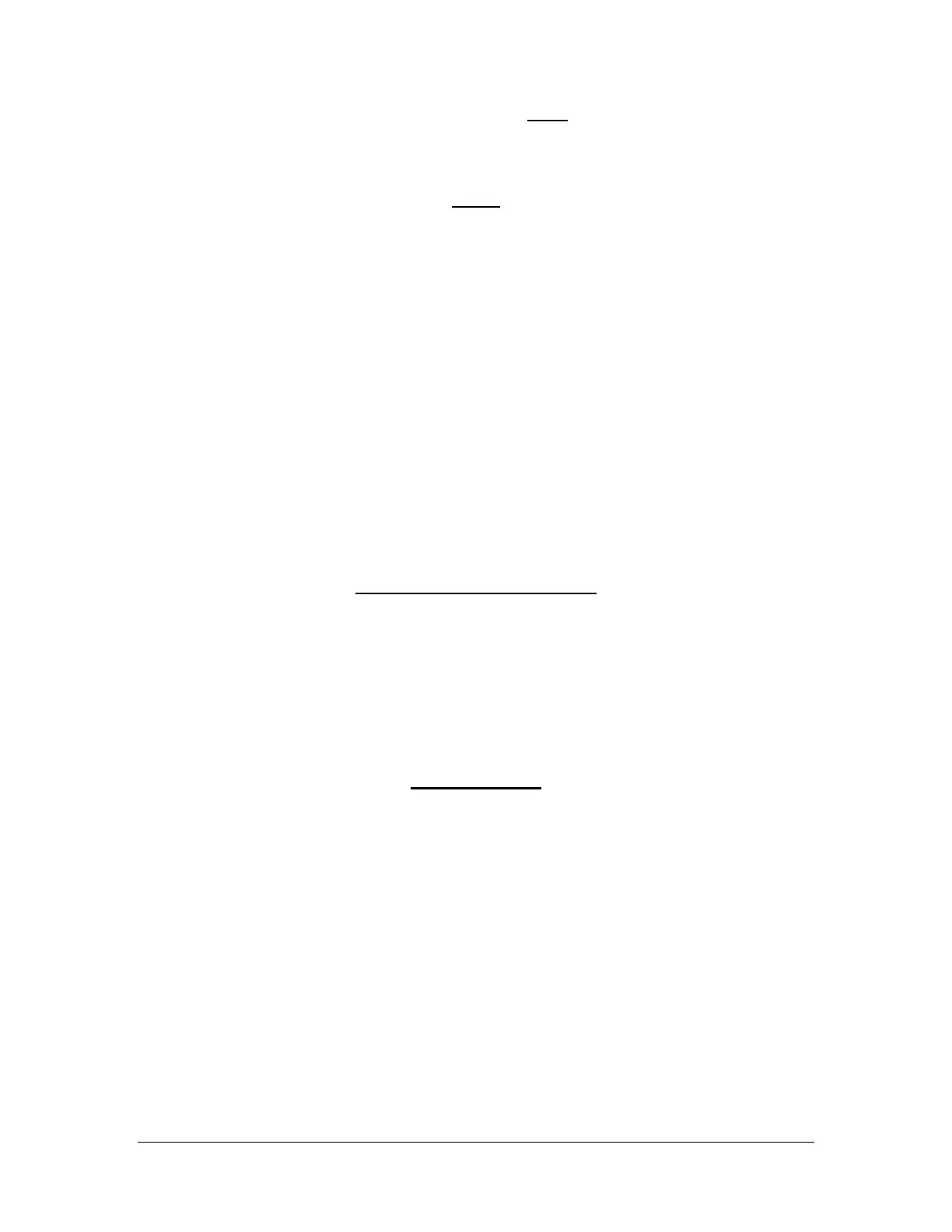ASAHI/AMERICA, INC 655 ANDOVER STREET LAWRENCE, MA. 01843 TELEPHONE 800-343-3618
Location: assembly/manuals Series 92 A/C Modulating Svc Manual Gen II Rev. A 11/15/19
Page 13 of 26
enables normal operation of the DHC-100 and must be installed if the external
override functions are not used.
Mode
The MODE button is used to select the desired function of operation. When the
MODE button is pressed, the unit will switch to the next function and the
appropriate LED indicator will turn on to let the user know which function is
selected. Except for the MANUAL/FB POT CAL mode, the associated mode
indicator will be steady on; for some of the modes other indicators will flash to
indicate specific settings associated with the mode. Each of the modes are
described in more detail in the following sections.
If a 0-5V or 0-10V command signal is used, the LOSS OF COMMAND function
cannot be used. The MODE button will skip over the LOSS OF COMMAND
mode when the unit is configured for a 0-5V or 0-10V command signal (see
COMMAND TYPE). When the OVERRIDE mode is enabled (see OVERRIDE
MODE), the MODE button is disabled and the Manual/Pot Cal indicator will turn
on steady.
Adjust up and Adjust down
The adjust up and adjust down buttons are used to adjust the setting of any
given function. When a function is selected by the MODE button, the adjust
buttons will affect that function only. Note, that the AUTO mode does not have
any adjustable settings, and therefore, the adjust up and adjust down buttons
have no effect. Also, the adjust buttons are disabled in the OVERRIDE mode.
Override Mode
The OVERRIDE mode is not selected by the MODE button and can be enabled
at anytime by connecting a resistance greater than 250 ohms to the Override
Input (J7 pin 1 and pin 2). While the OVERRIDE mode is enabled, the MODE
button and adjust buttons are disabled, and the Manual/Pot Cal indicator will turn
on steady to indicate that the unit is being controlled by the Override Input.
Shorting J7 pin 1 to pin 2 returns the unit to normal operation and the previously
selected mode.
Controlling the DHC-100 from the Override Input is accomplished by connecting
a specific resistance to select a specific operation. The table below defines the
operations and their associated resistance.