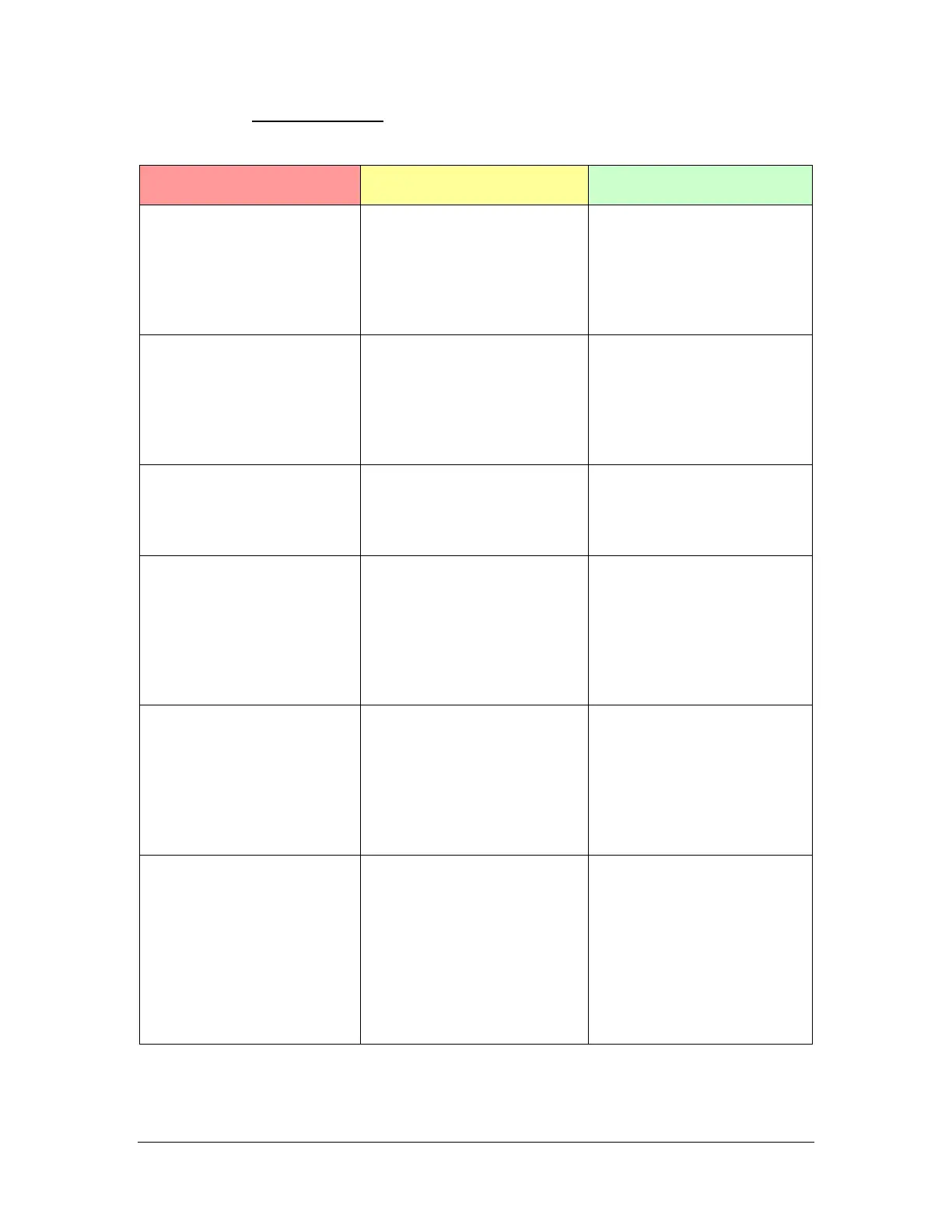ASAHI/AMERICA, INC 655 ANDOVER STREET LAWRENCE, MA. 01843 TELEPHONE 800-343-3618
Location: assembly/manuals Series 92 A/C Modulating Svc Manual Gen II Rev. A 11/15/19
Page 24 of 26
Troubleshooting
No response from unit, and
no response from the
adjust ( and ) or Mode
buttons. (Manual/FB POT
CAL light is lit solid)
Jumper wire on J-7 terminal
block is missing.
Auto/Manual station is
improperly wired.
Install jumper wire on J-7
terminal block.
Check wiring on
Auto/Manual station:see
“Override Mode” in manual.
Actuator rotates valve
backwards
Actuator or valve is
mounted incorrectly on
coupling.
Actuator needs to be
reverse acting.
Remount actuator as
necessary.
Refer to “Close” and “Open”
modes in manual.
Actuator does not respond
to input signal (all FAULT
indicators off)
Closed and open positions
are set to the same position.
Set “Close” and “Open”
positions; refer to “Close”
and “Open” modes in
manual.
Motor 1 or 2 No Motion
(Stall) FAULT indicators
flash after actuator reaches
the fully closed or open
position.
Closed or open switches set
inside of the operating
range.
Torque switches trip due to
mechanical end stops set
inside the operating range.
Adjust limit switch cams;
refer to “Close” and “Open”
modes in manual.
Adjust mechanical end
stops; refer to “Close” and
“Open” modes in manual.
AUX CLOSE OUTPUT or
AUX OPEN OUTPUT
indicators flash,
If an OTR-100 or OTR-101 option
module is not installed, no
remedy is required.
Actuator position is near
closed or open.
If an OTR-100 or OTR-101
option module is installed,
set AUX Close and AUX
Open positions; refer to
“AUX Close Output” and
“AUX Open Output modes
in manual”.
Actuator hunts for position
Sloppy gear tooth
engagement.
No motor brake or brake
slipping.
Unstable command input
signal from PID control loop.
Adjust feedback
potentiometer gears for
tight engagement.
Install or repair motor
brake.
Adjust PID parameters for
stable command signal.
