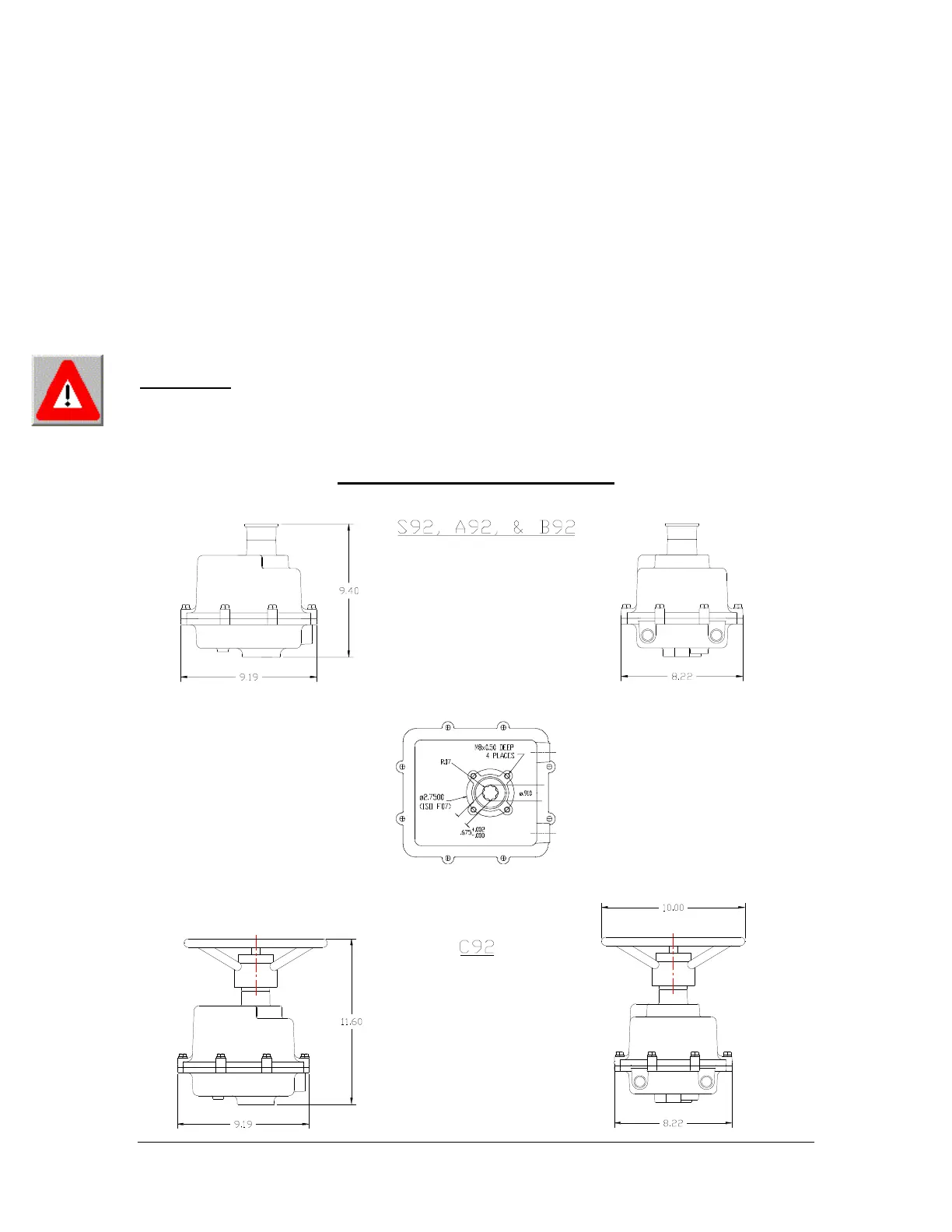ASAHI/AMERICA, INC 655 ANDOVER STREET LAWRENCE, MA. 01843 TELEPHONE 800-343-3618
Location: assembly/manuals Series 92 A/C Modulating Svc Manual Gen II Rev. A 11/15/19
Page 7 of 26
indicates disc orientation). Install bolts #5, washers #6 and nuts #7 and tighten
evenly. Flats on actuator shaft indicate valve position. (Disc Orientation)
Butterfly Valves (See Drawing #0168BF 8” size)
No specially machined stem or valve body drilling required. Remove gear
operator by removing 4 thru bolts in body of valve to gear operator and lift off.
Mount bracket #2 to actuator #10 using bolts #7 and washers #8. Insert actuator
shaft adapter #9 into actuator #10. Install valve #1 to mounting bracket #2 and
align stem of valve to engage with coupling. (Line scribed on top of stem
indicates disc orientation). Install bolts #3, washers #4 & #5 and nuts #6 and
tighten evenly. Flats on actuator shaft indicate valve position. (Disc Orientation)
CAUTION: If mounted unit is installed other than straight up, the actuator should
be supported independently to prevent side loading and loosening up of
fasteners.
Actuator Mounting Dimensions
