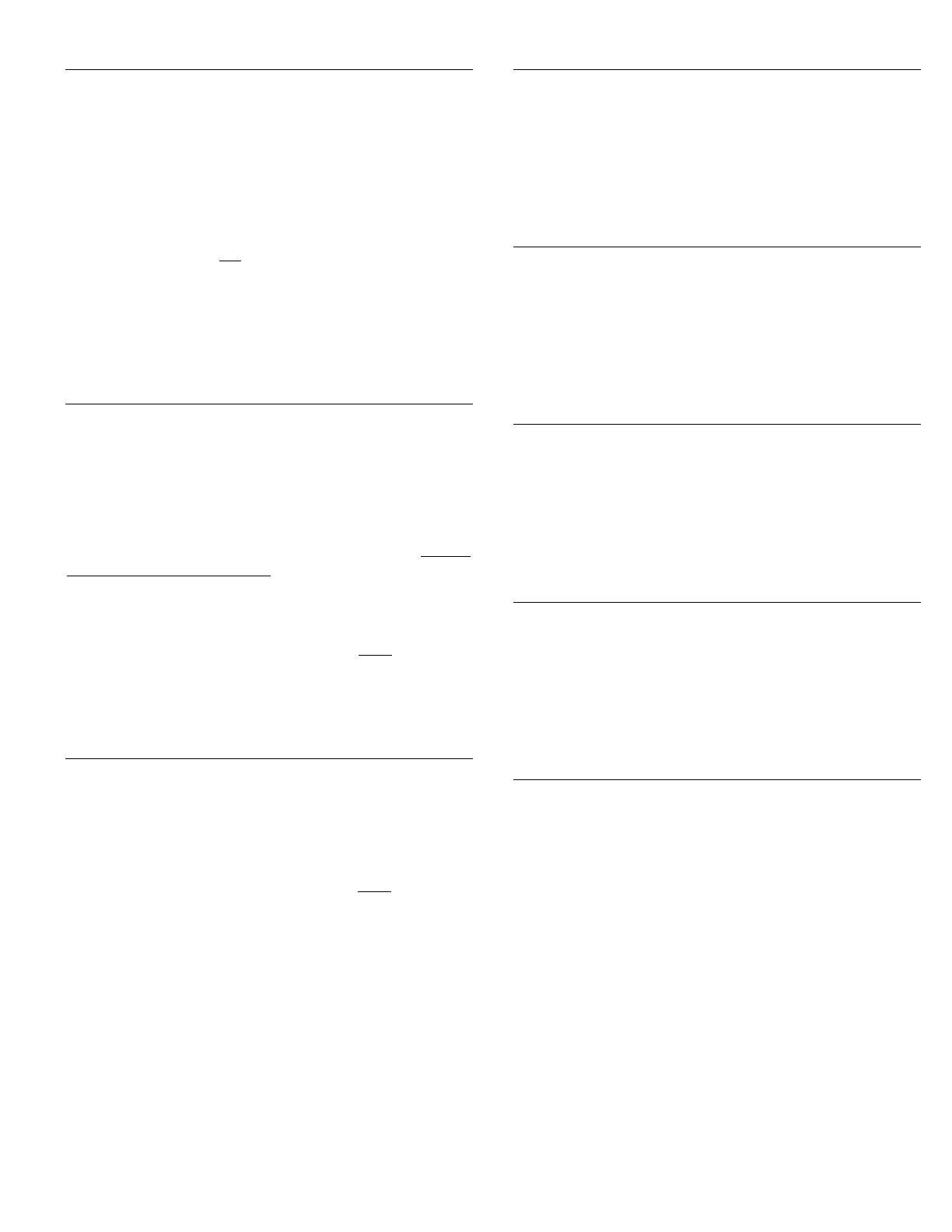19
PACS
®
COMMAND INPUT
REGISTER ADDRESS (hex)
4 0003
As a convenience to the user, writing this
parameter also automatically writes the PACS
®
Timeout
Setting parameter (Register 6). If the PACS
®
Timeout
Setting was zero when the PACS
®
(Digital) Command
Input is written, then the PACS
®
Timeout Setting is
written to a value of 4 (representing 2 sec). If the PACS
®
Timeout Setting was not
zero when the PACS
®
(Digital)
Command Input is written, then the previous timeout
setting is not changed. See page 14 for description of the
PACS
®
Command Input data bytes.
PACS
®
CONTROL REGISTER
REGISTER ADDRESS (hex)
5 0004
When reading this parameter, the most significant
byte of the returned data will be 00 and the least
significant byte is as described on page 14. Writing this
parameter can only be used to override an analog
command signal as described on page 15 under Bit 0 -
"command override control"
. Writing a value of 00FF
sets Bit 0 to "1", while writing a value of 0000 clears Bit 0
to "0". Note that the PACS
®
(Digital) Command Input
parameter (Register 4), which also writes the PACS
®
Timeout Setting parameter (Register 6), must
be written
before writing the PACS
®
Control Register parameter.
PACS
®
TIMEOUT SETTING
REGISTER ADDRESS (hex)
6 0005
When reading this parameter, the most significant
byte of the returned data will be 00 and the least
significant byte is as described on page 16. When writing
this parameter, the most significant byte must
be zero; if
not, an error response with exception code $03 is returned.
Since the DHC controller clears the PACS
®
Timeout
Setting to zero on power up, the user can use this
parameter to monitor a power down condition. After
writing the PACS
®
Timeout Setting, or the PACS
®
(Digital) Command Input parameter (Register 4), reading
the PACS
®
Timeout Setting should return the previously
set value. If a value of zero is returned, then the user will
know that the DHC controller experienced a power down
and up sequence.
ANALOG COMMAND INPUT
REGISTER ADDRESS (hex)
7 0006
See page 5 for description of the data bytes.
POSITION
REGISTER ADDRESS (hex)
8 0007
See page 6 for description of the data bytes.
AVERAGE % DUTY CYCLE
REGISTER ADDRESS (hex)
9 0008
See page 8 for description of the data bytes.
MAXIMUM DEVIATION
REGISTER ADDRESS (hex)
10 0009
See page 8 for description of the data bytes.
HOURS OF OPERATION
REGISTER ADDRESS (hex)
11 000A
12 000B
These two registers form a 4-byte (32-bit)
parameter as described on page 8. Register 11 is the most
significant word, while Register 12 is the least significant
word. Since Register 12 may roll over between reading
Register 11 and 12, the following sequence should be
followed to acquire the correct 32 bit value:
1. Read Register 11
2. Read Register 12
3. If the value returned for Register 12 is zero,
then read Register 11 again for the correct
value.
Alternatively, Register 12 may be used alone as an hour
meter ranging from 0 to 65,535 hours.
