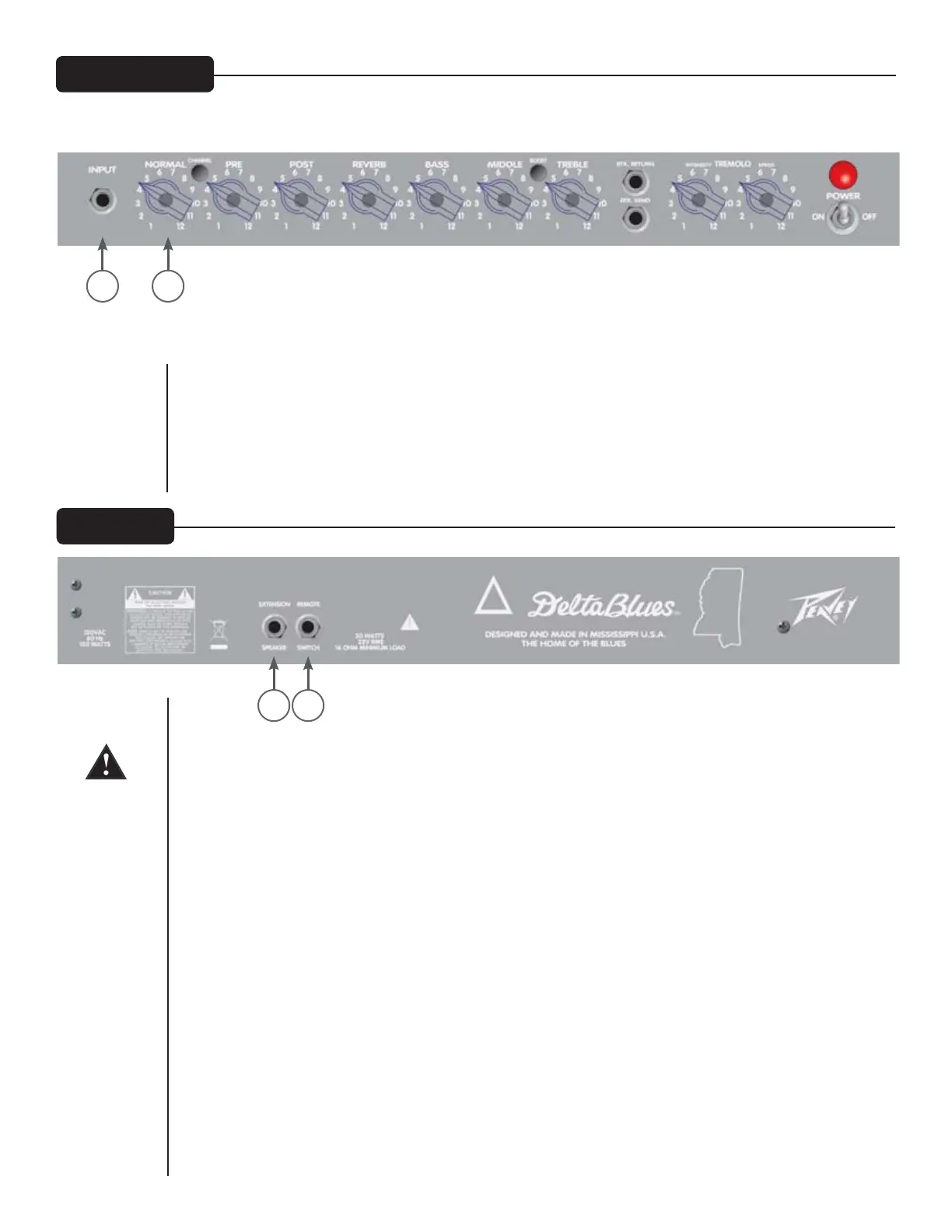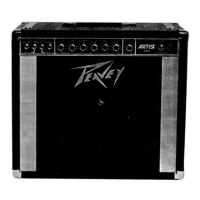9
Normal Gain (13)
Controls the volume level of the Normal channel.
Input (14)
The input jack will accept signals from all types of guitar pickups. Be sure to use a high-quality shielded cable to
connect the guitar to the amplifier.
External Speaker Jack (15)
Provided for the connection of external speaker cabinet. Minimum total impedance is 16 ohms.
Remote Switch Jack (16)
Provided for the connection of the optional remote footswitch. Footswitch is used to select the Lead or Normal
channels and defeat tremolo. When using remote footswitch, always insert the plug fully (second click) to ensure
proper operation.
Front Panel
1314
15 16
Rear Panel