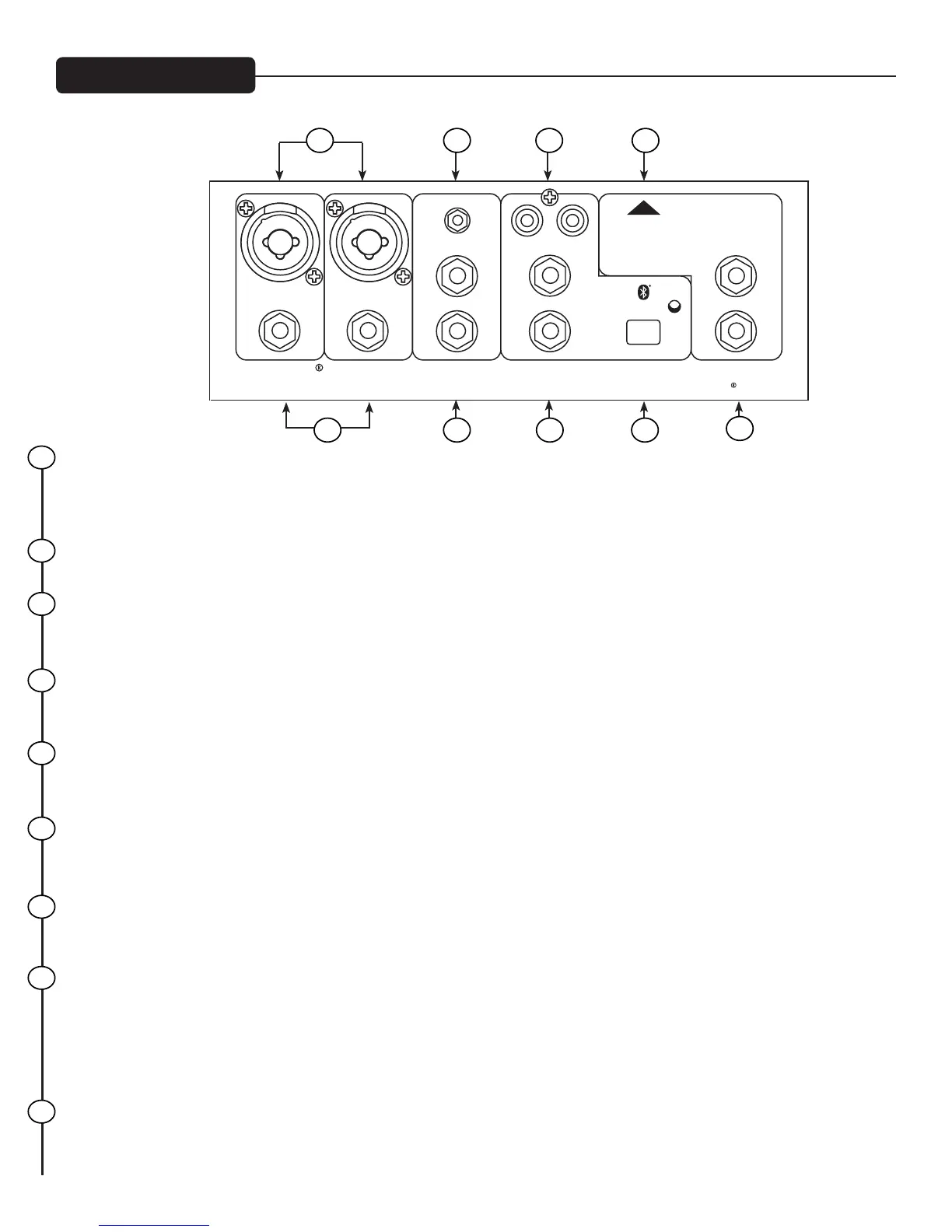PV®6BT Upper Panel
ENABLE
GLOBAL COMPRESSOR
HIGH
MID-MORPH
LOW
0
-
+
min max
0
-
+
min max
0
-
+
min max
0
-
+
min max
0
-
+
min max
0
-
+
min max
0
-
+
min max
0
low high
-
+
0
low high
-
+
PAN
c
RL
left right
c
RL
left right
c
RL
left right
c
RL
left right
LEVEL
min max min max min max
GAIN
1
MAIN L+R
L R
DIGITAL
RETURN
CONTROL ROOM
TO MAIN
A/B TOGGLE
A
B
RL
TO CONTROL
ROOM
min max
min max min max min max
less more
min max min max
min max min max
min max min max min max
EFX
EFX SELECT
EFX ADJUST
EFFECTS ADJUST
PHANTOM POWER 48V
1.Plate Reverb 1
2.Plate Reverb 2
3.Plate Reverb 3
4.Hall Reverb 1
5.Hall Reverb 2
6.Hall Reverb 3
7.Room Reverb 1
8.Room Reverb 2
9.Room Reverb 3
10.Double
11.Slapback
12.Dly Few Repaets
13.Dly More Repeats
14.Chorus 1
15.Chorus 2
16.Chorus 3
TIME
RATE
EFX MUTE
LEVEL LEVEL
HEADPHONE
6 INPUT STEREO MIXER
WITH DIGITAL EFFECTS AND BLUETOOTH
ELECTRIC GUITAR PRE-SHAPE
PV 6 BT
PV 6 BT
POWER
EQ BYPASS
HIGH
MID-MORPH
LOW
PAN
LEVEL
GAIN
2
EFX
EQ BYPASS
HIGH
LOW
MID
PAN
LEVEL LEVEL
min max
GAIN
3/4
1 2 3/4
EFX
COMPRESSOR LEVEL
1
2
3
4
5
6
7
8
9
10
11
12
13
14
15
16
5/6
LEVEL
BAL
1/4”
RCA
Bluetooth
R
L
MAIN OUT
DIGITAL
3
STEREO
4R
L
DIRECT OUT
1/4”-Hi-Z
DIRECT OUT
RL
5
6R
L
ON/OFF
5/6
30 32 34 36
31 33 35 37
38
30
31
32
33
34
35
36
37
38
MIC/LINE INPUT
is combination input jack can accept either a 1/4” (balanced or unbalanced) input or a XLR balanced, low-impedance connection.
e tip is positive on the 1/4” balanced input, and pin 2 is positive on the XLR. When ELECTRIC GUITAR PRE-SHAPE is depressed,
the channel 1 1/4" input changes to a high impedance (1 MegΩ), like a 12AX7 vacuum tube guitar amplier input.
1/4" TRS Direct Outs
Impedance-balanced outputs fed by the mic preamp. Channel 1 output is aer the ELECTRIC GUITAR PRE-SHAPE switch.
Stereo 3.5mm Input
Accept a stereo input from the output of an MP3 player, CD player, tape deck or other similar device. is input is optimized for por-
table handheld devices and therefore has very high sensitivity.
Stereo Inputs
Channels 3 and 4 feature stereo inputs via 1/4" jack. If only one jack is used, it behaves as a mono source with a pan control. Once both
jacks are connected, it behaves as a stereo source with a balance control; 3 is Le and 4 is Right.
RCA Connection
Accept a stereo input from the output of an MP3 player, CD player, tape deck or other similar device. is input is optimized for por-
table handheld devices and therefore has very high sensitivity.
Stereo
Accept a stereo input from the output of an MP3 player, CD player, tape deck or other similar device. is input is optimized for por-
table handheld devices and therefore has very high sensitivity.
Main Out
Ground compensated TRS balanced outputs fed by the master LEVEL control (28). ese outputs can be used with Tip Ring Sleeve
(TRS) balanced or Tip Sleeve (TS) unbalanced connectors.
Bluetooth® Activation Button
Press and hold this button until the LED blinks 3 times, indicating the Bluetooth has been powered on or o, then release.
Once turned on, the Bluetooth will automatically enter pairing mode. You can pair any Bluetooth-enabled device with the
mixer using the PIN 7878. To clear the paired device memory, make sure the Bluetooth is turned o and press and hold the button for
at least 10 seconds. e LED will initially blink 3 times but then should remain o. Once you have released the button aer 10 seconds,
you can proceed by powering it on as normal, and the memory will be cleared.
Le/Right Outputs
e Le/Right Outputs feature two 1/4" TRS Z-balanced jacks. ese outputs can be used with Tip Ring Sleeve (TRS) balanced or Tip
Sleeve (TS) unbalanced connectors.
