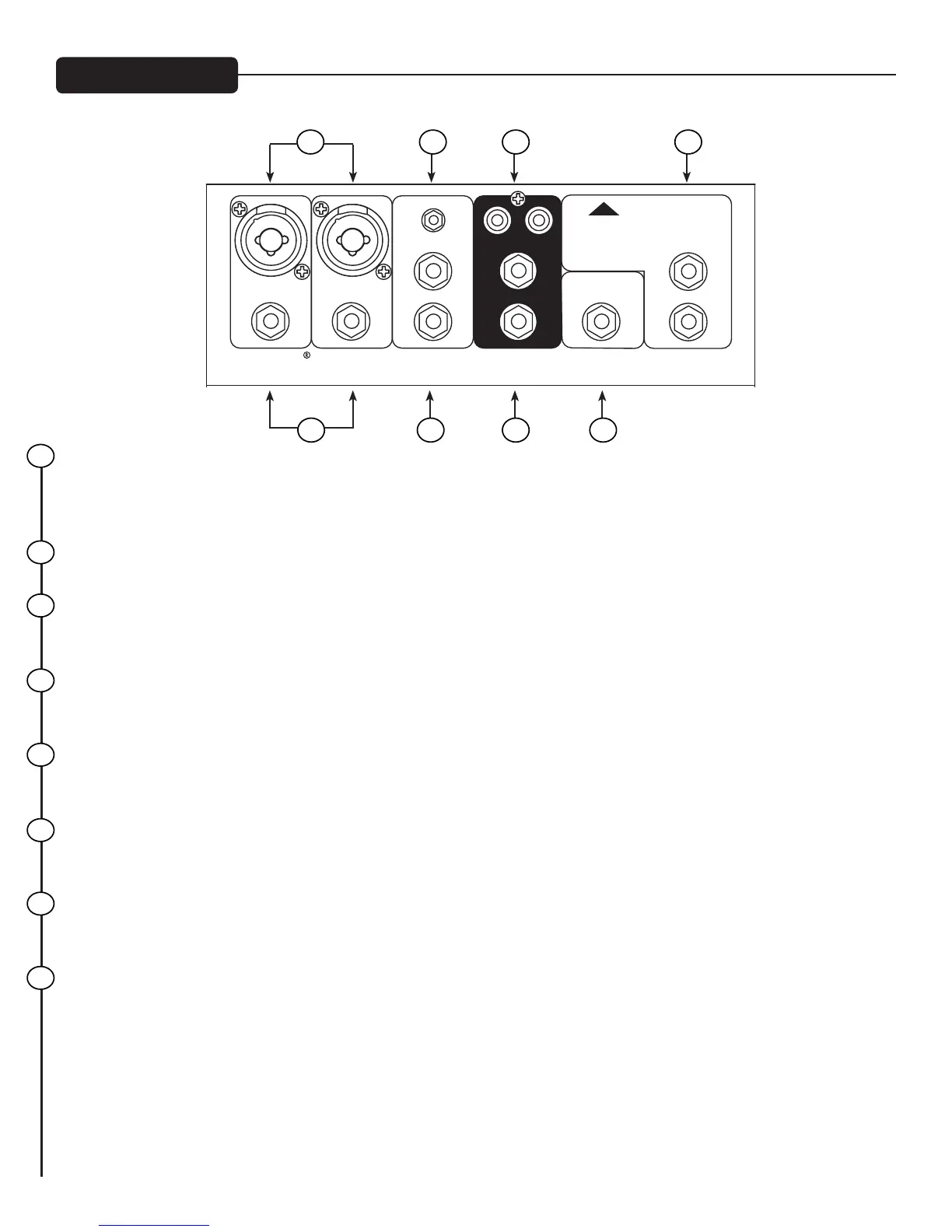PV®6 Upper Panel
ENABLE
GLOBAL COMPRESSOR
HIGH
MID-MORPH
LOW
0
-
+
min max
0
-
+
min max
0
-
+
min max
0
-
+
min max
0
-
+
min max
0
-
+
min max
0
-
+
min max
0
low high
-
+
0
low high
-
+
PAN
c
RL
left right
c
RL
left right
c
RL
left right
c
RL
left right
LEVEL
min max min max min max
GAIN
1
MAIN L+R
L R
DIGITAL
RETURN
CONTROL ROOM
TO MAIN
A/B TOGGLE
A
B
RL
TO CONTROL
ROOM
min max
min max min max min max
min max min max
min max min max
min max min max min max
EFX
PHANTOM POWER 48V
LEVEL LEVEL
HEADPHONE
ELECTRIC GUITAR PRE-SHAPE POWER
EQ BYPASS
HIGH
MID-MORPH
LOW
PAN
LEVEL
GAIN
2
EFX
EQ BYPASS
HIGH
LOW
MID
PAN
LEVEL LEVEL
min max
GAIN
3/4
1 2 3/4
EFX
COMPRESSOR LEVEL
5/6
LEVEL
BAL
1/4” RCA
3
STEREO
4R
L
DIRECT OUT
1/4”-Hi-Z
DIRECT OUT
RL
5
6R
L
5/6
6 INPUT STEREO MIXER
EFX SEND
R
L
MAIN OUT
DIGITAL
28 30 32 35
29 31 33 34
28
29
30
31
32
33
34
35
MIC/LINE INPUT
is combination input jack can accept either a 1/4” (balanced or unbalanced) input or a XLR balanced, low-impedance connection.
e tip is positive on the 1/4” balanced input, and pin 2 is positive on the XLR. When ELECTRIC GUITAR PRE-SHAPE is depressed,
the channel 1 1/4" input changes to a high impedance (1 MegΩ), like a 12AX7 vacuum tube guitar amplier input.
1/4" TRS Direct Outs
Impedance-balanced outputs fed by the mic preamp. Channel 1 output is aer the ELECTRIC GUITAR PRE-SHAPE switch.
Stereo 3.5mm Input
Accept a stereo input from the output of an MP3 player, CD player, tape deck or other similar device. is input is optimized for por-
table handheld devices and therefore has very high sensitivity.
Stereo Inputs
Channels 3 and 4 feature stereo inputs via 1/4" jack. If only one jack is used, it behaves as a mono source with a pan control. Once both
jacks are connected, it behaves as a stereo source with a balance control; 3 is Le and 4 is Right.
RCA Connection
Accept a stereo input from the output of an MP3 player, CD player, tape deck or other similar device. is input is optimized for por-
table handheld devices and therefore has very high sensitivity.
Stereo
Accept a stereo input from the output of an MP3 player, CD player, tape deck or other similar device. is input is optimized for por-
table handheld devices and therefore has very high sensitivity.
EFX Send
Ground compensated TRS balanced output fed by the EFX SEND master level (23). ese outputs can be used with Tip Ring Sleeve
(TRS) balanced or Tip Sleeve (TS) unbalanced connectors.
Main Out
Ground compensated TRS balanced outputs fed by the master LEVEL control (26). ese outputs can be used with Tip Ring Sleeve
(TRS) balanced or Tip Sleeve (TS) unbalanced connectors.
