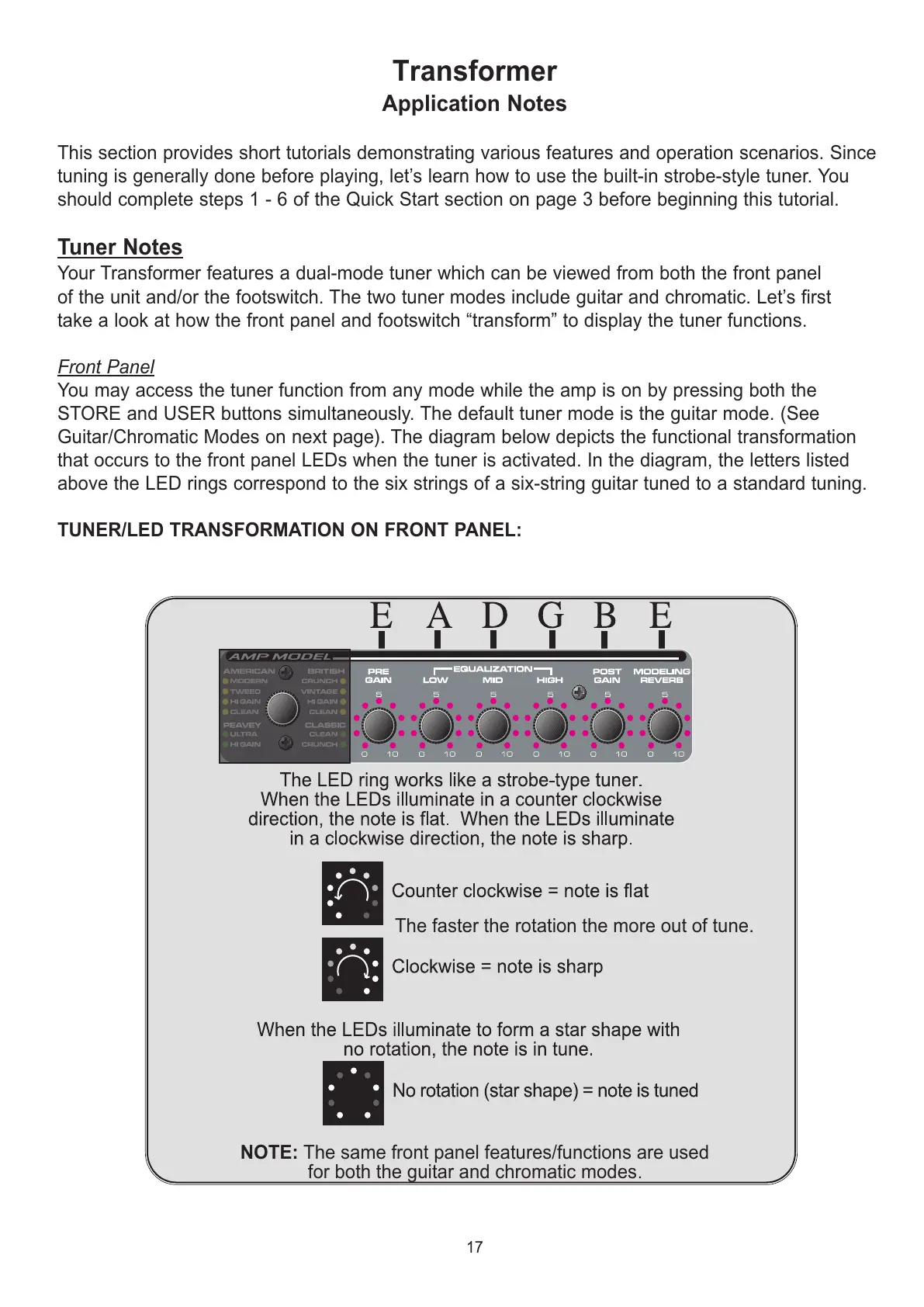Transformer
Application Notes
This section provides short tutorials demonstrating various features and operation scenarios. Since
tuning is generally done before playing, let’s learn how to use the built-in strobe-style tuner. You
should complete steps 1 - 6 of the Quick Start section on page 3 before beginning this tutorial.
T
uner Notes
Your Transformer features a dual-mode tuner which can be viewed from both the front panel
of the unit and/or the footswitch. The two tuner modes include guitar and chromatic. Let’s first
take a look at how the front panel and footswitch “transform” to display the tuner functions.
Front Panel
You may access the tuner function from any mode while the amp is on by pressing both the
STORE and USER buttons simultaneously. The default tuner mode is the guitar mode. (See
Guitar/Chromatic Modes on next page). The diagram below depicts the functional transformation
that occurs to the front panel LEDs when the tuner is activated. In the diagram, the letters listed
above the LED rings correspond to the six strings of a six-string guitar tuned to a standard tuning.
TUNER/LED TRANSFORMATION ON FRONT PANEL:
17
NOTE: The same front panel features/functions are used
for both the guitar and chromatic modes.
The faster the rotation the more out of tune.
