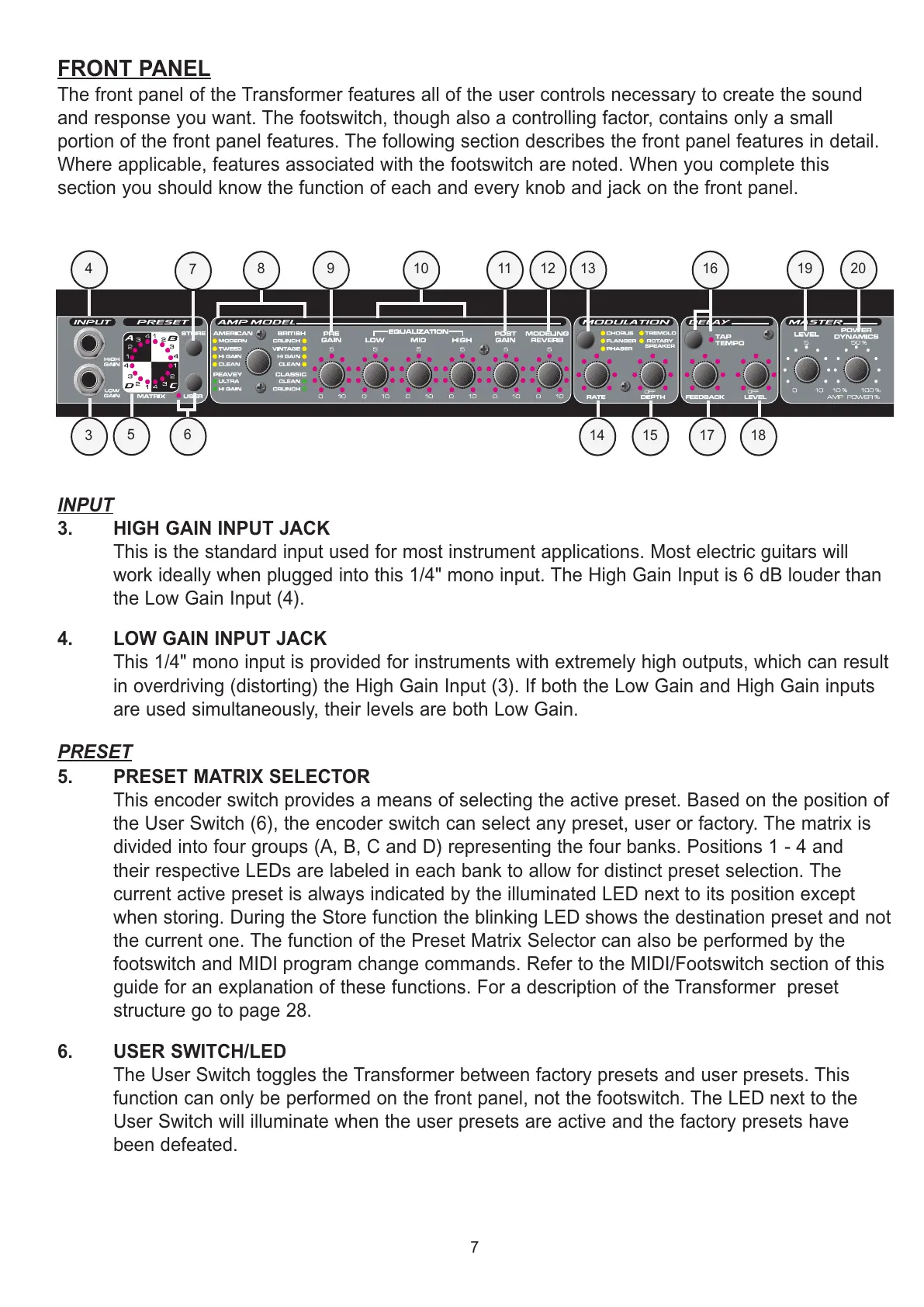FRONT PANEL
The front panel of the Transformer features all of the user controls necessary to create the sound
and response you want. The footswitch, though also a controlling factor, contains only a small
portion of the front panel features. The following section describes the front panel features in detail.
Where applicable, features associated with the footswitch are noted. When you complete this
section you should know the function of each and every knob and jack on the front panel.
INPUT
3. HIGH GAIN INPUT JACK
This is the standard input used for most instrument applications. Most electric guitars will
work ideally when plugged into this 1/4" mono input. The High Gain Input is 6 dB louder than
the Low Gain Input (4).
4. LOW GAIN INPUT JACK
This 1/4" mono input is provided for instruments with extremely high outputs, which can result
in overdriving (distorting) the High Gain Input (3). If both the Low Gain and High Gain inputs
are used simultaneously, their levels are both Low Gain.
PRESET
5. PRESET MATRIX SELECTOR
This encoder switch provides a means of selecting the active preset. Based on the position of
the User Switch (6), the encoder switch can select any preset, user or factory. The matrix is
divided into four groups (A, B, C and D) representing the four banks. Positions 1 - 4 and
their respective LEDs are labeled in each bank to allow for distinct preset selection. The
current active preset is always indicated by the illuminated LED next to its position except
when storing. During the Store function the blinking LED shows the destination preset and not
the current one. The function of the Preset Matrix Selector can also be performed by the
footswitch and MIDI program change commands. Refer to the MIDI/Footswitch section of this
guide for an explanation of these functions. For a description of the Transformer preset
structure go to page 28.
6. USER SWITCH/LED
The User Switch toggles the Transformer between factory presets and user presets. This
function can only be performed on the front panel, not the footswitch. The LED next to the
User Switch will illuminate when the user presets are active and the factory presets have
been defeated.
7
6
5
14 15 17 18
3
4
7
9 11 12 13
19 20
16
8
10
