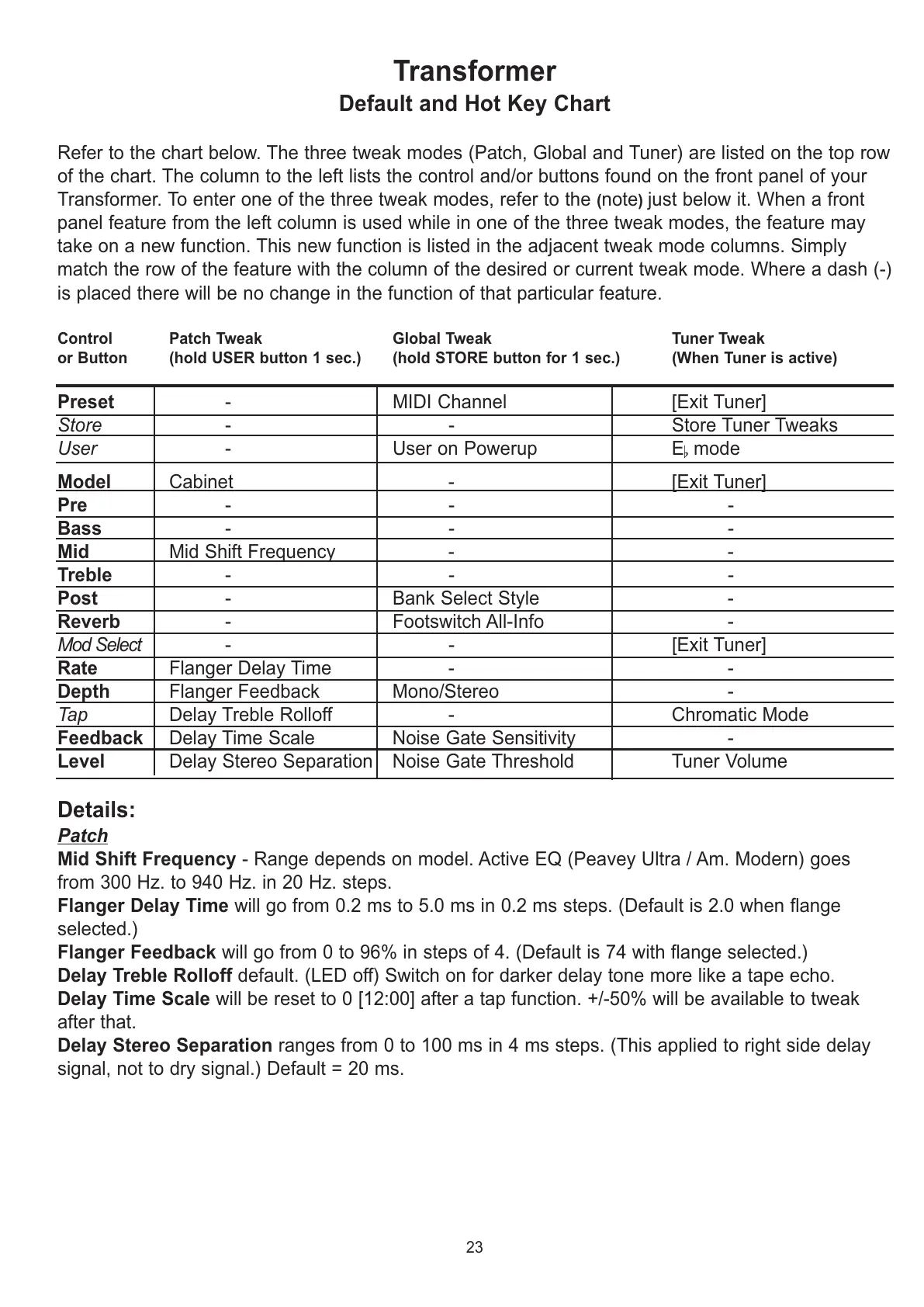23
Transformer
Default and Hot Key Chart
Refer to the chart below. The three tweak modes (Patch, Global and Tuner) are listed on the top row
of the chart. The column to the left lists the control and/or buttons found on the front panel of your
Transformer. To enter one of the three tweak modes, refer to the
(note) just below it. When a front
panel feature from the left column is used while in one of the three tweak modes, the feature may
take on a new function. This new function is listed in the adjacent tweak mode columns. Simply
match the row of the feature with the column of the desired or current tweak mode. Where a dash (-)
is placed there will be no change in the function of that particular feature.
Control Patch Tweak Global Tweak Tuner Tweak
or Button (hold USER button 1 sec.) (hold STORE button for 1 sec.) (When Tuner is active)
Preset - MIDI Channel [Exit Tuner]
Store - - Store Tuner Tweaks
User - User on Powerup E mode
Model Cabinet - [Exit Tuner]
Pre -- -
Bass -- -
Mid Mid Shift Frequency - -
Treble -- -
Post - Bank Select Style -
Reverb - Footswitch All-Info -
Mod Select - - [Exit Tuner]
Rate Flanger Delay Time - -
Depth Flanger Feedback Mono/Stereo -
Tap Delay Treble Rolloff - Chromatic Mode
Feedback Delay Time Scale Noise Gate Sensitivity -
Level Delay Stereo Separation Noise Gate Threshold Tuner Volume
Details:
Patch
Mid Shift Frequency - Range depends on model. Active EQ (Peavey Ultra / Am. Modern) goes
from 300 Hz. to 940 Hz. in 20 Hz. steps.
Flanger Delay Time will go from 0.2 ms to 5.0 ms in 0.2 ms steps. (Default is 2.0 when flange
selected.)
Flanger Feedback will go from 0 to 96% in steps of 4. (Default is 74 with flange selected.)
Delay Treble Rolloff default. (LED off) Switch on for darker delay tone more like a tape echo.
Delay Time Scale will be reset to 0 [12:00] after a tap function. +/-50% will be available to tweak
after that.
Delay Stereo Separation ranges from 0 to 100 ms in 4 ms steps. (This applied to right side delay
signal, not to dry signal.) Default = 20 ms.