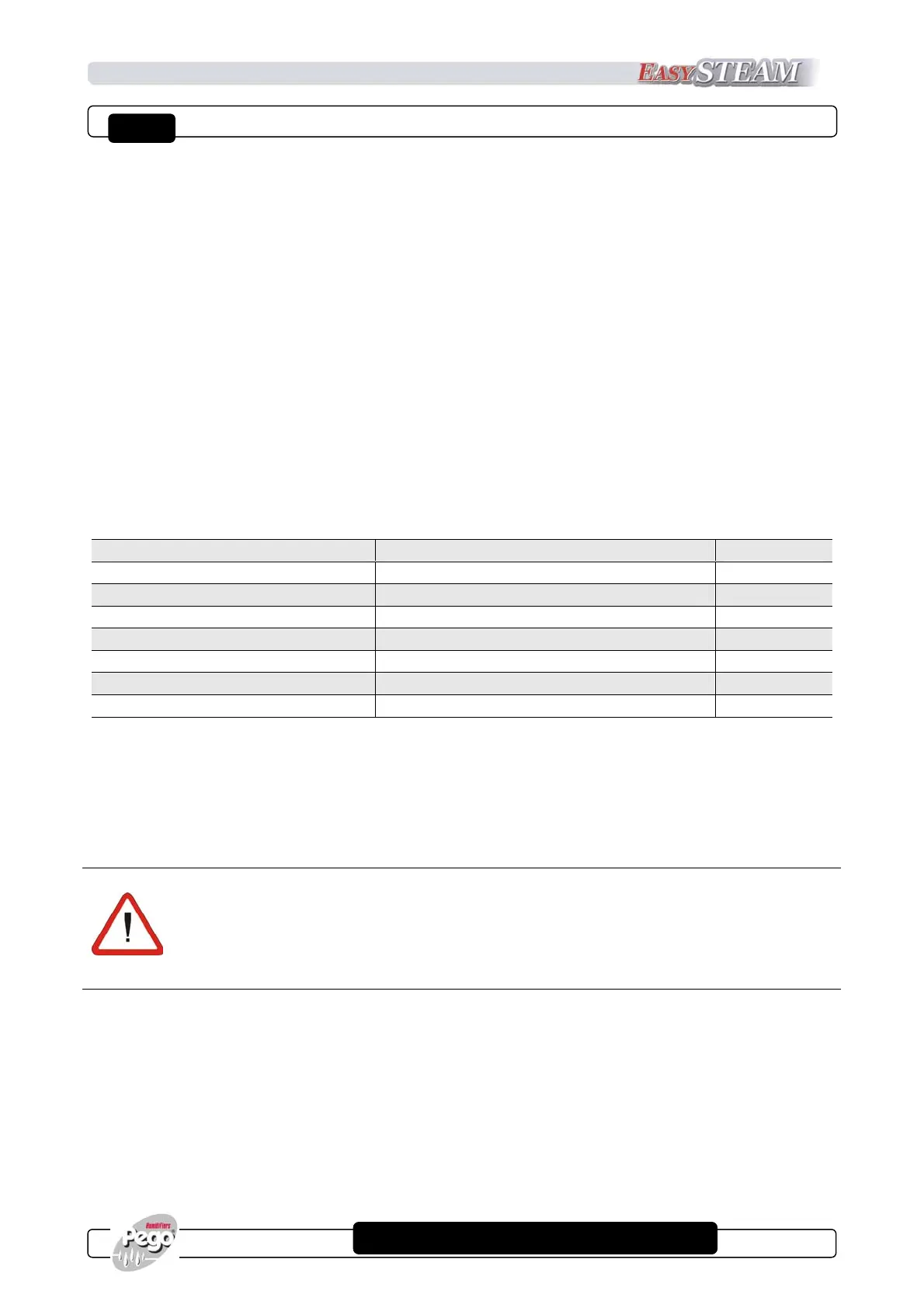Page
HUM2ESXX CONFIGURATION
SOFTWARE CONFIGURATION
Software is configured by setting the hidden parameter I1. This parameter allows you to vary the
nominal absorbed current value while the machine is operating. Parameter I1 is the fulcrum upon
which correct reading of amperometric absorption is developed and ensuing software processing.
In order to access this parameter, connect the NANO EasySTEAM display and keep the UP button
pressed on the controller keyboard while the machine is without electrical power.
Power the machine, again pressing the UP button until the writing I1 appears on the display (the
operation lasts approximately 10 seconds).
Press the SET button to view the set value. Keeping the SET button pressed increases or decreases
the value I1 by using the UP or DOWN keys. Release the SET button. The set value is now
memorised by the software.
To exit programming, press the UP and DOWN keys simultaneously for about 2 seconds.
Table of software setting correspondence through value I1.
ES series humidifier model OEM series humidifier model Value I1
400ES3MN 400ES3MOEMN / 400ES3MOEMCN 9
400ES6MN 400ES6MOEMN / 400ES6MOEMCN 13,5
400ES6N 400ES6OEMN / 400ES6OEMCN 6,5
400ES12N 400ES12OEMN / 400ES12OEMCN 13
400ES24N 400ES24OEMN / 400ES12OEMCN 25
400ES48N 50
Setting value I1 is fundamental for the correct functioning of the humidifier.
For the respect the values indicated in the table, including decimals.
Setting values different from those indicated and/or not corresponding with the
hardware setting of jumper J2, could cause malfunctioning or damage to the
appliance.
3
4
