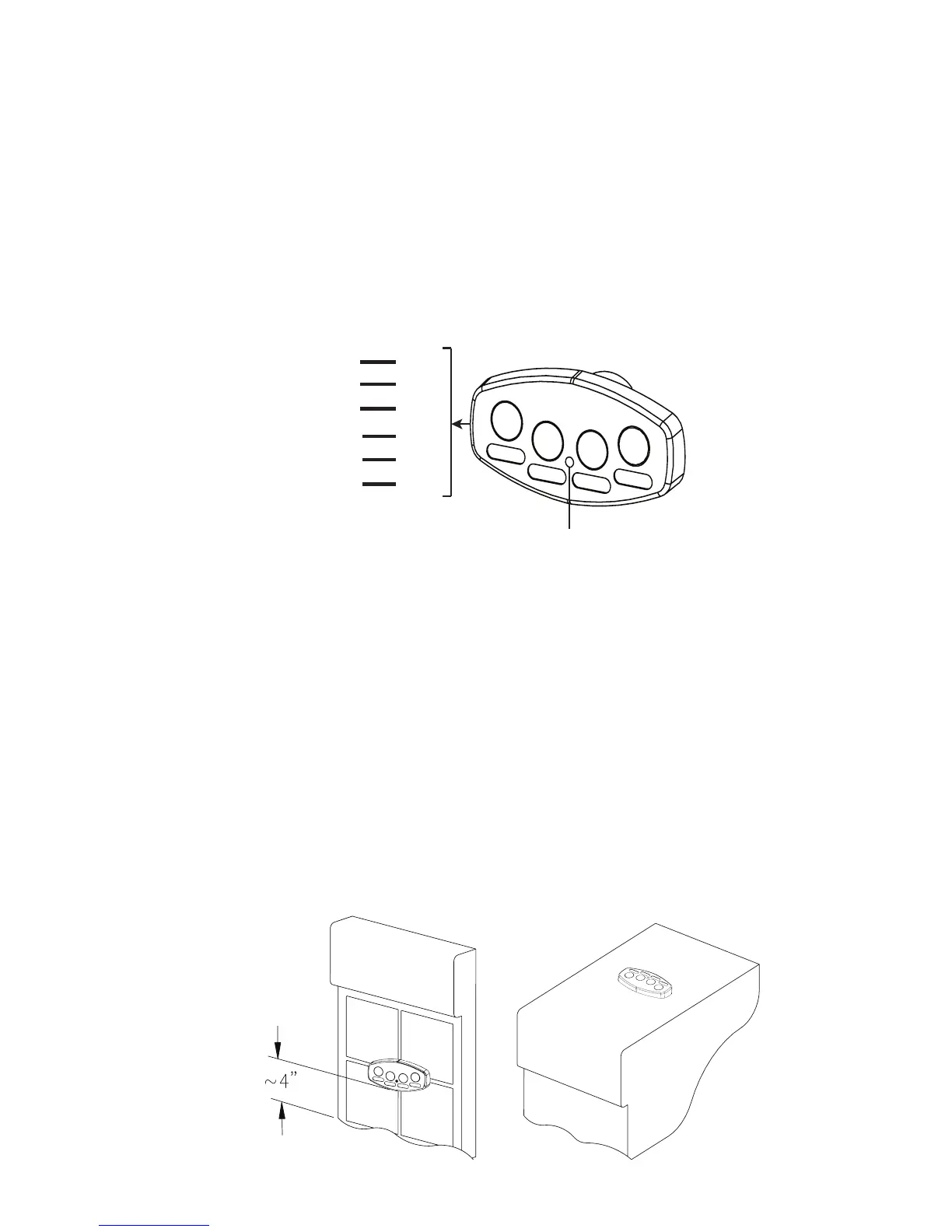iS4
Spa Side Remote Installation and User’s Guide
3
GUNITE SPA INSTALLATION
1. When the spa construction is completed, cut back the 1 in. diagonal
PVC conduit receptacle flush with the spa wall finish or surface of
deck.
2. Run spa-side remote cable through conduit to Control Power/Load
Center. Use Figure 2 and the color call-out the on back of remote
to wire unit.
3. Affix remote to 1 in. diagonal PVC conduit using a small amount of
silicon on back of unit. Orient unit per Figure 3 for optimum usage
by spa occupant. Attach appropriate labels to remote.
ACRYLIC SPA OR HOT-TUB INSTALLATION
1. Obtain optional Spa Wall Mounting Adapter and lock-nut
(P/N SSADP).
2. Drill 1-5/8 in. diagonal hole in wall of spa or hot-tub. Insert Spa Wall
Mounting Adapter, and use lock-nut on external surface of wall to
secure Spa Wall Mounting Adapter into place. See Figure 3.
3. Glue ½ in. PVC conduit directly into back of the Spa Wall Mounting
Adapter and run conduit to the Control Power/Load Center. Use
sweep elbows for turns.
4. Bond iS4 Mounting Adapter provided over Spa Wall Mounting
Adapter using silicon.
5. Run spa-side remote cable through conduit to control power/load
center. Affix remote to iS4 Mounting Adapter using small amount of
silicon on back of unit. Attach appropriate labels (P/N 522082) to the
remote.
Figure 2.
Figure 3.