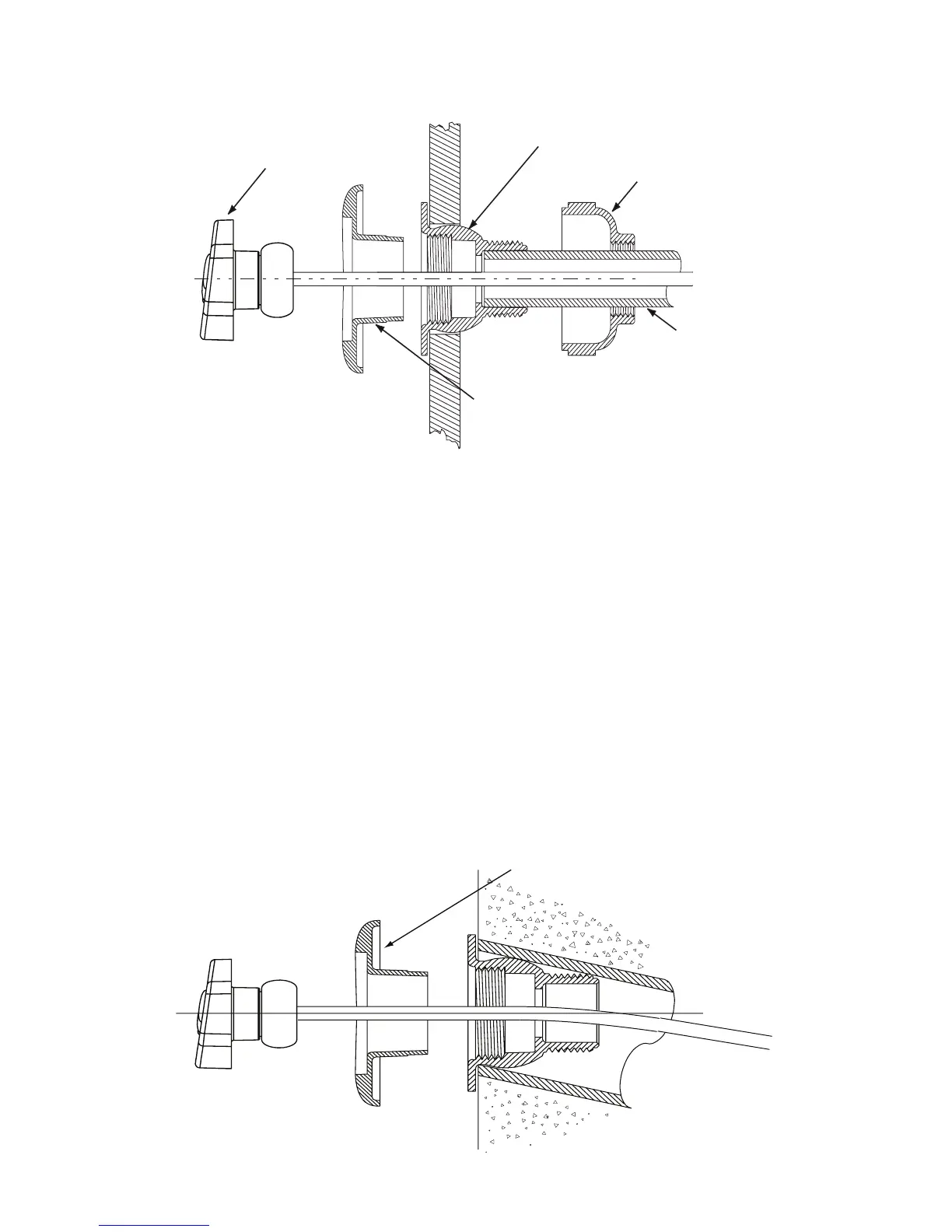iS4
Spa Side Remote Installation and User’s Guide
4
ight (after electrical requirements are met)
1. Remove existing SS4 making note of function and button color.
2. Orient iS4 Mounting Adapter to optimize usage by spa occupant
per Figure 4.
3. Bond iS4 Mounting Adapter provided over existing Mounting Adapter
using silicon. Run spa-side remote cable through conduit to Power/
Load Center. See Figure 5.
4. Use the color call-out description on back of remote to wire unit.
5. Affix remote to iS4 Mounting Adapter using small amount of silicon
on back of unit.
6. Attach appropriate labels to remote.
UPGRADE FOR SS4 INSTALLATION