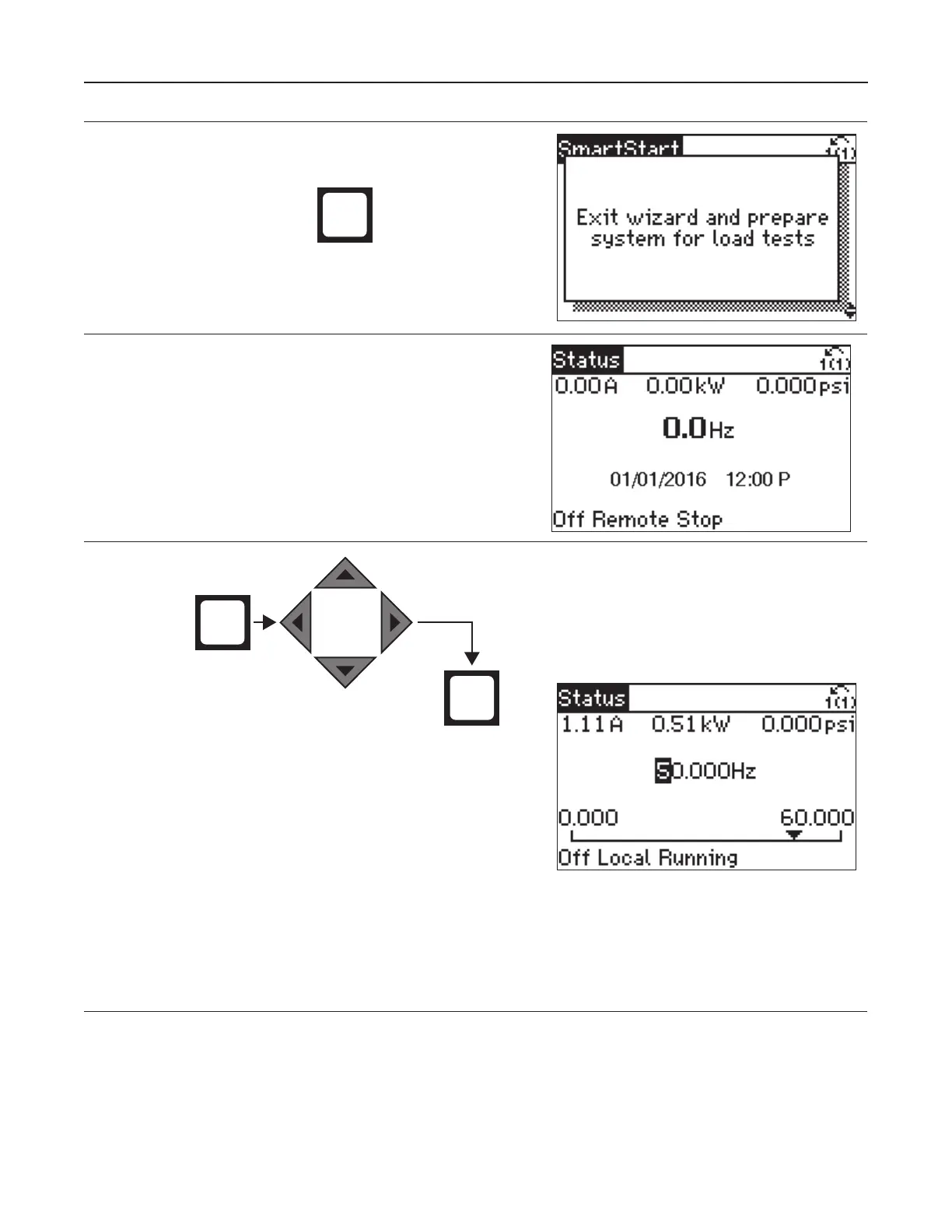Software Setup 5
9
OK
To Next Step
The next step runs the drive manually. That step
(and the following steps) should be performed with
no flow in the system (i.e. with a closed valve). The
drive is learning about Sleep and Dry Run and to do
this properly, there should not be any flow in the
system – including flow into a pressure tank.
10
O
Hand
On
Ramp up the frequency (motor speed) until
the display indicates 30 Hz. Verify motor
rotation and fill pipes.
With a closed valve, slowly increase the
frequency (motor speed) to 50 Hz. Monitor
pressure on the display during ramp up to
avoid over pressurizing the system. Once
the drive has reached 50 Hz and a safe and
stable pressure, press the OFF button. If the
system over pressurizes before getting to
50 Hz, press OFF button and go to Appendix
A – Manual Sleep Setup to complete the drive
setup.
