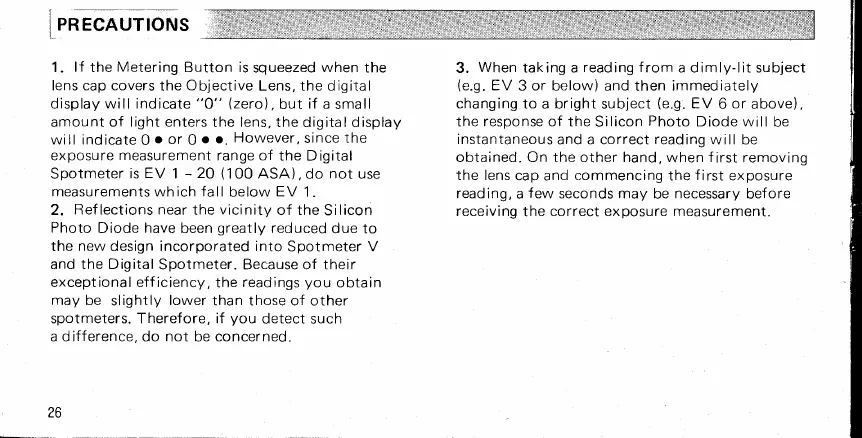l
LPR
ECAUTIONS
1.
lf
the
Metering
Button is
squeezed
when
the
lens cap covers
the
Objective
Lens, the digital
display will indicate
"O"
(zero),
but
if
a small
amount of light enters
the
lens,
the digitaldisplay
wi ll indicate
O
o
or
O
o o.
However,
since the
exposure measurement range of
the Digital
Spotmeter
is
EV
1
-
20
(100
ASA),
do
not
use
measurements which fall
below
EV
1.
2.
Ref
lections
near
the
vicinity
of the
Silicon
Photo
Diode have
been
greatly
reduced
due to
the new design incorporated into
Spotmeter V
and the Digital
Spotmeter. Because of their
exceptional efficiency,
the
readings
you
obtain
may be
slightly
lower
than those of other
spotmeters. Therefore, if
you
detect such
a difference, do not
be
concerned.
26
3.
When
taking a
reading f
rom a dimly-lit subject
(e.9.
EV
3 or below) and then immediately
changing
to a bright subject
(e.9.
EV
6
or
above),
the resoonse of the
Silicon
Photo
Diode will
be
instantaneous
and a correct
reading
will
be
obtained. On the other hand,
when
f
irst removing
the lens
cap and
commencing
the
f
irst exposure
reading,
a
few
seconds may
be
necessary
before
receiving
the
correct exposure measurement.
