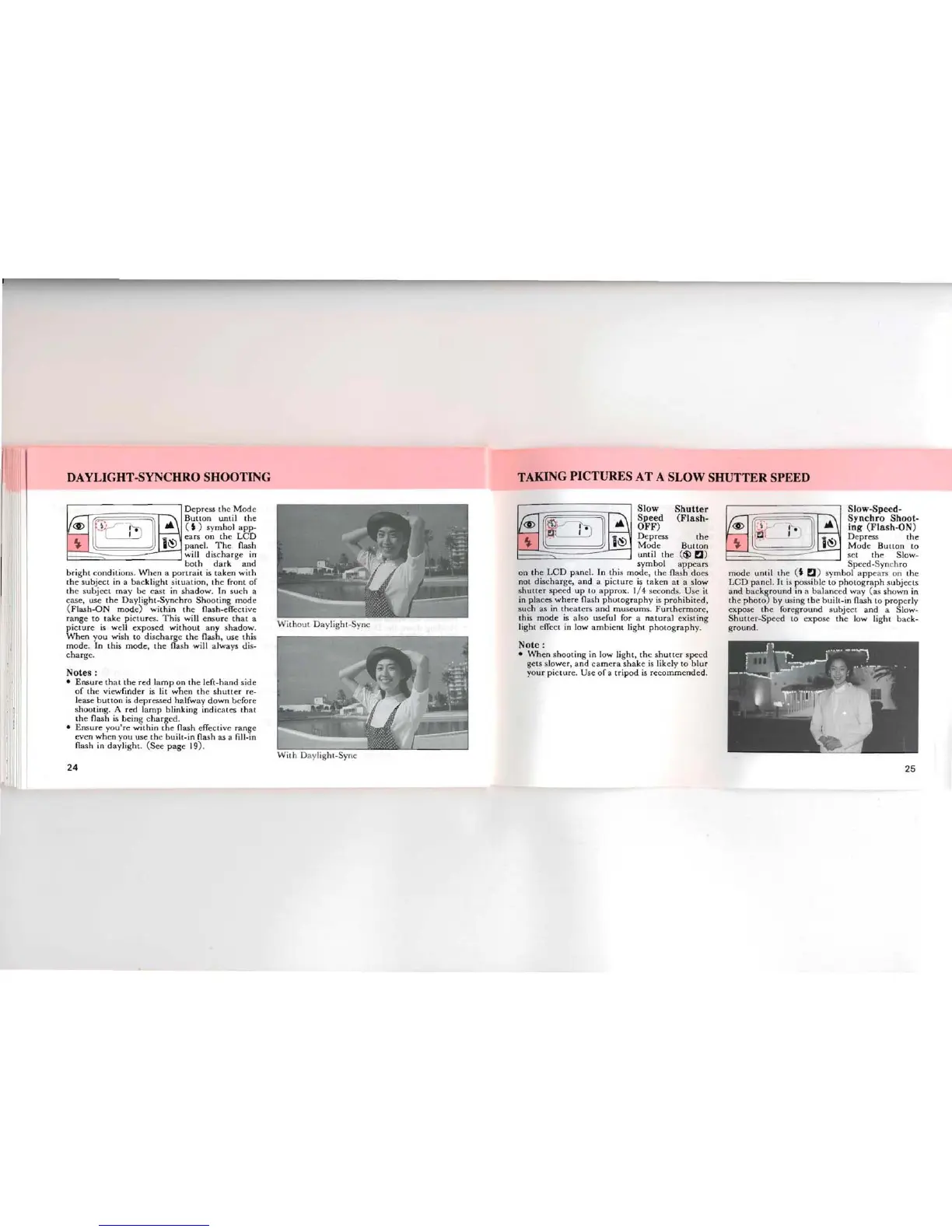DAYLIGHT-SYNCHRO SHOOTING
Dep ress th e
Mode
Butt
on
unt
il the
(
~
)
sym hol app-
ea rs on th e L
CD
pa
nel. T he flash
a
~
~
will d isch ar ge in
=
both d
ark
and
bri
ght
cond itions.
Wh
cn a p
ortr
ait
is t
aken
w
ith
th e subject in a backli
ght
sit
uat
ion, th e fron t of
th e subjeet
ma
y be
cast
in sha dow. In sue h a
case , use th e Dayli
ght-Syn
ch ro Sh o
otin
g mode
(Flash-O N
mod
e)
within
th e flash -effective
range to tak e p ict
ur
es.
This
will e
nsure
th
at a
picture is weil ex
pose
d wit h
out
an y
sha
dow,
When
you wish to
disc
ha
rge th e flash , use this
mode. In
thi
s
mod
e, th e flash will a lways dis-
cha rge.
Notes :
•
Ensur
e th at the red larn p on th e lef
t-h
and
side
of th e vicwfinder is lit wh cn th e sh uu er re-
l
ease
burton
is d
epre
ssed
halfw
ay d
own
before
s
hoo
ting. A red la
mp
blinking indi cat es th at
the flash is being eharged.
•
Ensur
e y
ou'r
e wit hin th e flash effec tive range
even wh en you use the bu ilt-in flash as a lill-in
flash in
davli
ghr
, (See
pag
e 19
).
24
Wi thout Daylight-Sync
TAKING PICTURES
AT
A SLOW SHUTTER SPEED
~
i~
n[[
t=
1:J
J
Slow-Speed-
Synchro
Shoot-
ing'
(Flash-ON)
D
cpr
ess th e
M od e B
utt
on to
set th e Slow-
Spc
ed-
Synch ro
mod e
until
th e
(
~
!,J) sym bol app cars on th e
LCD pan el. IL is poss ible to ph otog
raph
su b
jec
ts
and
bac
kground in a
ba
lan
ced
way (as shown in
the pho
to)
by using tbe buili-in flash 10 p ro p
erly
expose th e foregr ou nd s
ubje
ci and a Slow-
Shuu er-S pccd l O
expose
the luw light back-
gro und.
~
[
t
t=I:
J
1
Note:
• Wh en shoo ting in low li
ght,
th e shut
tcr
spec
d
gets slower, and
cam
era
s
ha
ke is likcl y to
hlur
you r picrure. Use of a tr ipod is recomrn errded .
25
