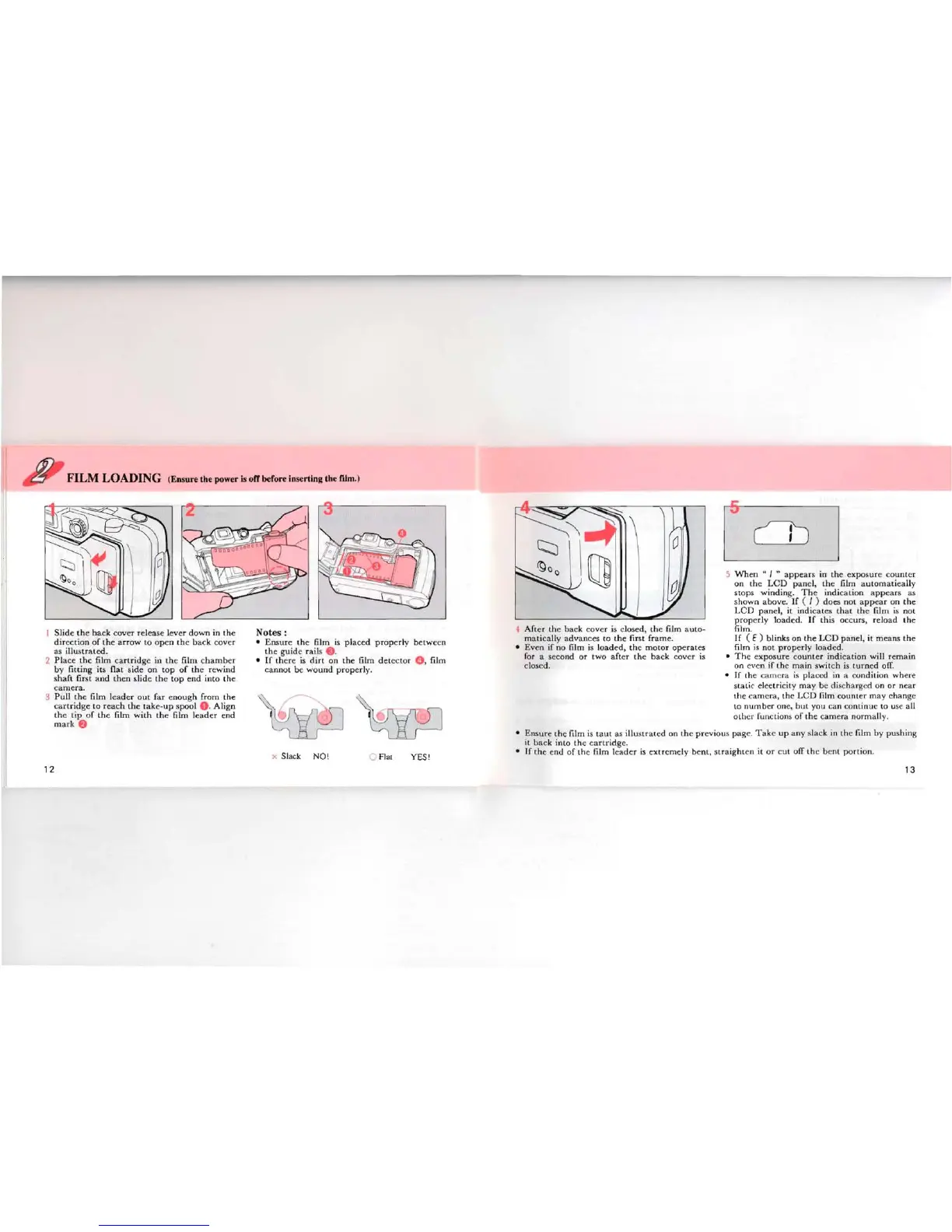FILM LOADING (Ensure the power is off before insertlng the film.)
Ch
I!
5
Wh
en .. 1 ..
app
ears in th e exposure countcr
on th e
LCD pa nel,
th
e film au t
ornar
ieally
Il
s
top
s w
indin
g.
Th
e indi ca tion
ap
pea rs as
shawn
abo ve,
If
( 1) does nol appea r on
the
LeD
p
an
el, il
indi
car
es th at th e film is nol
prop
erl
y Ioad cd.
If
th is oc
curs
, reload th e
film .
Slid
c
th
e
hack
cov
cr
release lever
down
in the
If
( E)
blink
s on th e LCD
pa
nel, it m éans th e
dire
cti
on
of
th e
arrow
la
ope n th e back caver
film is nol
prop
erly lo
ad
cd.
as illu
strat
ed .
•
Th
e exposure countcr indica tion will rerna in
2 Pl ace th e film ca rrridgc in th e film cha mber
on even if th e main
switch is
lurn
ed off
by
fitting
ils Ilat
sid
e on
top
of th e r
ewind
• If the ca mera is placcd in a conditio n where
sha fi firsl and th cn slid c
the
top
end
into
th e
camera .
sta tie eleetriciry may be d ischargcd on or nc
ar
3
Pull
th e film le
ader
am
far enough from the
the
ca m
era
, th e L
eD
lilm
courue r ma y cha nge
c
artrid
ge
ta
rea
ch th e
ta
k
e-up
spool
O,
Al
ign la num ber one, hut you can continue LO use ail
the
t ip of
the
film
with
th e film le
ader
end
ot
her
Iunc
tion
s of th e ca
me
ra norm ally.
mark
8
• Enm re th e film is ra ut as illustra tcd on th c p
rcv
iou s page.
Tak
e
up
any slack in the film by push ing
it back into the
ca
rtri
dge.
•
If
the end of th e film lead er is
ext
rcrnely b
eru
, srraig h ren il
or
eut air t he
ben
t por ti
on
,
x Slack NO!
o n« YES!
12
13
Notes:
•
Ens
ure
the film is
pla
ced p
rop
erl y be
twc
cn
th
e gu ide rails
f)
.
• If th er e is di rt on
th
e film
det
ect
er
0 ,
film
ca nna t be w
ound
prop
erl y.
4
Afier
th e back ca ver is closed, th e film auto-
rnari c
all
y a
dv
ances
ta
th e first fr
am
e.
• Even if no film
is lo
ad
ed, th e m
otor
operai
es
for a seco nd or IwO
aft
er th e back ca ver is
c loscd.
