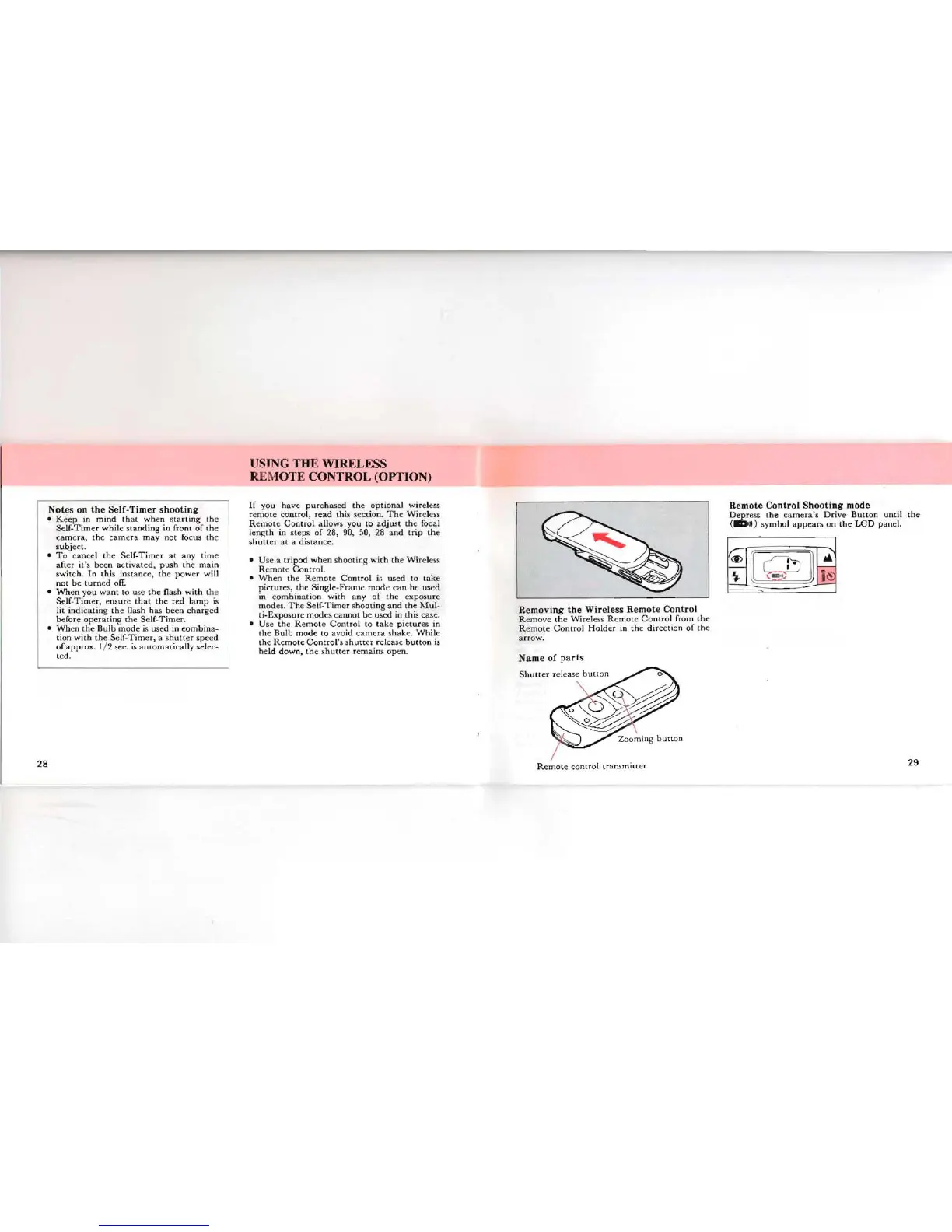Notes on
the
Self-Timer
shoot
ing
• Keep in mi nd th
at
when
sta
rt
ing th e
Sel f-
Tim
er wh iIc s
tan
ding in fro nt
of
th
e
ca
mera
, the
came
ra
ma
y
not
focus th e
subject .
• T o ca
ncel
th e
Sel
f-
Ti
m
er
at any
time
afrer ir's
bee
n ac tivated , p ush the m ai n
s
wite
h. In
th
is
instance
, t
he
po we r will
not be
turn
ed oIT.
•
Wh
en
you
wan
t to use th e flash with the
Self- T im
er,
ens ure that the re d l
am
p is
lit
indi
cat ing the flash has becn eh a
rge
d
before opcr at ing the Self-T im er.
•
Wh
en
the
Bu lb
mo
de is use d in eom bi
na-
tian wir h
the
Sclf- T
ime
r, a s
hu
tte r
spcc
d
of
approx
, 1/ 2 sec. is au to
rnat
ica
lly selec-
red.
USING THE WIRELESS
REMOTE CONTROL (OPTION)
If
you
have
pur
ch ascd th e
op
tional
wir
eless
rcmo
te control,
read
this se
ction.
Th
e Wi rclcss
Rernotc
Con
tro
l allows you
ta
a
djus
t
th
e focal
lengt h in steps
of
28, 90, 50, 28 and tr ip t
he
shu u er a t a dist
an
ce.
• Us e a tripod whe n shooting wit h the
Wir
cless
Rcrnotc
Control.
•
Wh
en
the
Remot
e
Con
tro l is uscd ta tak e
p
ictu
res, th e Sing le
-Fram
e
mod
e ca n he uscd
in
cornh
i
nat
ion with
any
of
th e exposure
m
od
es. T he Sel f-
Ti
me r shooting a
nd
t he
Mul-
ti-Ex po
surc
mod es
canne
t be used in thi s case.
•
Us
e the Remere
Co
nt rol ta
ta
ke pi
ctur
es in
the Bulb
mod
e ta
avo
id ca mera shak e.
Wh
iIc
th
e R
emo
te C
ont
ro l's s
hurre
r
re
lease
burt
on is
hel
d d
own
, the
shutrc
r rern a ins
ope
n.
Remote Control
Shooting
mode
D
epr
ess the camera 's
Dr
ive Bu
tt
on until th e
(m:I.
J1)
syrnb ol ap
pears
on th e L
CD
p
an
el.
Removing
the
Wireless Remote Control
R
em
ove the
Wir
d ess R emote
Contro
l l'rom
the
R emot e
Con
tro l H
old
er in
th
e di re
cti
on
of
th e
ar ro w.
Name of
parts
Sh utte r release bu
tton
28
29
R e
mer
e c
ontr
ol transm
in
er
