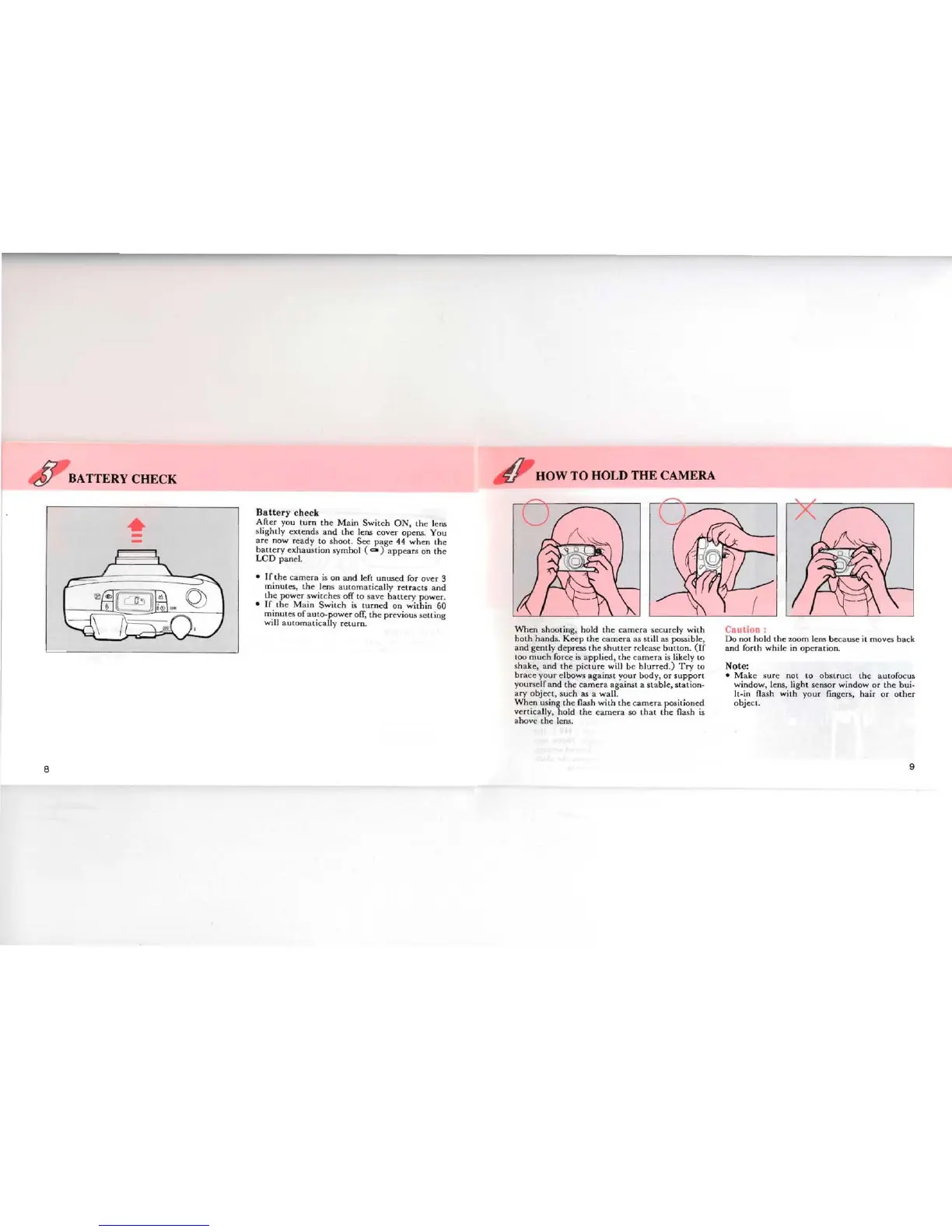8
HOW TO HOLD THE
CAMERA
BATTERY CHECK
•
-
-
Batt
ery check
Af
ter you turn the M ain
Swit
ch O N, th e lens
sfightly extends and th e lens coyer
open
s. You
are now
rca
dy to shoot. Sce pag e 44 when
the
ba trery exha ustion sym hol (
c>o
) ap
pca
rs on th e
L
eD
pa ne l.
• If the camera is on
and
left
unu
sed for over 3
m
inut
es, the Jens
au
torna
tica
lly
retr
acts and
the power swirches off to save h
atterv
power.
•
If
th e M ain
Swit
ch is
turn
ed on w
ith
in 60
minut
es of auto-power off, the pr cvious selting
will a
uto
ma
tica
lly
return.
Wh
en shoo riug,
hold
th e camera sccu rcly w
ith
hoth
h
and
s. Keep th e
came
ra as srill as possibl e,
and gently depress th e shutter rclcasc bu tton. (I f
too mu ch force is applied, th e ca mera is likely to
s
ha
ke, and th e pi
ctur
e will be
hlurred
.)
Try
to
br ace your clbows aga inst y
our
b
ody,
or
support
yourself and the c
ame
ra
against
a st
able,
st
ati
on-
ary object, such as a wall.
Wh
en using th e flash
wirh
the camera posit i
oned
v
erti
call y, hoId the
cam
era
50
th at
the
flash is
above the lens.
Caution:
Do not hoId th e zoom lens becaus e il rnoves ba ck
and
forth wh ite in ope ra tion.
Note:
• M
ake
sure not to obstruer the autofocus
window
, lens, light sensor
window
or
the
bu
i-
Ir-in flash
with
your
fingcrs, h
air
or
other
ob
je
ct,
9
