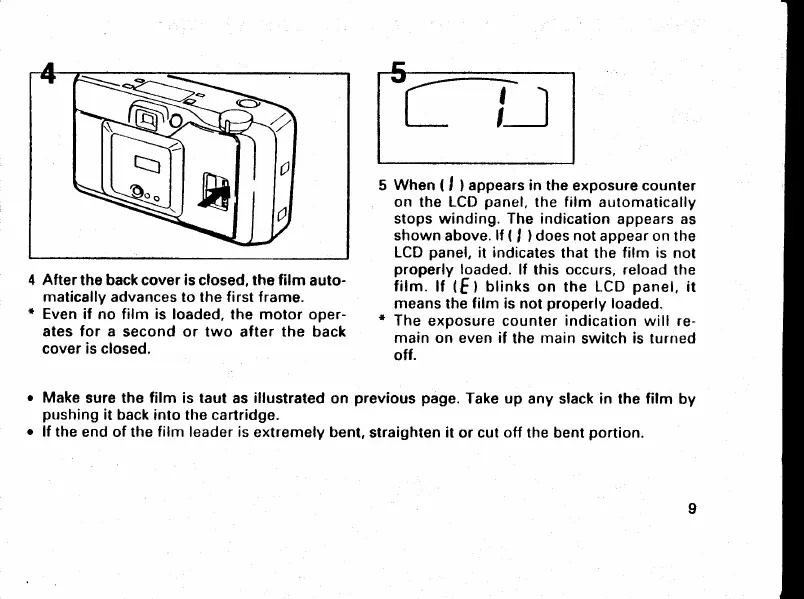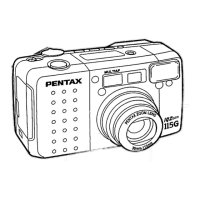E
n_r
4
After
the back cover is cfosed, the film
auto-
matically
advances to the first frame.
*
Even
if no film
is
loaded, the motor oper-
ates
for a
second or two
after
the back
cover
is closed.
5 When
(
|
l
appears in the
exposure counter
on the LCD
panel.
the film automatically
stops winding. The indication
appears
as
shown
above.
lf
(
|
)
does not appear on
the
LCD
panel,
it indicates
that the film is
not
properly
loaded.
lf this occurs, reload the
film.
lf
(El
Utinfs on
the
LCD
panel,
it
means the film is not
properly
loaded.
*
The
exposure counler indication will re-
main on even if
the
main
switch
is
turned
off.
o
Make
sure the film is taut
as
illustrated
on
previous page.
Take up any sfack in
the
film
by
pushing
it
back into the cartridge.
o
lf the
end of the
film
leader is
extremely bent,
straighten it or cut off the bent
portion.
