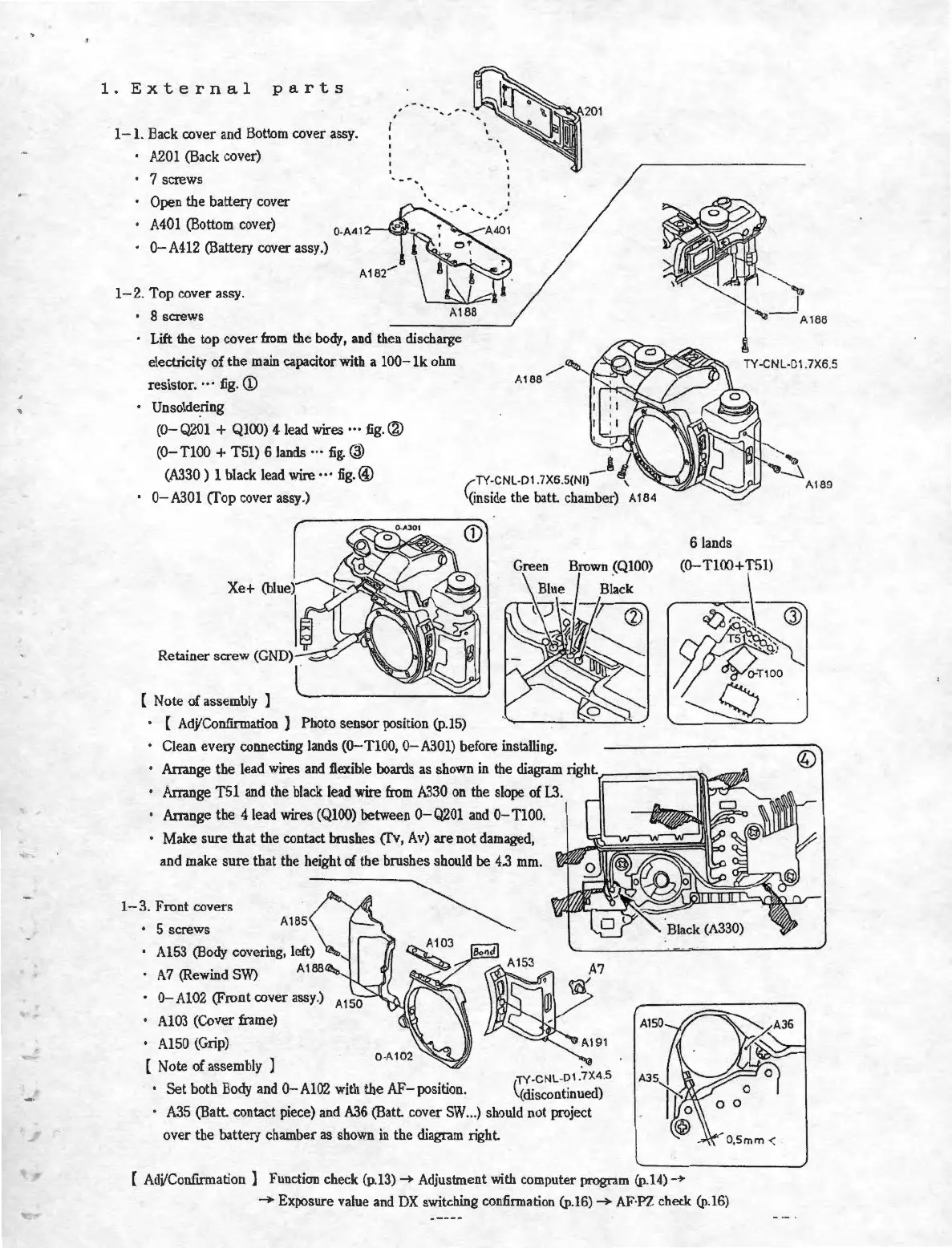,
1.
External
parts
1- 1. Back cover and Bottom cover assy.
A201 (Back cover)
7 screws
Open the battery cover
...
-
....
, ,
.......
·-
A401
(Bottom cover)
O
-
A4l~---~
O-A412 (Battery cover assy.)
1-2
.
Top
cover assy.
• 8 screws
A1
88
• Lift the top cover from the body, and then discharge
electricity
of
the
main capacitor with a
100-
lk
ohm
resistor .
..
· fig.
<D
TY-CNL·Dl .7X6.5
Unsolde.ring
(0-
Q201 +
QlOO)
4 lead wires
...
fig.
®
(0-TlOO + T51) 6 lands .. ·
fig.
@
(A330 ) 1 black lead wire
..
·
fig.
@
0- A301
(fop
cover assy.)
Xe+
(blue)
Retainer screw (GND)
[ Note
of
assembly ]
_a/
/"TY
-CNL-01 .7X6.S(NI) ,
\(inside the
batt
chamber) A
184
Brown .
(QlOO)
• [ AdYConfirmation ] Photo sensor position (p.15)
Clean
every
connecting lands (0-TlOO, O-A301) before installing.
6 lands
Arrange
the
lead wires
and
1lex
ible boards as shown
in
the diagram
right.r.===
==
::;'tii)~1f}'}4
• Arrange T51 and the black lead
wire
from A330 on the slope of
1..3.
Arrange
the
4 lead wires
(QlOO)
between
0-
Q201
and 0-TlOO.
Make sure that
the
contact brushes
(fv,
Av)
are not damaged,
and make
sure
that the height of
the
brushes should be 4.3
mm.
1-3.
Front
covers
• 5 screws
A185
Al53 (Body covering, left)
A7 (Rewind
SW)
AIBB
• O-
Al02
(Front cover assy.)
•
Al03
(Cover frame)
Al50
(Grip)
[ Note
of
assembly ]
l
"f!
-CNL-01.7X4.5
·
Set
both Body and
0-A102
with the
AF-po
sition. '(discontinued)
· A35
(Batt
contact piece)
and
A36
(Batt
cover
SW
... ) should not project
over
the
battery chamber as shown in the diagram
right
[ Adj/Confirmation ] Function check
(p.13)-
Adjustment with computer program
(p.14)-
O.Smm <
- Exposure value and
DX
switching confirmation
(p.16)-
AF·PZ check
(p
.
16)
