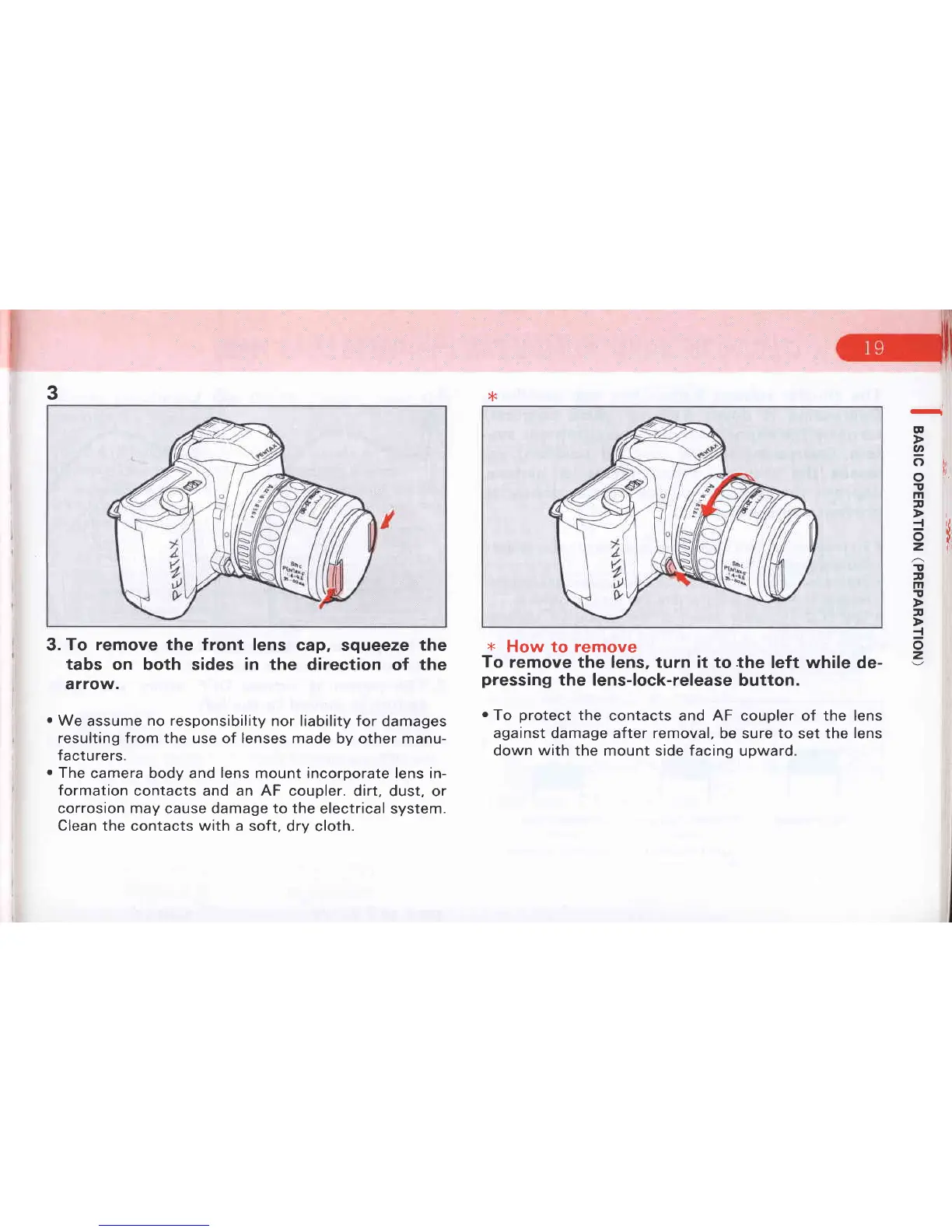3
x
-
@
I
oh
I
o
!
m
v
-.|
rl,
6!t
zfi
T
v
m
!
I
I
o
z
3.
To remove the front lens
cap,
squeeze
the
tabs
on both
sides
in the
direction of the
arrow.
.
We
assume
no responsibility
nor liability for damages
resulting from the use of lenses made
by other manu-
fa
ctu
re rs.
.
The
camera body and
lens
mount incorporate lens in-
formation
contacts and an AF coupler.
dirt, dust, or
corrosion may cause damage to the
electrical system.
Clean the contacts with a soft,
dry cloth.
x
How to remove
To
remove the lens, turn it to the
left while de-
pressing
the lens-lock-release
button.
.
To
protect
the
contacts and AF coupler of the lens
against damage after removal,
be sure to set the
lens
down
with
the mount side facing
upward.
