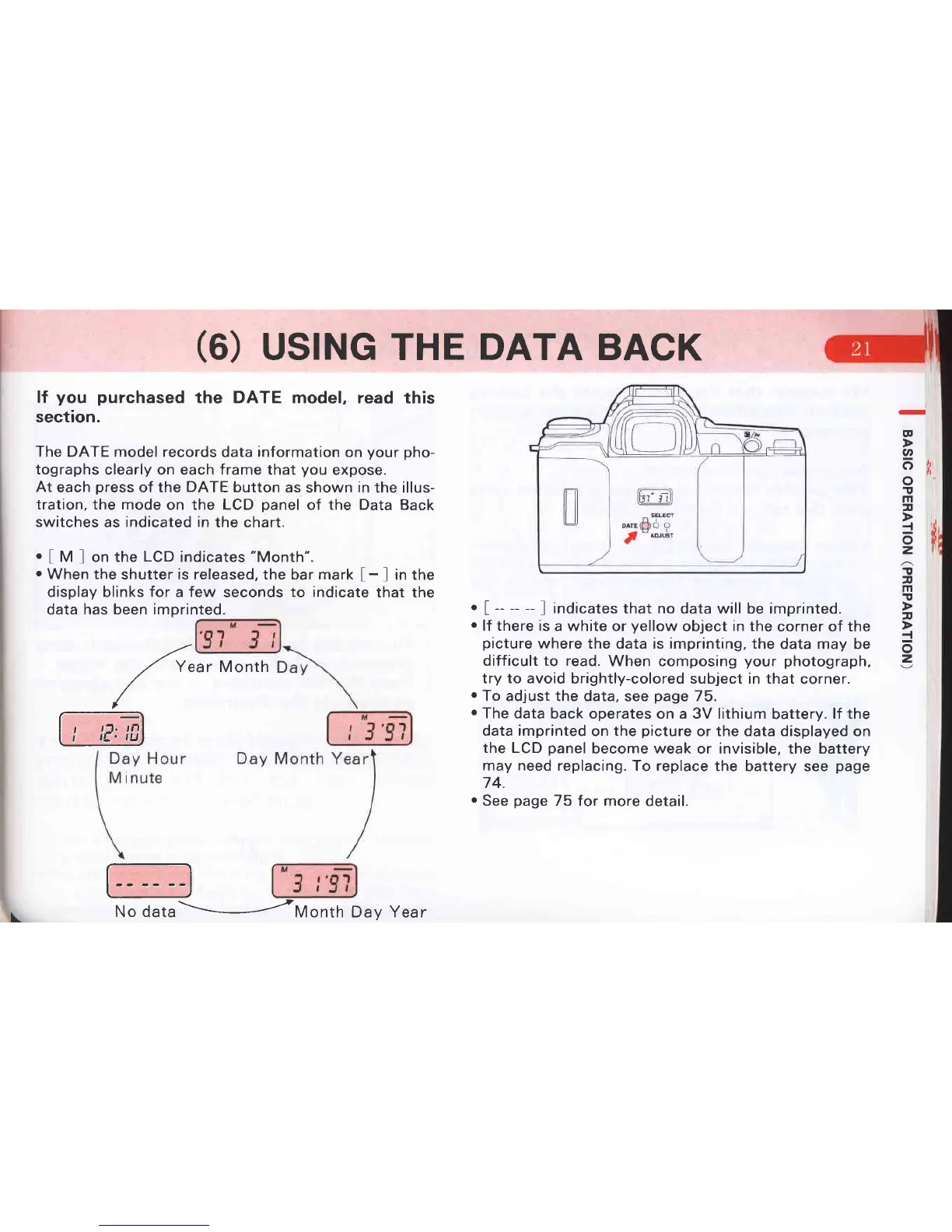(6)
USING THE DATA BACK
lf
you purchased
the DATE model,
read this
section.
The DATE model records
data
information
on
your pho-
tographs
clearly on each frame that
you
expose.
At
each
press
of the
DATE
button as
shown
in
the illus-
tration, the mode
on the LCD
panel
of the Data Back
switches
as
indicated in
the chart.
.
I
M
]
on the
LCD
indicates
"Month".
.
When the
shutter is released, the bar mark
[-]
in the
display blinks for a few
seconds
to indicate
that the
data has been imprinted.
Year Month
-
@
U'
ar ll
fl
o
T
m
v
I
o
z
!
u
m
!
v
I
o
z
/<'
/
I
t
t?'till
t-r
o
[
-- -- --
]
indicates that no
data
will
be
imprinted.
o
lf there is
a white or
yellow
object
in the
corner of the
picture
where the data is imprinting, the
data may be
difficult to read.
When composing
your
photograph,
try to avoid
brightly-colored subject in that
corner.
.
To
adjust the data, see
page
75.
.
The data
back operates on a 3V lithium
battery.
lf the
data imprinted
on
the
picture
or the data displayed on
the LCD
panel
become
weak
or invisible, the battery
may need
replacing. To replace
the battery see
page
74.
o
See
page
75 for more
detail.
L
\ 6 d616-----=-------r'M
onth Day Yea r
