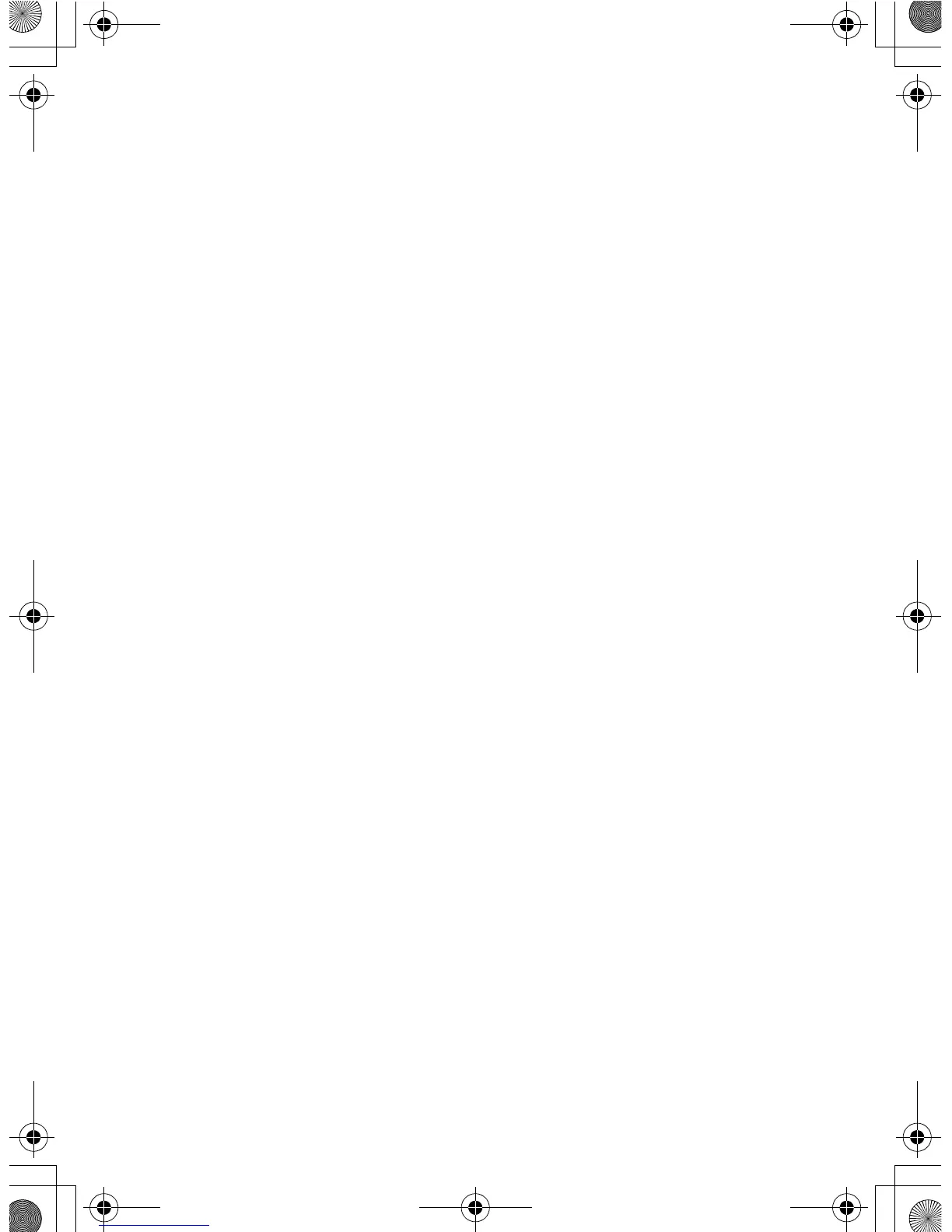To users of this camera
• Do not use or store this device in the vicinity of equipment that generates
strong electromagnetic radiation or magnetic fields.
Strong static charges or the magnetic fields produced by equipment such as
radio transmitters could interfere with the monitor, damage the stored data,
or affect the product’s internal circuitry and cause camera misoperation.
• The liquid crystal panel used in the display is manufactured using extremely
high precision technology. Although the level of functioning pixels is 99.99%
or better, you should be aware that 0.01% or fewer of the pixels may not
illuminate or may illuminate when they should not. However, this has no
effect on the recorded image.
• If you point the camera toward an object that is bright, a band of light may
appear on the screen display. This phenomenon is referred to as “smear”
and is not a malfunction of the camera.
• There is a possibility that the illustrations and the display screen in this
manual are different from the actual product.
• In this manual, both an SD Memory Card and an SDHC Memory Card
are referred to as SD Memory Cards hereafter.
• In this manual, the generic term “computer(s)” refers to either a Windows PC
or a Macintosh hereafter.
• In this manual, the term “battery” refers to any type of batteries used for this
camera and accessories.
QSG_I-10.book Page 0 Tuesday, February 2, 2010 3:32 PM
