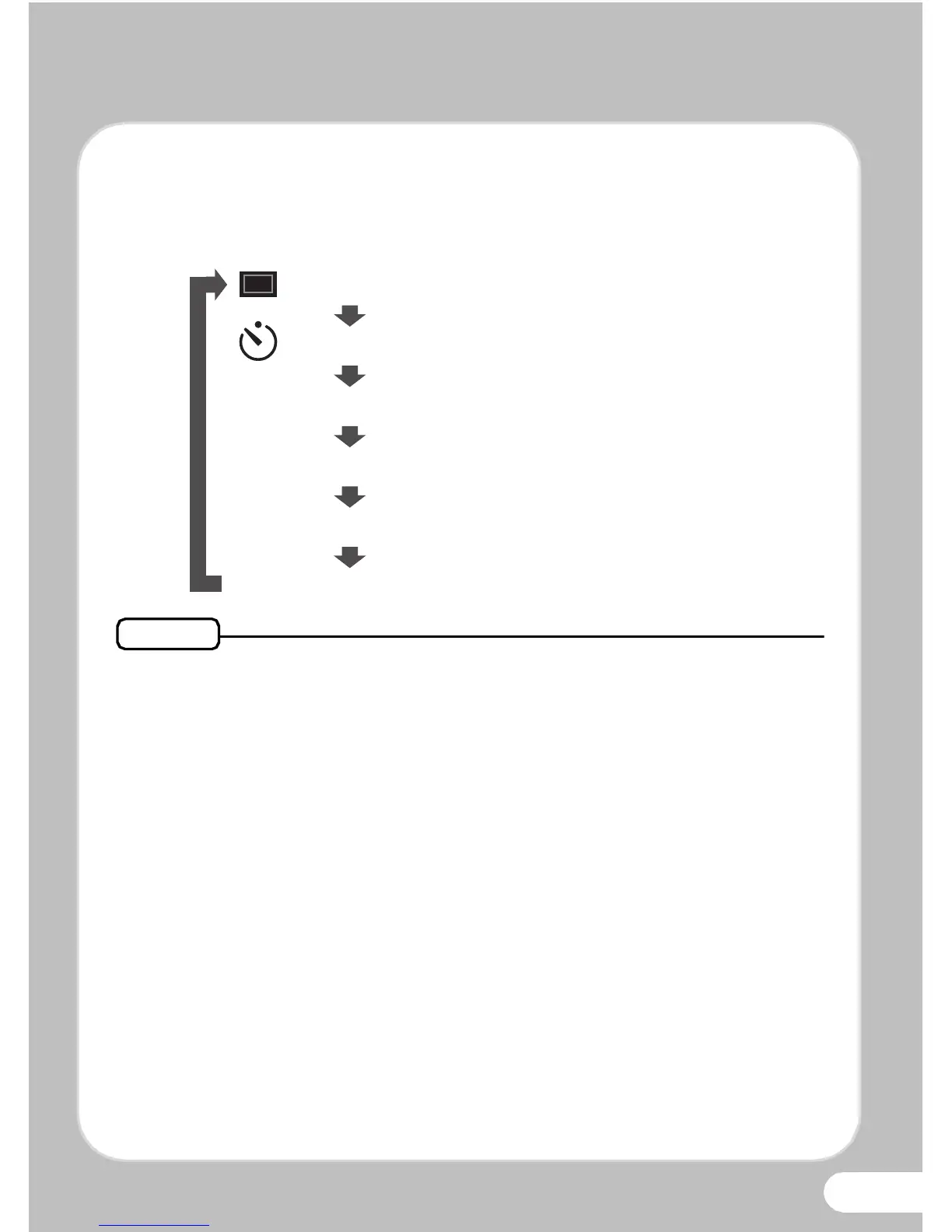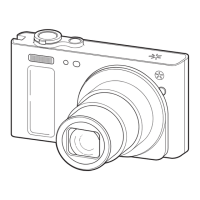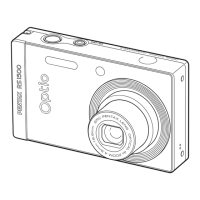17
Selecting the Drive Mode
Each time you press the four-way controller (2), the drive mode
switches between the following modes.
• You can select Z (2 sec. Self-timer) by pressing the four-way
controller (3) and then (5) after selecting g (10 sec. Self-timer).
•In 9 (Green), d (Movie), S (Fireworks), N (Frame Composite),
X (Digital Wide) or F (Digital Panorama) mode, j, A, B and
C cannot be selected.
j
A
B
C