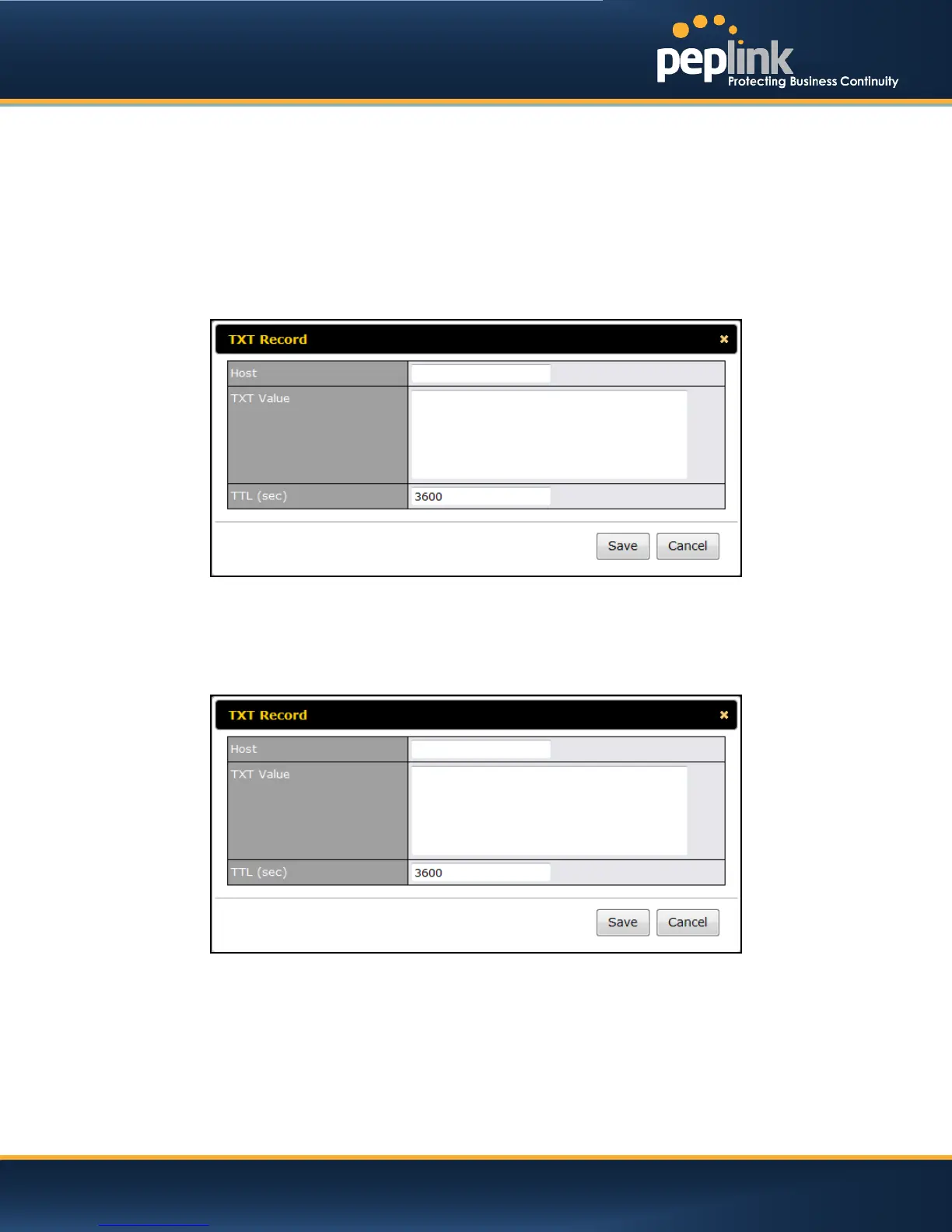USER MANUAL
Peplink Balance Series
15.3.10 PTR Records
PTR records are created along with A records pointing to Custom IPs. Please refer to Section 15.3.9 for
details. For example, if you created an A record www.mydomain.com pointing to 11.22.33.44, then a PTR
record 44.33.22.11.in-addr.arpa pointing to www.mydomain.com will also be created.
When there are multiple host names pointing to the same IP address, only one PTR record for the IP
address will be created.
In order to have the PTR records working, you will also have to create NS records for the PTR records.
For example, if the IP address range 11.22.33.0 to 11.22.33.255is delegated to the DNS server on the
Peplink Balance, you will also have to create a domain 33.22.11.in-addr.arpa and have its NS records
pointing to your DNS server’s (the Peplink Balance) public IP addresses.
With the above records created, the PTR record creation is complete.
15.3.11 TXT Records
This table shows the TXT record of the domain name.
To add a newTXT record, click theNew TXT Recordbutton in the TXT Records box.Click the Editbutton
to edit the record. The time-to-live value and the TXT record’s value can be entered. Click the Save
button to finish.
When creating a TXT record for the domain itself (not a sub-domain), the Host field should be left blank.
The maximum size of the TXT Value is 255 bytes.
After completed editing the five types of record, you can simply leave the page by going to another
section of the Web Admin Interface.
http://www.peplink.com -105 / 207 - Copyright © 2013 Peplink
