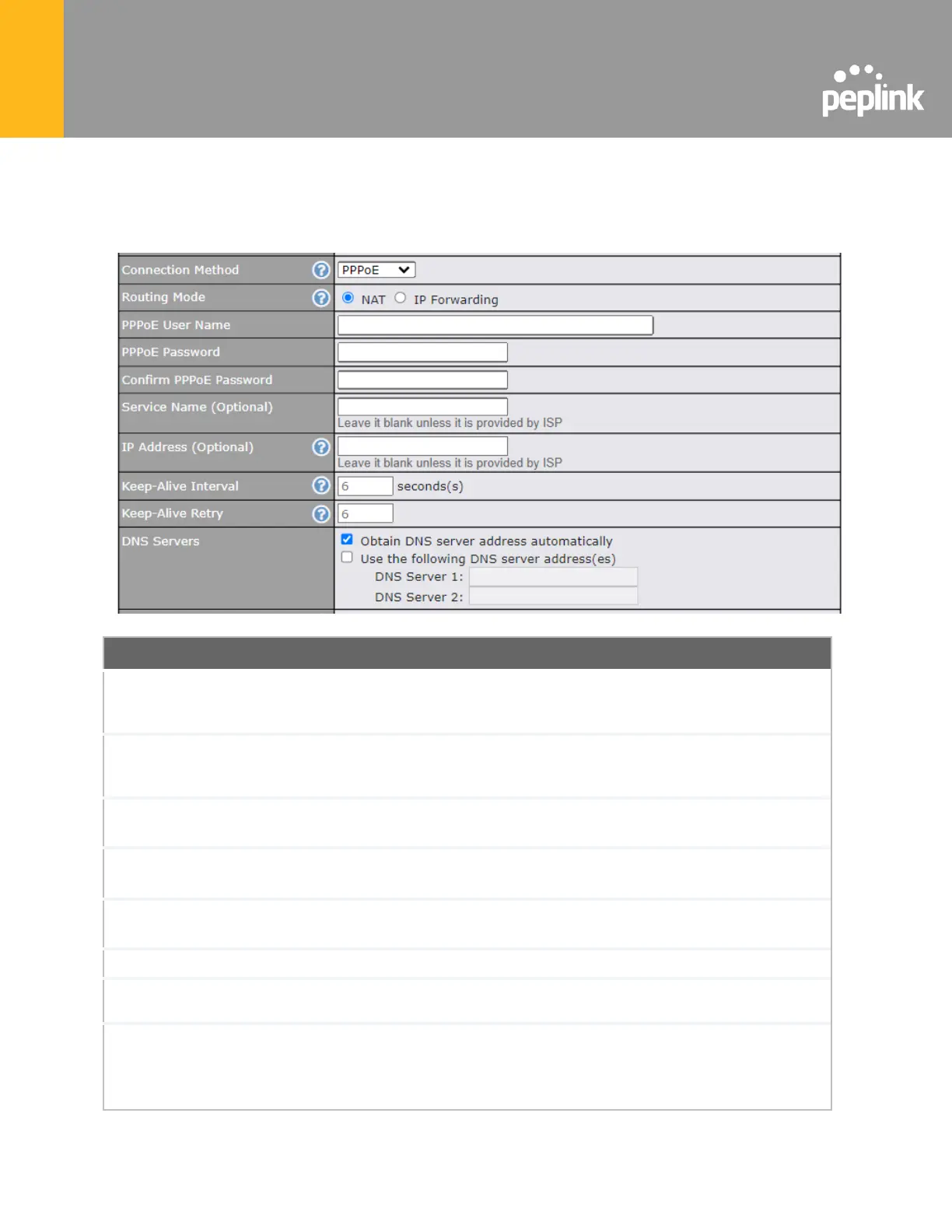8.1.3 PPPoE Connection
The PPPoE connection method is suitable if your ISP provides a login ID/password to connect
via PPPoE.
NAT allows substituting the real address in a packet with a mapped address
that is routable on the destination network. By clicking the help icon in this
field, you can display the IP Forwarding option, if your network requires it.
Enter the required information in these fields in order to connect via PPPoE to
the ISP. The parameter values are determined by and can be obtained from
the ISP.
Verify your password by entering it again in this field.
Service name is provided by the ISP.
Note: Leave this field blank unless it is provided by your ISP.
If your ISP provides a PPPoE IP address, enter it here.
Note: Leave this field blank unless it is provided by your ISP.
This is the time interval between each Keep-Alive packet.
This is the number of consecutive Keep-Alive check failures before treating
PPPoE connection as down.
Each ISP may provide a set of DNS servers for DNS lookups. This setting
specifies the DNS (Domain Name System) servers to be used when a DNS
lookup is routed through this connection.
