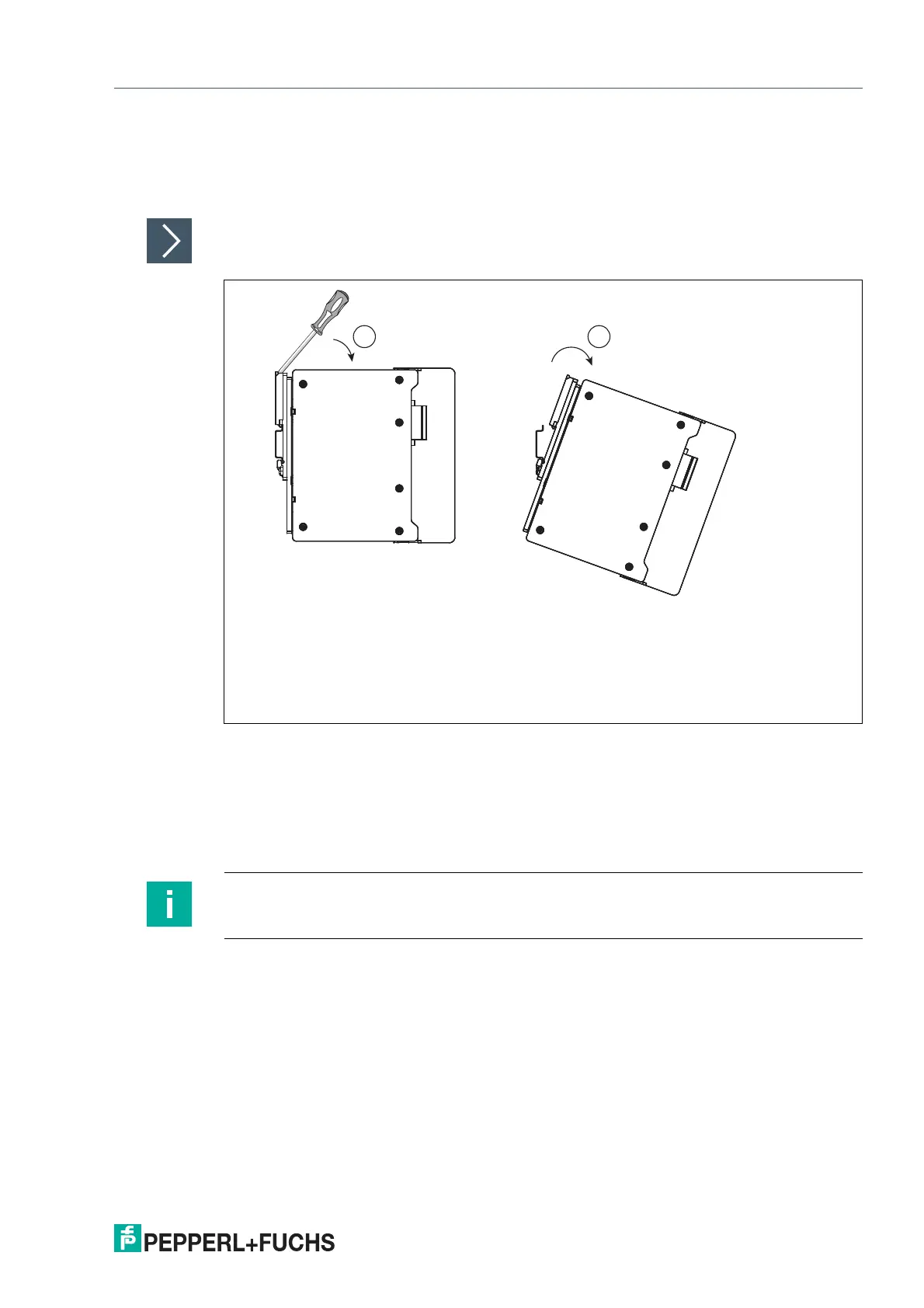ARS*-B2-IA*
Installation
2024-03
17
2.
Use the bottom hook in order to hook the electronics onto the DIN mounting rail.
3.
Move the top hook over the upper end of the DIN mounting rail until the locking mechanism
engages.
Dismounting DIN mounting rail
Figure 3.2
1.
Use a slot-head screwdriver and push down the locking mechanism to release the device.
2.
Tilt the device downwards to free it from the DIN mounting rail.
Wall Mounting
The accessory kit includes 2 brackets.
Note
When using product version with 8 Ethernet-APL spur connections, only 1 bracket is needed.
