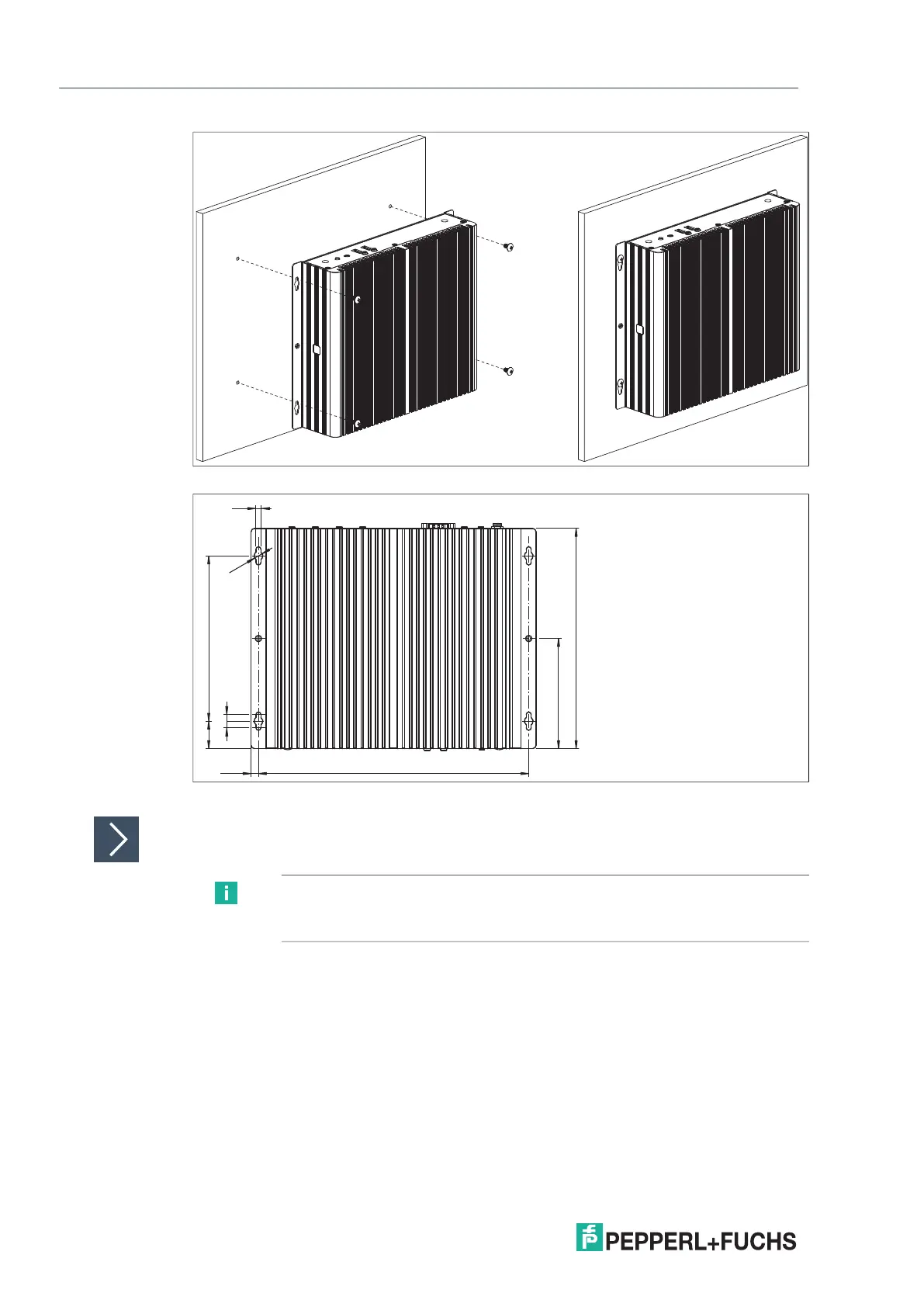2019-12
16
Box Thin Client for Industrial Applications
Installation
Figure 3.6
Figure 3.7 Installation diagram
VESA Mounting
1.
Attach the VESA fixture to the VESA arm or the back panel of the monitor (using the screws
provided by the monitor manufacturer).
4.5
Ø 8
12
24.9 150
99.9
199.8
6.65 245.8
Note
The VESA fixture is not included on BTC14 delivery. You can order a VESA
fixture as accessories (see chapter 6)