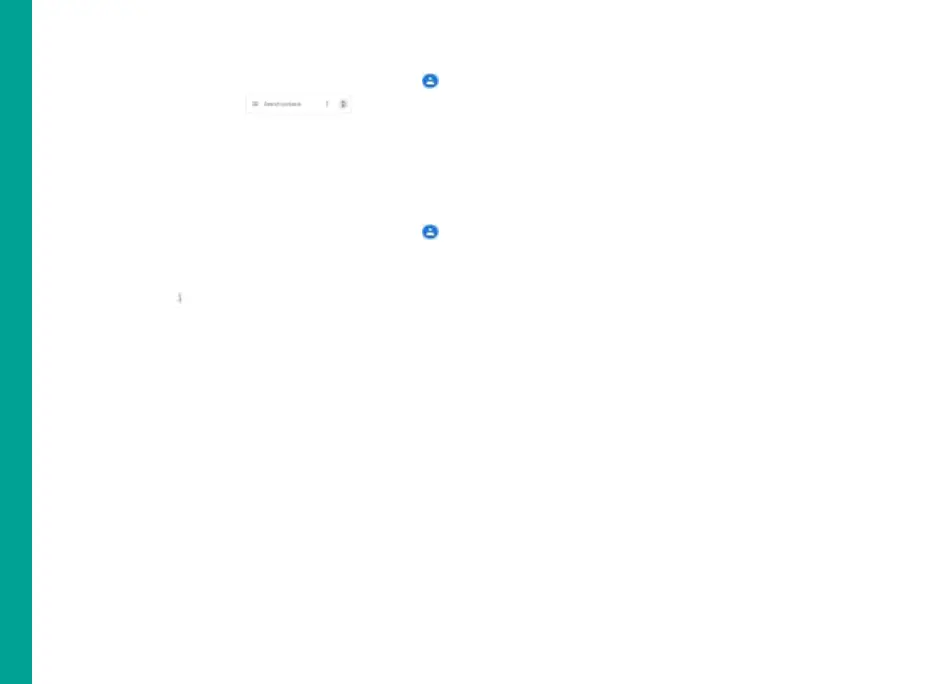39
Searching Contacts
1. From Home or All Apps screen, tap Contacts (
).
2. Tap Search Contacts ( ) and enter
the first few letters/numbers of the contact name/
phone number to be searched. All the contacts
containing the search text are displayed.
Deleting a Contact
1. From Home or All Apps screen, tap Contacts (
).
2. Scroll to the required contact and tap the contact,
tap the contact to view the contact details.
3. Tap Options ( ) and select Delete.
Managing Contacts