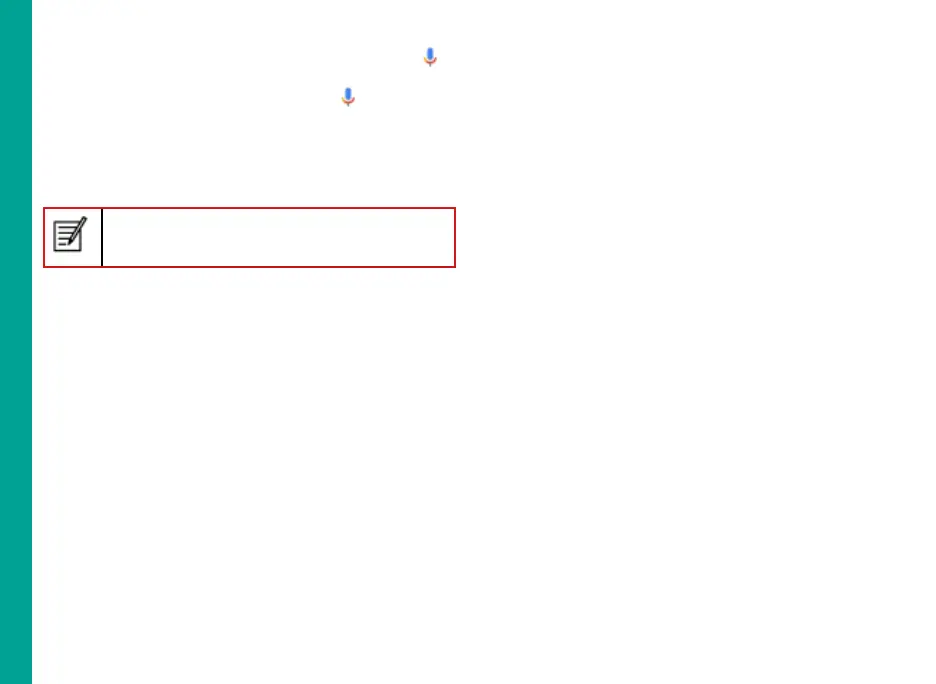49
To initiate the voice search, tap the microphone ( )
icon in the Google search bar.
After you touch the Microphone icon (
) or say OK
Google, Google listens as you speak and initiates the
search or action you describe. If voice search does not
understand you, it lists some suggestions. Select the
one you want from the list.
Spoken answers are supported for English
language only.
Installing and Using Android™ Applications