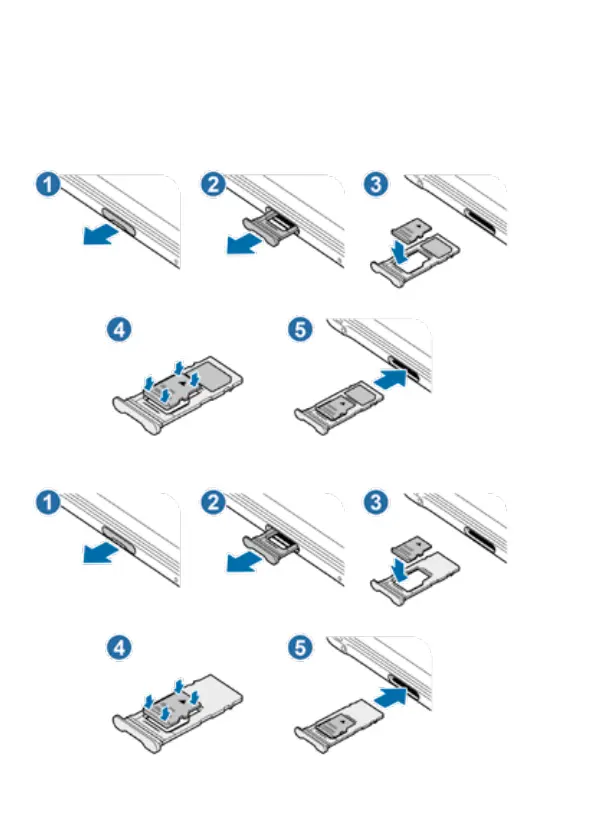21
If your device cannot format or recognise the memory card, contact the memory
card manufacturer or a ECOM Service Centre.
• Frequent writing and erasing of data shortens the lifespan of memory cards.
• When inserting a memory card into the device, the memory card’s le directory
appears in the My Files → SD card folder.
► WWAN:
► WiFi: