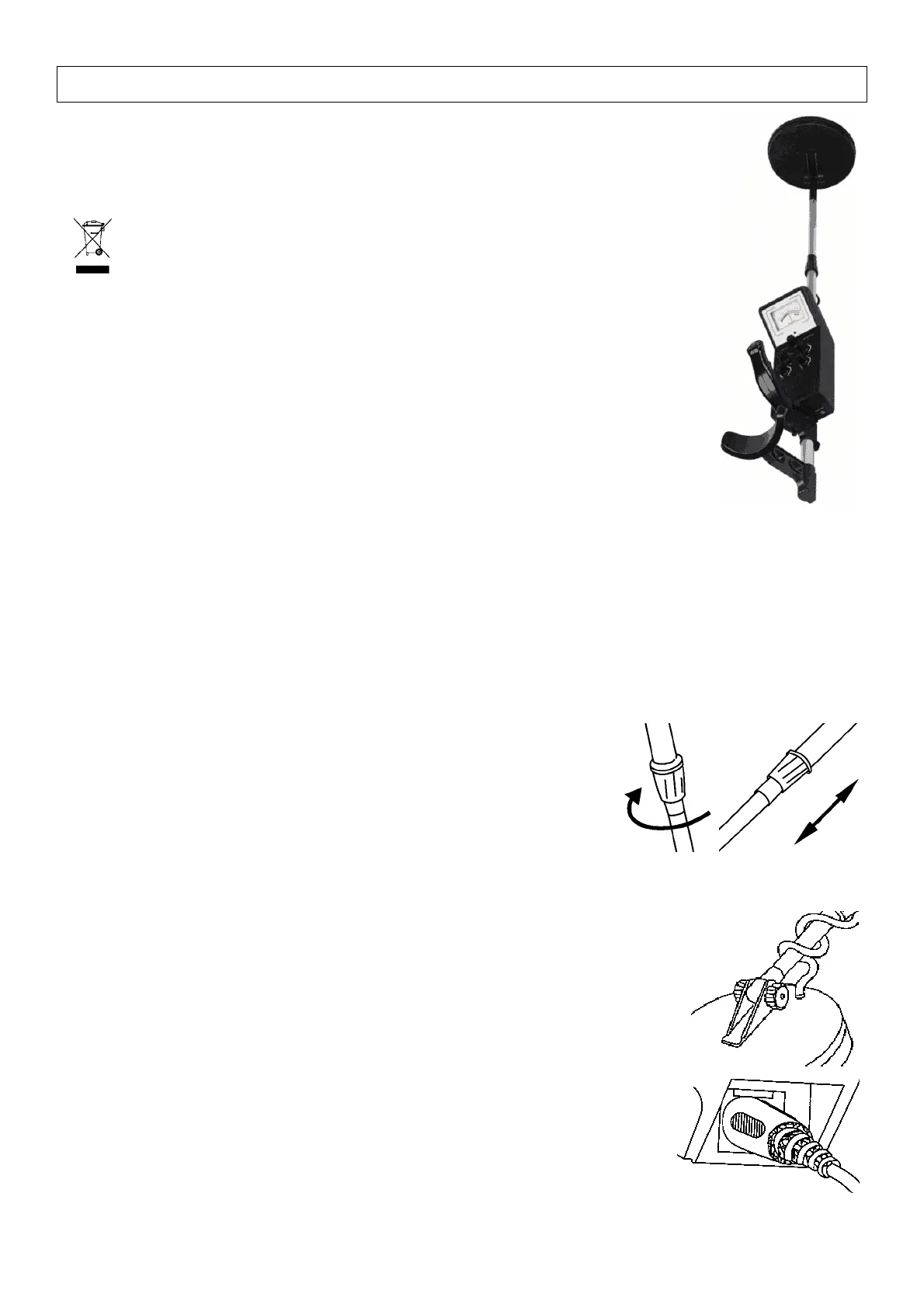CMD01_v2 PEREL
CMD01 – METAL DETECTOR
1. Introduction & Features
To all residents of the European Union
Important environmental information about this product
This symbol on the device or the package indicates that disposal of the device after
its lifecycle could harm the environment.
Do not dispose of the unit (or batteries) as unsorted municipal waste; it should be
taken to a specialised company for recycling.
This device should be returned to your distributor or to a local recycling service.
Respect the local environmental rules.
If in doubt, contact your local waste disposal authorities.
With your CMD01, you can hunt for coins, relics, jewellery, gold and silver in almost any type
of soil. The Discriminator Metal Detector is versatile and easy to use.
The detector's features include:
Earphone Jack - lets you connect earphones (not supplied) to the detector.
Vu-meter – indicates the probable type of metal being detected.
3-Tone Audio Discriminator - sounds distinctive tones for different types of metals, to make target identification
easier.
Adjustable Stem - lets you adjust the detector's length for comfortable use.
Waterproof Search Coil - lets you use the search coil even if you must put it under water.
Note: The search coil is waterproof, but the control housing is not waterproof.
Note: Your metal detector requires three 9V-batteries (not supplied).
2. Preparation
a. Assembling the Metal Detector
Assembling your detector is easy and requires no special tools. Just follow
these steps.
1. Turn the stem's lock nut clockwise until it loosens.
2. Lengthen or shorten the stem so when you stand upright with the detector in your hand, the search coil is level
with the ground and about 1/2 to 2 inches (1 to 5cm) above it with your arm relaxed at your side.
3. Turn the stem's lock nut anticlockwise to lock it in place.
4. Unscrew the knob on the search coil and remove the knobs and connector. Insert the
stem and align the holes on the search coil bracket and the stem. Push the connector
through the holes and tighten the knob.
5. Wind the search coil cable around the stem. Leave enough slack in the cable to let
you adjust the search coil when you are hunting on uneven ground.
6. Insert the search coil's plug into the search coil jack on the detector's control
housing. Be sure the pins on the plug align with the holes in the jack.
